
Martin Evening takes you through how to straighten the horizon. Credit: Martin Evening
This photograph of people feeding the birds was taken by Zuzana Krejcarova in JPEG mode using a Canon 400D camera. The first thing to point out is that the photo was captured in evaluative metering mode. This meant the large expanse of sky resulted in the camera meter creating an underexposed image.
However, this was easy enough to correct. The low camera angle used here does provide a more interesting, bird’s-eye view of the scene. But I notice Zuzana aligned the camera angle to the shoreline in the foreground rather than the horizon in the distance. The following steps show how I was able to crop and straighten the horizon in the photo and use local adjustments to balance the exposure in this scene.
1. Straighten the image
To start with I opened the JPEG original via Camera Raw, where I clicked on the Auto button in the Basic panel to auto-set the tone slider settings. I then selected the Crop tool and added a crop bounding box. To straighten the image I selected the Straighten tool and dragged along the horizon.
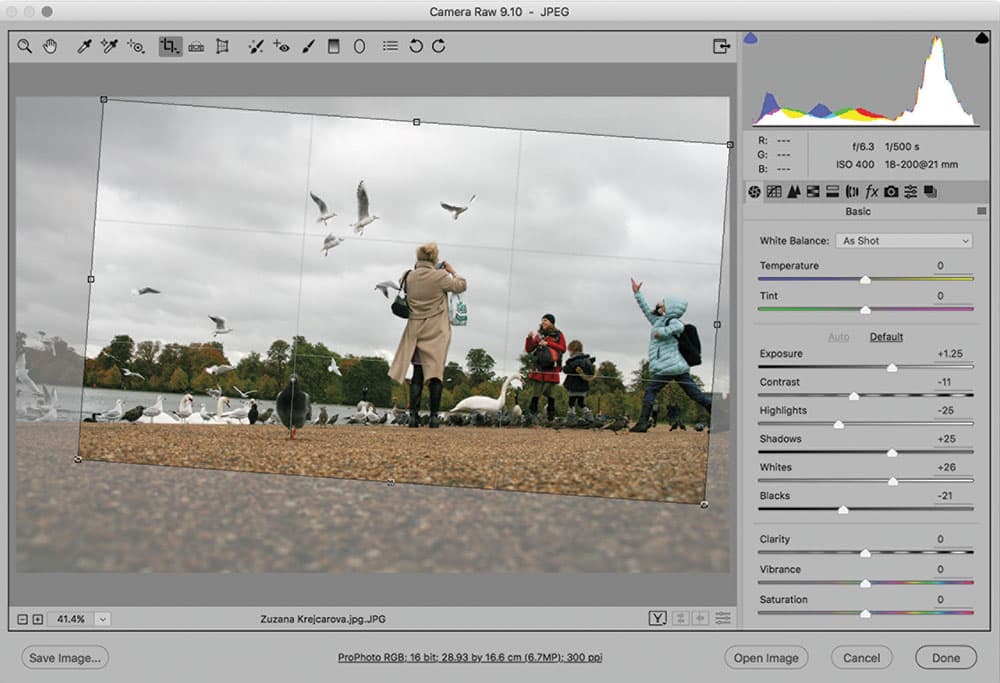
Continues below…
[collection name=”small”]
2. Add tone adjustments
For my next step I selected the Radial Filter tool and added the filter adjustment shown here which then lightened the Exposure, setting this to +0.6. I then right-mouse clicked this adjustment and selected ‘Duplicate’ to create a copy of this adjustment.
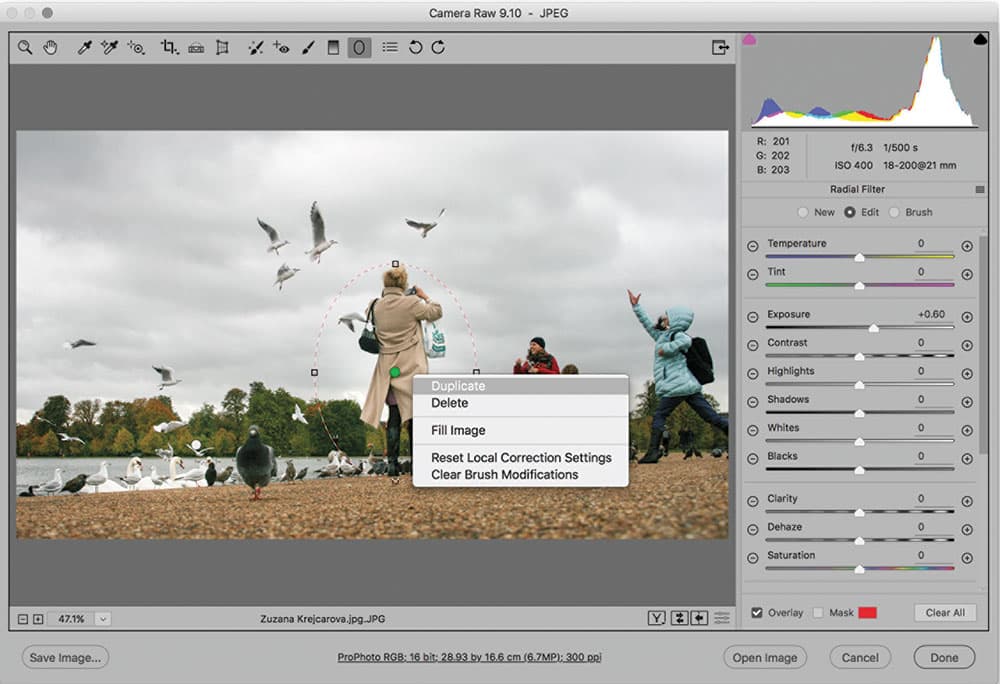
3. Darken the sky
Having duplicated the Radial Filter, I dragged to place it on top of the woman in red. I then created another duplicate and placed this over the girl in the blue coat. Finally, I created a new Radial Filter where the outside area was selected and applied a -0.25 Exposure plus a -10 Temperature adjustment to cool the sky.

Martin Evening is a noted expert in both photography and digital imaging. He is well known in London for his fashion and beauty work, for which he has won several awards. Martin has worked with the Adobe Photoshop and Adobe Lightroom engineering teams over many years and is one of the founding members of a software design company. Visit www.martinevening.com.







