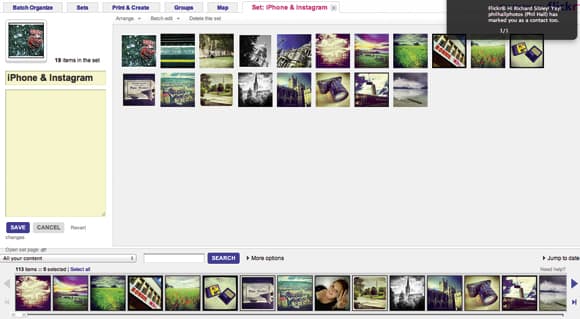Many people regard Flickr as simply a place to show off photographs, but it is much more than an online gallery. Richard Sibley explains how to use the website to its fullest potential.
Most photographers will have heard of Flickr, even if they haven’t used it themselves. At its core it is a basic online image storage and gallery space, allowing photographers to save archives of JPEG images and show them to other people around the world.
However, this is just scratching the surface of the website’s uses. For photographers at all levels, Flickr can be an extremely useful resource, whether you want to simply show off your images, research a piece of equipment, scout a location or improve your technique.
The basics
Flickr (www.flickr.com) allows photographers to upload their images easily, without the hassle of having to design and build a website or blog. Once photos are uploaded they can be organised into sets, which are basically collections of images. For example, you can have a set of portrait images or a set of photographs simply called ‘Holiday 2012’.
Once uploaded, images can be classed as private, so that only the user can see them, or they can be shown to the public. If you want people to see your images and leave comments and feedback, then obviously they must be made public.
Showing off your photos
Most people want to share their photographs initially with family and friends, and you can do this easily by setting up a link to your Flickr images via email or Facebook. You may be surprised to find that a number of friends and family already use Flickr. It is possible to see if anyone you know is already using Flickr by having Flickr automatically check your email and Facebook contacts. Once you have a few contacts, Flickr can automatically suggest new contacts. These may not necessarily be photographers you know, but rather people whose images you may like or whose photographs share a common theme with yours.
Learn and teach others
One of the things that has helped Flickr evolve are Groups. On the most basic level, becoming a member of a group allows people to present their images to like-minded photographers. However, many groups have discussion boards that allow photographers to share ideas and help each other.

Flickr allows the easy management of images into different groups
There are thousands of groups, with the most popular being for landscape images, but there are many, many others that cater for more specialist interests. For example, a quick search for ‘Olympus OM’ revealed more than 513 related groups, with the most relevant being the Olympus OM group, which, at the time of writing, has 4,185 members, 83,686 images and 646 discussion posts.

Here are the most recent images posted in the Olympus OM group
Among the topics being discussed are the advantages and disadvantages of different cameras, to using Olympus OM lenses on micro four thirds cameras, and which of these lenses are the best. Many macro photographers will take set-up shots of their equipment and lighting to help explain how they took specific images, as do a number of portrait photographers, who may also show diagrams of their lighting set-ups.
In effect, many of the groups are like camera clubs, with photographers from around the world displaying images and giving each other help, advice and information.
Metadata

The Exif data is shown for most images, which allows you to see the exact settings used to take the image
One thing that Flickr does very well is use the Exif data from an image file to help sort and search images. For example, if you want to see exactly how a certain digital camera performs, simply search for the name of the camera. All images on Flickr that have been taken with that camera will be displayed.
Camera Finder

Graphs can be found showing the popularity of different cameras
By using the metadata, Flickr can tell exactly how many of the images it hosts have been taken by a specific camera and how many photographers use a particular model. This can be used to gauge the popularity of a particular camera, which Flickr shows in graph form. At the time of writing, the Apple iPhone 4 smartphone is the most popular camera, followed by the Apple iPhone 4S. The most popular DSLR camera is the Canon EOS 5D Mark II in third place overall.

As well as graphs of popular camera, you can find all the models listed under different manufacturers

Each camera’s specifications can be displayed, and all images taken with that camera can be viewed
If you want to find out more about a particular camera then simply click on the camera’s name. This will show a very basic specification of that model, but will also allow you to view every image on the website that has been taken using that camera.
Should you want to see exactly how it performs in certain conditions, or for a certain type of photography, then this is a extremely useful tool. Type the name of a camera and lens into the search bar at the top of the website and you may even be able to find images taken with that camera and lens combination.
This is allow you to see how a lens performs on the camera, even in particular situations, which can help to make the decision as to whether to buy the lens that much easier. Don’t forget you can always ask questions in the comments box under the image if you wish to know any more specific information.
Research a Location
Whether you are travelling huge distances to an exotic location or just a few miles down the road, the internet makes all but the most remote places accessible online. Flickr will allow you to see images taken by photographers at very precise locations. If an image contains GPS data, it can be automatically added to Flickr’s Map (www.flickr.com/map), or images can be manually positioned on the map at the location they were taken. By zooming in on a specific area on the map and clicking Search, any images that were taken in that area are shown.
Looking at other people’s images not only allows you to see how to photograph a scene from a particular angle, but it can also help you decide what equipment to take, from camera and lenses to appropriate footwear. It also gives you the chance to survey a scene at different times of the day, or year, to see when is best to visit.
It is also possible to find groups on Flickr that are dedicated to certain geographical regions. Participating in these groups gives photographers the chance to share information, which can help when trying to get to a particular location, finding out how long it will take or the best time of day to visit. It also gives you the chance to find out about other photographic opportunities nearby.
If you know a particular location well, why not participate or start your own group to display images and discuss locations to photograph in your area? It could be as general as your town, or as specific as a local nature reserve or woodland.
Free or Pro account?
While a basic Flickr account is free, it does have its limitations, so depending on your needs it maybe worth spending a few pounds to upgrade to a Pro account. This will allow you to create a full online backup of all the JPEG images you upload, so should you ever lose all your images from your computer or hard drive, they will still be stored online for you to recover in full.
Free account
- 300MB monthly photo upload limit (30MB per photo)
- 2 video uploads each month (90secs max, 150MB per video)
- Photostream views limited to the 200 most recent images
- Post any of your photos in up to 10 group pools
- Only smaller (resized) images accessible (though the originals are saved in case you upgrade later)
Pro account $24.95 (around £15.73)
- Unlimited uploads (50MB per photo) and storage
- Unlimited sets and collections
- Access to your original files
- Stats on your account
- Ad-free browsing and sharing
- HD video uploads and playback