
Olympus has a strong reputation for giving good-looking JPEGs with extremely attractive colour reproduction.
This is reinforced by consistently well-judged auto white balance, which gives appealing warm colours to liven up the dullest of days.
Not all photographers are as enamoured of the firm’s approach to fine-detail reproduction, though, and many prefer to tone down the noise-reduction settings.
All Olympus models include numerous additional settings for experimenting with generating different looks for your images. The Olympus PEN-F goes furthest of all, with a vast array of creative control over colour placed at the user’s fingertips.
Picture Modes
Olympus’s default Natural picture mode gives attractive images that are colourful and saturated without being overblown.
Meanwhile, Vivid and Muted modes allow you to pep up or tone down the colour if you prefer, without being too extreme.
Each can be individually adjusted for sharpness, contrast and saturation, and there’s an attractive monochrome mode, although like most it benefits from cranking up the contrast setting.
Highlight and Shadow Control
Olympus was one of the first manufacturers to offer independently controllable highlight and shadow contrast, but initially it was remarkably well hidden.
Now it’s much more easily accessed using the external ‘Multi-function’ button, which on some models is marked with a tone-curve icon to denote this function.
An intuitive on-screen interface allows the user to manipulate the shadow and highlight brightness using the camera’s control dials, with a live on-screen preview.
Color Creator
Unique to Olympus, Color Creator allows you to apply a tint to your images, using a cleverly designed colour wheel interface.
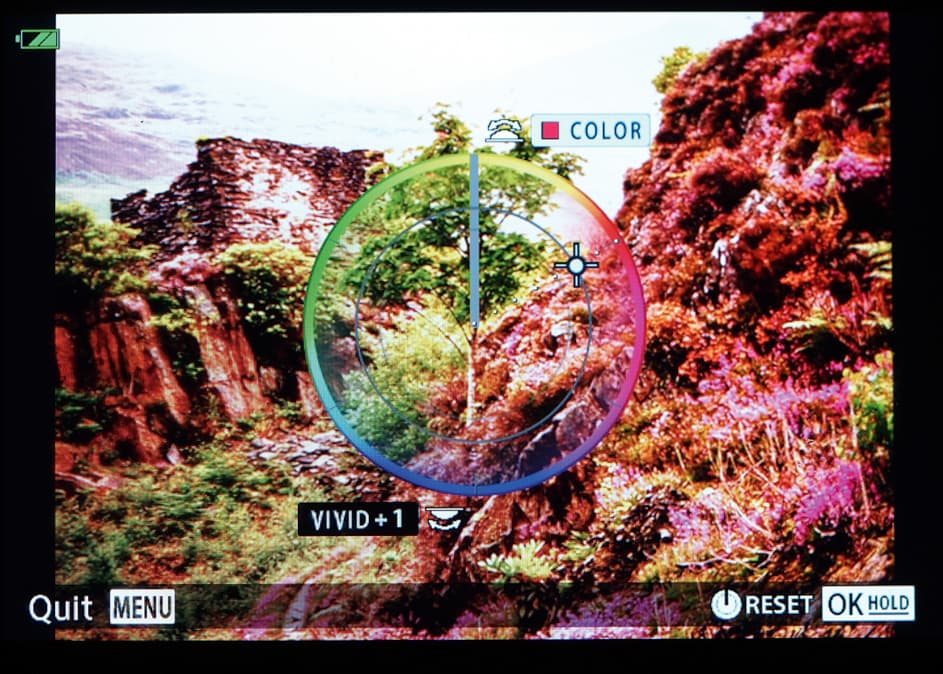
When it’s active, one control dial changes the colour of the tint, while the other manipulates the overall saturation. This can be a really interesting way of imparting mood to your photos in an almost cinematic fashion.
Art Filters
Olympus pioneered the inclusion of image-processing Art Filters, and seems to add more with each new camera it releases.
Uniquely, many come in multiple variants and can be combined with each other, giving a near-infinite number of options. Everything is previewed live in the viewfinder before you release the shutter, too.
They can be used in PASM modes and shot alongside raw files, so there’s no risk of losing a once-in-a-lifetime shot because the cameras was inadvertently set to Toy Camera mode.
Noise filter and sharpening
Olympus calls its main JPEG noise-reduction setting ‘noise filter’ (the setting labelled noise reduction applies only to long exposures).
By default, it’s too strong for many users’ tastes, leaving images looking somewhat over-processed. If you want to see more fine detail in your files, try turning it down a notch or two.
The setting interacts strongly with sharpening, and you may want to reduce this, too.
Keystone correction
One unique feature of Olympus’s recent cameras is the ability to correct keystone distortion in-camera, while previewing the result live in the viewfinder.
This means you can correct converging verticals in your pictures without having to use any image-processing software. Like many Olympus features, it’s rather hidden away and accessed from the menu, but it’s well worth learning how to use.
Gradation
Another unusual Olympus setting is Gradation.
Alongside Normal, this includes High Key and Low Key, for shooting bright and dark-toned images respectively.
There’s also an Auto option, and while you might think this would select between the other three settings, it does nothing of the sort.
Instead, it acts as a dynamic-range-enhancement setting that reduces the exposure to maintain highlight details, then manipulates the JPEG processing to bring up shadow regions of the image.
In some high-contrast situations it can be very effective, but it can also be prone to giving obvious halos around edges and excessive noise in dark areas of the frame.
Other camera manufacturers:
Our guide to the best JPEG image settings for Pentax cameras
Our guide on how to get the best JPEG images from your Fujifilm
How to get the best JPEG images from your Canon camera
How to get the best JPEG images from your Nikon camera
How to get the best JPEG images from your Sony camera
How to get the best JPEG images from your Panasonic camera









