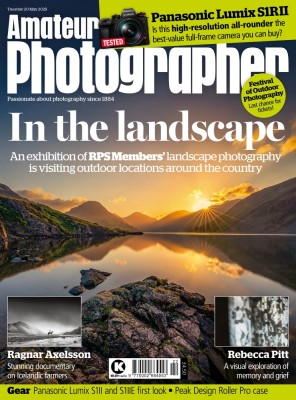Samsung Galaxy NX at a glance:
- 20.3-million-pixel, APS-C-sized CMOS sensor
- 4.77in, 1280×720-pixel HD LCD
- Android 4.2 Jelly Bean operating system
- 800×600 electronic viewfinder
- ISO 100-25,600
- 3G connectivity
- Street price around £1,200 body only
- See sample images of the Samsung Galaxy NX
Samsung Galaxy NX review – Introduction
There is a whole generation of photographers who have found a passion for photography through the use of a smartphone. Looking at statistics of the most popular cameras used to upload images to Flickr shows that the top three are all different generations of the iPhone. This highlights the rapidly growing trend of smartphone users for whom a phone is their main camera.
When the time comes for these people to upgrade to a camera with more manual controls, the leap from smartphone to camera will be quite radical. Many will be looking for the same functionality and usability in a camera that they had in their smartphone. Previously, Samsung has attempted to bridge this gap with the commercially successful Galaxy compact camera. Now, the company has launched the world’s first compact system camera with full Android operating system in the form of the Samsung Galaxy NX. By borrowing technology from its range of smartphones, merging the functionality and hardware of the NX300 and adding the screen from the Galaxy camera, Samsung has created a very interesting package.
Samsung Galaxy NX review – Features
Inside the Samsung Galaxy NX is an APS-C-sized (23.5×15.7mm) CMOS sensor with a 20.3-million-pixel resolution. This is an identical sensor, and the same Drime IV image processor, to that featured inside the Samsung NX300. Images can be captured in both raw and JPEG format and saved to either the camera’s 16GB internal memory or a Micro SD card.
As a kit, the Samsung Galaxy NX comes with an 18-55mm f/3.5-5.6 lens that attaches using the NX lens mount. This lens features the i-Function button, which allows control of the camera’s manual settings via a ring on the lens. A further 13 lenses from the Samsung NX series can be used with this camera, including everything from macro optics to telephotos. We have already seen a 10mm fisheye lens released this year, with Samsung saying it is committed to developing its lens range further.
Undoubtedly, the standout feature of the Galaxy NX is the fact that it is the world’s first compact system camera to have an Android operating system. The camera runs the latest Android 4.2 Jelly Bean, which is the same software used on both the Samsung Galaxy S4 and Samsung Galaxy S4 Zoom smartphones. Internally, the camera is almost identical to the S4, although rather than being powered by Snapdragon 600 or Exynos 5 Octa 5410, the Galaxy NX features a 1.6 GHz quad-core processor with a separate designated 0.8 GHz single-core imaging processor.
Next to the memory-card slot is another slot for a 3G Micro Sim card, which enables the camera to send and receive 3G mobile data (credit or data-plan permitting). Apart from phone calls, this feature unlocks nearly all the functionality of an Android smartphone, including internet browsing, image sharing, advanced in-camera image editing, social media applications and even games, music and e-books, should you wish.
A wealth of other features have migrated from the Samsung Galaxy S4 smartphone into the Galaxy NX camera, among them Bluetooth, Wi-Fi connectivity and GPS. As with other GPS-enabled cameras, geotagging locations is possible, but the Galaxy NX goes further. With the addition of an in-built digital compass and gyroscope sensors, the Galaxy NX can be used for full GPS navigation.
The Samsung Galaxy NX sees the introduction of some new scene modes, such as multi-exposure, miniature, interval shot, beauty face and colour bracket, among others. In total there are 31 scene modes to choose from, although with Android apps the possibility of creative shooting is practically endless. One feature I found really useful was the story album application, which comes pre-installed. It allows the user to take a series of images, arrange them into an album and create their own story book. When satisfied with the result, a photobook can be ordered directly from Blurb.co.uk via the camera’s menu.
A couple of other perks when buying a Galaxy NX are that Samsung has included a free copy of the full version of Lightroom 5, which currently costs £102.57 direct from Adobe. As this is the newest version of the software, it is able to handle all the latest raw formats. In addition, when linking the camera to the Dropbox cloud storage system, the user will receive 50GB of Dropbox space for two years, which is perfect for creating back-ups and allowing access from other devices.

Image: The NX series of lenses is fantastic, with many different options. Using a 60mm f/2.8 macro, it’s easy to achieve sharp images with a shallow depth of field
Samsung Galaxy NX review – Samsung photo suggest app
 Pre-installed on the Samsung Galaxy NX is an app called Photo Suggest. This shows places of interest near your location and suggests things to photograph. The in-built GPS needs to be active and a Wi-Fi or 3G internet signal needs to be obtained to allow the app to work. It will then pinpoint your location on a map and pull images that have been taken by other photographers from Panoramio (www.panoramio.com). The user-uploaded content is only as good as the photographers, but around central London there were plenty of good-quality images to look at.
Pre-installed on the Samsung Galaxy NX is an app called Photo Suggest. This shows places of interest near your location and suggests things to photograph. The in-built GPS needs to be active and a Wi-Fi or 3G internet signal needs to be obtained to allow the app to work. It will then pinpoint your location on a map and pull images that have been taken by other photographers from Panoramio (www.panoramio.com). The user-uploaded content is only as good as the photographers, but around central London there were plenty of good-quality images to look at.
Once you find an image you like, a button on the left side of the screen creates small thumbnail previews in the camera screen to allow you to replicate it. If, like me, copying isn’t your thing, this app is still great for gauging what the generic shots are and seeking out a fresh angle. In more rural areas, the standard of images tends to be quite poor, although it does give a sense of what the landscape is like. Using this app, I found out there was a lake in the middle of a forest that I previously didn’t know about, so it has its advantages.

Image: With the addition of Adobe PS Touch for Android and using the 4.77in LCD display, it is easy to process an image in-camera and upload it straight to the web
Samsung Galaxy NX review – Build and handling
The Samsung Galaxy NX looks very similar in style to the firm’s own NX20, although measuring 136.5×101.2×25.7mm the Galaxy NX is larger but with a thinner body profile. The size increase is largely due to the giant 4.77in screen on the back of the camera. This screen covers most of the camera’s rear, leaving only a small amount of space for a raised, rubberised thumb grip. Coupled with the large handgrip, it is really comfortable to hold, especially with larger lenses. I find both thumb and fingers have great support.
There are very few buttons on the Galaxy NX as most of the controls are handled by the touchscreen. The main physical control is the mode dial, which is located on the top of the camera. This can be pressed and held in to quickly access Android, or pressed to access different settings and then scrolled left or right to change their values. The same control is also achieved via the i-Function button on the lens. A power button is located to the left of the mode dial, and a designated video record button is located between the mode dial and the shutter. I found these physical controls to be quicker when changing settings than using swipe gestures on the touchscreen, but the two methods mean that you will quickly settle on a way that suits you.
The control layout of the camera menus are intuitive and open to lots of personal customisation, which is something that I feel makes the camera stand out from the crowd. Certainly, the camera controls are far from traditional – in fact, the controls are more closely related to those of a smartphone than a traditional camera layout – but they are easy to pick up even after only a short time of use.
The Android operating system is fantastic. It unlocks a great deal of the camera’s potential and it works brilliantly. I downloaded several applications to the Galaxy NX and found all of them to work without a hitch. Image editing was quick and effective using Adobe Photoshop Touch, and linking the device with my home Wi-Fi allowed me to automatically upload to Dropbox.
The start-up time on the Galaxy NX is a little complex. When the camera is first turned on it takes around 23secs to boot the Android operating system and get into the camera mode. Once fully booted, the camera goes into sleep mode when powered off and takes just over 1sec to start-up into camera mode thereafter. If the battery is removed or the camera is left inactive for 48 hours, the Android system will again need to be booted up, taking the full 23secs before the camera is ready for use. I found that when the camera was in sleep mode, the battery dropped by just 1% over a 12-hour period of inactivity. Samsung has said that sleep mode uses only 1.8% of the power that would be used if the camera remained on. This is an effective way around the long Android start-up time.
As a result of having a lot of hardware to process in-camera, the Galaxy NX has a huge 4,360mAh battery. Comparatively, this is nearly four times the capacity of the NX300’s 1,130mAh battery, but it is most certainly needed to power the large 4.77in touchscreen and Android OS. Much like a smartphone, the battery life can vary depending on use. I found that when I used the camera with the brightness turned to 50% and everything turned off, the battery drained by around 30% after 100 shots. Also, using the EVF uses less battery. Turning on Wi-Fi, GPS, using apps, uploading images and editing photos in-camera is power-intensive, and drains the battery much more quickly.
Samsung Galaxy NX review – Metering
The Galaxy NX has the same 221-segment TTL metering system featured in previous NX models, such as the NX300, NX210 and NX200. Previously, we have rated the metering system’s performance well, and noted little need to alter the exposure valuation for most situations. It was only in conditions where we can expect the metering to be thrown that slight alterations need to be made.
The Galaxy NX has that exact same level of performance as the NX300, but the camera excels over previous NX models by virtue of its 4.77in touchscreen, which allows precise control of its spot metering. This is easy to use, returns good results and can also be linked to a focus point for quick and easy control. In use, I found that multi metering and spot metering adequately covered the majority of situations.
Samsung Galaxy NX review – Dynamic range


Image: More detail can be resolved by processing the raw files with the supplied copy of Adobe Lightroom
Previewing the histograms of images I took in Lightroom showed that detail in shadow areas was rarely blown out and plenty of detail remained in both the shadow and highlight areas. In a variety of situations I found the Galaxy NX to strike a great balance between highlights and shadows, even in high-contrast scenes. Using the supplied Lightroom 5, I was able to lighten shadow areas in raw files and pull back a lot of detail.
Samsung provides two different dynamic range settings in the Galaxy NX. The Smart Range+ is an in-camera dynamic range optimiser that lightens shadow areas while preserving the highlights to allow a boost in tonal detail. The HDR mode, on the other hand, takes three images of varying exposure and stitches them together in-camera. This is an automatic setting so unfortunately it cannot be adjusted. Thankfully, both of these options give a nice subtle boost to the images and complement the scene.
Samsung Galaxy NX review – Autofocus
Samsung has opted for the same advanced hybrid autofocus system in the Galaxy NX as in the NX300, consisting of 105 phase-detection and 247 contrast-detection points. Samsung claims the phase-detection points that work in the middle portion of the frame are the quickest, while the contrast AF points that work across the entire frame are the most accurate. Theoretically, combining these should result in quick and accurate AF.
In bright conditions, the AF is as quick and as accurate as you would expect from a similarly priced compact system camera. In low-light conditions, the autofocus spends a while hunting for focus, often taking a couple of seconds and on occasion missing completely. The focus assist beam does offer some help in finding focus in low light, but due to its placement on the camera the beam is commonly obstructed when using a larger lens or a lens hood. An alternative placement situated further from the lens mount would solve this problem.
Selecting a point of focus by touching the 4.77in screen makes autofocusing incredibly easy, and it was most certainly my go-to option when using the camera. It’s much faster than finding a focus point manually and offers more control over automatic AF points. Undoubtedly, this is one of the significant benefits of a large touchscreen with 247 focus points.
Also of note is that the Galaxy NX adopts the focus-peaking feature of the NX300. This allows the user to manually focus and preview a highlight around the outline of areas that are brought into focus. This outline varies in intensity to indicate optimum focus and the colour can be set to red, white or green. An on/off controllable feature called MF assist aids in manual focusing by zooming in 5x when the focus ring is moved.
Samsung Galaxy NX review – Noise, resolution and sensitivity
 Image: At ISO 3200, JPEG images have heavy noise reduction applied in-camera. This makes the images appear smudgy and soft
Image: At ISO 3200, JPEG images have heavy noise reduction applied in-camera. This makes the images appear smudgy and soft
At ISO 800, images show some noise but it is well controlled in both raw and JPEG format. It is not until ISO 1600 that noise starts to become noticeable. Images up to ISO 3200 are usable, but at ISO 6400 luminance and chroma noise start to become evident. This is especially the case at the maximum ISO 12,400 setting.
I think ISO sensitivity of 100-800 is a good working range for both raw and JPEG images, striking a good balance between noise and detail resolution. Images taken at ISO 800 would still be fine for A3 prints without noise being a problem.
JPEG images do appear softer and it is clear to see that some in-camera noise reduction has taken place even at the lowest sensitivity setting of ISO 100, although for certain pictures it complements the images. At ISO 1600, very detailed areas start to become really soft because of the in-camera noise reduction.

These images show 72ppi (100% on a computer screen) sections of images of a resolution chart, captured using the 18-55mm lens set to 35mm and f/5.6. We show the section of the resolution chart where the camera starts to fail to reproduce the lines separately. The higher the number visible in these images, the better the camera’s detail resolution is at the specified sensitivity setting.
Samsung Galaxy NX review – White balance and colour
The Galaxy NX’s images were consistently colour accurate and true to the scene. The overall colour is very neutral and even vivid scenes did not appear oversaturated. On occasions, dull scenes appeared better after a slight tweak in saturation to make the colour ‘pop’. Interestingly, the Galaxy NX doesn’t have traditional colour profiles like most cameras. Instead, the profiles offer the ability to change colour, saturation, sharpness and contrast in the settings menu, although different profiles cannot be stored and switched. Samsung does offer a huge number of smart modes for different colour control, but this is a post-capture process. Also, inside the Google Play store, there are hundreds of apps that support colour profiles, filters, black & white and more, all of which can be downloaded to achieve a specific look.
On the whole, AWB was accurate even in challenging conditions. However, all the standard white balance settings are available, including daylight, cloudy, tungsten, flash, custom, Kelvin and three different settings for fluorescent light. The interesting thing about these settings is that they can be altered to optimise colour accuracy, should you find the preset to be slightly amiss. An easy-to-use RGB menu allows you to control this simply by shifting the centre point towards a desired tone.
In the white balance menu is a custom Kelvin setting that can be changed using a swipe gesture while previewing the scene on the LCD. It allows the user to tweak the white balance quickly and decide how warm or cold the images look. I find this the most effective way of altering the white balance.

Image: The Galaxy NX can shoot with effects that are processed after the shot. However, the resolution of the images changes to either 3888×2592 (3:2) or 3712×2088 (16:9)
Samsung Galaxy NX review – Viewfinder, live view, LCD and video
At 4.77in, the screen on the Galaxy NX is the biggest found on any compact system camera to date. It has the same 720p resolution as the Samsung Galaxy compact camera, which makes it class-leading in terms of resolution. While fingerprints on the touchscreen were impossible to avoid due to its size, they thankfully presented no problems when shooting.
In use, the Super Clear HD LCD is great in both bright sunny conditions and in low-light situations. I was very impressed with the viewing angles offered by this screen and how well it prevented reflections.
On occasions where I found myself shooting in really challenging situations, such as harsh sunlight, I opted to use the built-in electronic viewfinder. This viewfinder is clear, responsive and offers an approximately 100% field of view. However, the proximity sensor that shuts off the main LCD and activates the EVF has a frustrating delay. I found myself putting the camera to my eye and waiting nearly 1sec before anything were visible through the EVF. If a shot needs to be taken quickly, I found it best to stick with the LCD.
The Galaxy NX outputs video in full HD at 1920×1080-pixel resolution at 25fps, and is also capable of shooting 50fps, which is good for slow-motion, although the resolution is cut to 1280×720 pixels. The ability to use touch AF in video is brilliant, although the sounds of the lens motors are unfortunately picked up by the in-built microphone.
Samsung Galaxy NX review – The competition

It is impossible to compare the Samsung Galaxy NX directly with any other camera because it is unique in the fact that it is the only compact system camera to feature an Android operating system. If Android is of interest, then the same functionality is offered by both the Samsung Galaxy compact camera and the Samsung Galaxy S4 Zoom smartphone, but each of these lacks the image quality, among other shortcomings, when compared to the Galaxy NX.
Excluding the Android OS, the closest competition is Samsung’s own NX300, as it includes many of the same features and produces similar image results. Alternatively, the Sony NEX-7 features a 24.3-million-pixel sensor and has a street price of around £730 body only.
Samsung Galaxy NX review – Our verdict
Essentially, the image performance of the Galaxy NX is on a par with the NX300, with the added advantage of a bigger screen that improves the usability of the touchscreen AF, previewing photos and spot metering. The big selling point is the Android operating system, and I think having the ability to edit in-camera, create time-lapse videos and share across social media, among a wealth of other things, is fantastic.
The images the camera produces are good, but the AF is slow in low light and high ISO sensitivity makes JPEGs soft. It is not the best image quality we have seen from a compact system camera, but the Galaxy NX is mostly about functionality and it is not aimed at professionals. Rather, it is aimed at people who either want all the functionality of Android or people who want to advance their photography from a smartphone or the Samsung Galaxy compact camera.

Samsung Galaxy NX – Key features
Dioptre adjustment
With many cameras, the dioptre is adjusted using a small dial that is very fiddly and easy to knock, but on the Galaxy NX it is well designed, large and easy to use.
Pop-up flash
The built-in pop-up flash has a guide number of 11m @ ISO 100 and wideangle coverage of 28mm (equivalent).
Charging via Micro USB
The battery is charged via a Micro USB, which is supported by many mobile devices. Portable chargers are inexpensive and great for some extra power on the go.
HDMI port
This will allow the user to connect the camera to a TV or projector to display images.