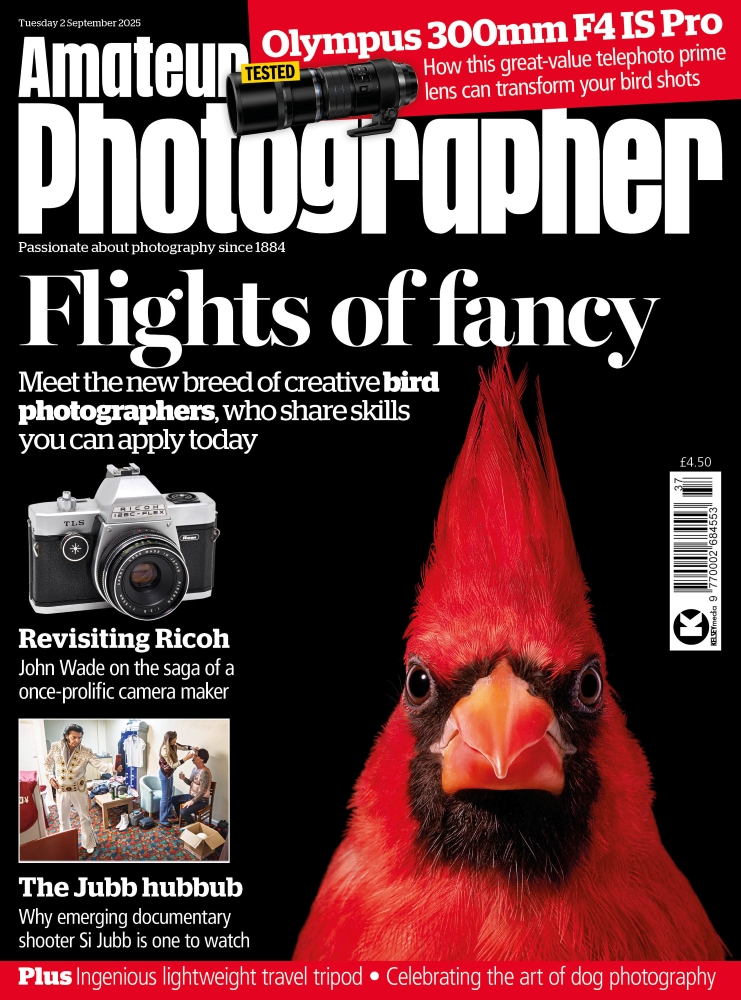Leica Q2: At a Glance
- £4250
- 47.3MP full-frame CMOS sensor
- 28mm f/1.7 optically-stabilised lens
- ISO 50-50,000
- 3.68m-dot OLED viewfinder
- Dust- and splash-resistant construction
It’s almost four years since Leica revealed its original Q (Typ 116), a lovely full-frame compact camera with a fixed 28mm f/1.7 optically-stabilised lens, 3 in-touchscreen, and 3.68m-dot electronic viewfinder. Now it’s time for an update, and Leica has come up with the Q2. At first glance, it looks almost identical to its predecessor, with the same rangefinder-style body design and corner-mounted electronic viewfinder, alongside traditional analogue controls for controlling shutter speed, aperture and manual focus. But in fact there are plenty of updates that go some way towards justifying the stratospheric price tag.
I’ve had my hands on the Q2 for a couple of days prior to the official launch, and while this wasn’t long enough to run our usual suite of image-quality tests, it’s been enough to use it for a couple of shooting sessions and provide you with an extended first look at how the camera behaves. You can also see my gallery of sample images here.
Leica Q2: Features
The Q2’s headline upgrade is a significant boost in resolution, which has almost doubled from 24.2MP to 47.3MP. The new sensor also offers a native minimum sensitivity of ISO 50, rather than ISO 100, which extends to a maximum of ISO 50,000. Together with a newly-developed, faster Maestro II image processor, these improvements promise substantially higher image quality for photographers wishing to make top-quality poster-size prints. Raw files are recorded using Adobe’s open-standard DNG format, which means that you won’t necessarily need to upgrade your imaging software to process them. Leica claims that the 14-bit raw files offer up to 13 stops of dynamic range.
The lens is the same 11-element, 9-group 28mm f/1.7 design as before, which includes three aspherical elements to minimise distortion and peripheral aberrations. But Leica says that it has tweaked the way the lens is built to meet the tighter demands imposed by the higher resolution sensor. Unusually for a full-frame fast prime it’s optically stabilised, which gives the camera extraordinary low-light capabilities. Leica has included a new Auto OIS option that only operates at shutter speeds of 1/60sec or slower, and otherwise keeps the IS group centred for maximum sharpness. I’d leave if switched on all the time.
Impressively given its high resolution, the Q2 is capable of shooting at 10 frames per second using its mechanical shutter. This increases to 20fps with its silent electronic shutter, which also enables speeds as high as 1/40,000 second for shooting at large apertures in even the brightest light. If anything this feels over-the-top for a camera with a fixed wide prime, but I’d much prefer a camera to be too fast than too slow.
The boost in resolution has also allowed Leica to extend its crop modes, which effectively allow the photographer to shoot at longer equivalent focal lengths, with a rangefinder-style frameline superimposed on the 28mm view for composition. The Q2 now offers a 35mm equivalent crop at 30MP, 50mm equiv at 15MP, and 75mm equiv at 7MP, which is still sufficient for a nice A4 print. Obviously this isn’t the same as having an optical zoom, but it can still be surprisingly handy. Set using a small button on the back, the crop is only applied to JPEGs (which mercifully aren’t then up-sampled, as with the digital zoom functions from other brands), and the camera still records a full-size DNG with the crop information stored in metadata.
While it may look like a very basic, traditional camera, the Q2 actually hides away plenty of advanced options in its menus. These include a full set of subject-based automatic scene modes; comprehensive exposure-bracketing options; a fully-featured intervalometer for time-lapse shooting; and multi-pattern, spot and average metering. Various image-processing colour modes are available too, namely Standard, Vivid, Natural, Monochrome and Monochrome HC (for high contrast), each of which is individually tunable for contrast, saturation and sharpness. There’s also programmable auto-ISO that allows you to specify a minimum shutter speed suitable for the kind of subject you’re shooting.
The Q2 is also capable of recording movies in 4K (3840 x 2160) at 30fps, or Cinema 4K (4096 x 2160) at 24fps, with just a small field of view crop to accommodate its electronic video stabilisation. It has built-in stereo microphones, but no connector for an external unit, and there’s no HDMI output for an external recorder either. The message is pretty clear: this is primarily a stills camera, but can record movies if you insist.
The Q2 uses a much bigger battery than its predecessor, the BP-SCL4 that’s also used by the Leica SL, which gives a rated life of 350 shots. It has a clever design where the battery itself sits flush with the baseplate, rather than using a separate door. It’s released using a lever on the base, and only charges externally. To make space for the battery to fit, the SD card slot has moved to a new position, behind a neatly-designed baseplate door beneath the viewfinder, and the USB and HDMI ports have been eliminated entirely. To deal with the huge data throughput rates of fast continuous shooting and 4K video, the camera accepts high-speed UHS-II type SD cards.
As with many other recent cameras, the Q2 gains Bluetooth connectivity. This is used to simplify pairing with your smartphone for use with the free Leica FOTOS app, and thereafter to switch the camera’s Wi-Fi on and off for remote control or browsing and copying images. One neat feature is the ability to keep the camera’s clock automatically synced with your phone, which should be especially handy when travelling between time zones.
Leica Q2: Build and handling
As befits the Leica red dot and £4250 price tag, the Q2 is built like a tank, and its metal-shelled body is now sealed against dust and water to the IP 52 standard. The rounded ends, borrowed from the firm’s iconic M-series rangefinder cameras, make it unexpectedly comfortable to hold. In terms of control logic, it’s unashamedly traditional, with an aperture ring around the lens marked in whole stops down to the minimum of f/16, with detents at 1/3 stop steps. An A position hands control to the camera for shooting in program or shutter priority modes.
Beside it is a perfectly-damped manual focus ring, complete with distance and depth-of-field scales to allow the use of zone or hyperfocal focusing methods. Rotating the focus ring past the infinity position sets the camera to AF mode. Twisting another lens adjacent to the camera body sets the lens to macro mode, moving the optics forward to reduce the minimum focus distance from 0.3m to 0.17m, and neatly sliding a new distance scale into place. In macro mode the maximum aperture is limited to f/2.8.
On the top plate you’ll find a shutter speed dial, marked in full stops from 1 second to 1/2000sec – the fastest speed available using the mechanical shutter. There’s also an A position for setting the camera to aperture priority or program modes. It’s possible to set intermediate shutter speeds in 1/3 stop steps, using the top-plate electronic dial placed alongside. In aperture-priority and program modes, this dial directly controls exposure compensation.
With the shutter speed dial in the 1/2000 position it’s also possible to set faster electronic-shutter speeds up to 1/40,000sec, while at the other end of the scale you can use timed speeds as long as 120sec, along with a T (for Time) setting in manual mode. For those unfamiliar with the idea, this is like the Bulb mode found on most cameras, but better. Instead of having to keep the shutter button depressed during a long exposure, you press it once to open the shutter, and a second time to close it. The elapsed time counts up onscreen during the process.
Leica has made a point of paring down the rest of the external design, giving a sleek, minimalist look. For instance, instead of having five small circular buttons down the left side of the LCD, it now has three large square ones, losing the ISO and delete keys in the process. By default, ISO is now accessed by pressing a large button embedded in the top-plate dial, with the Fn button providing a shortcut to image deletion in playback.
Additionally, the continuous drive setting has been moved from the power switch into the menu, while the top-plate movie button has been eliminated altogether. Instead, video is treated as a separate live view display mode, complete with a 16:9 preview and audio levels display, with recording activated by the shutter button. I suspect this will catch many people out occasionally, and they’ll find themselves inadvertently recording video when they really wanted to shoot a still image. I’d like to have the option of disabling the video mode entirely.
Leica offers just enough customisability to tailor the camera to your needs, too. In addition to the customisable Fn button, the zoom button next your thumb can be re-assigned to auto-exposure lock. The first page of the menu is a list of favourites, where you can compile your most-used settings. It’s even possible to save up to six user profiles for different shooting scenarios, which in a welcome change from the usual opaque C1, C2, C3 etc, can even be given meaningful names.
Normally I’d criticise a company for removing external controls, but Leica has perfected the art of stripping a camera back the basics and leaving you with exactly what you need. Accordingly, the Q2 makes it quick and easy to change the key exposure settings, and to move the autofocus point or focus manually if you prefer. It’s a camera that does a brilliant job of handing creative control to the photographer, as opposed to being a photo-taking gadget that wants to do everything itself.
Leica Q2: Viewfinder and screen
Another of the Q2’s major updates lies with the viewfinder, which retains the same 3.68m-dot resolution, but now uses OLED technology and offers a slightly higher magnification of 0.76x. A neat new dioptre adjustment knob clicks in and out of the body, allowing easy adjustment with minimal risk of accidental resetting. Exposure is previewed in the live view feed, and Leica closes the diaphragm to the taking aperture when you half-press the shutter button, effectively giving depth-of-field preview on demand.
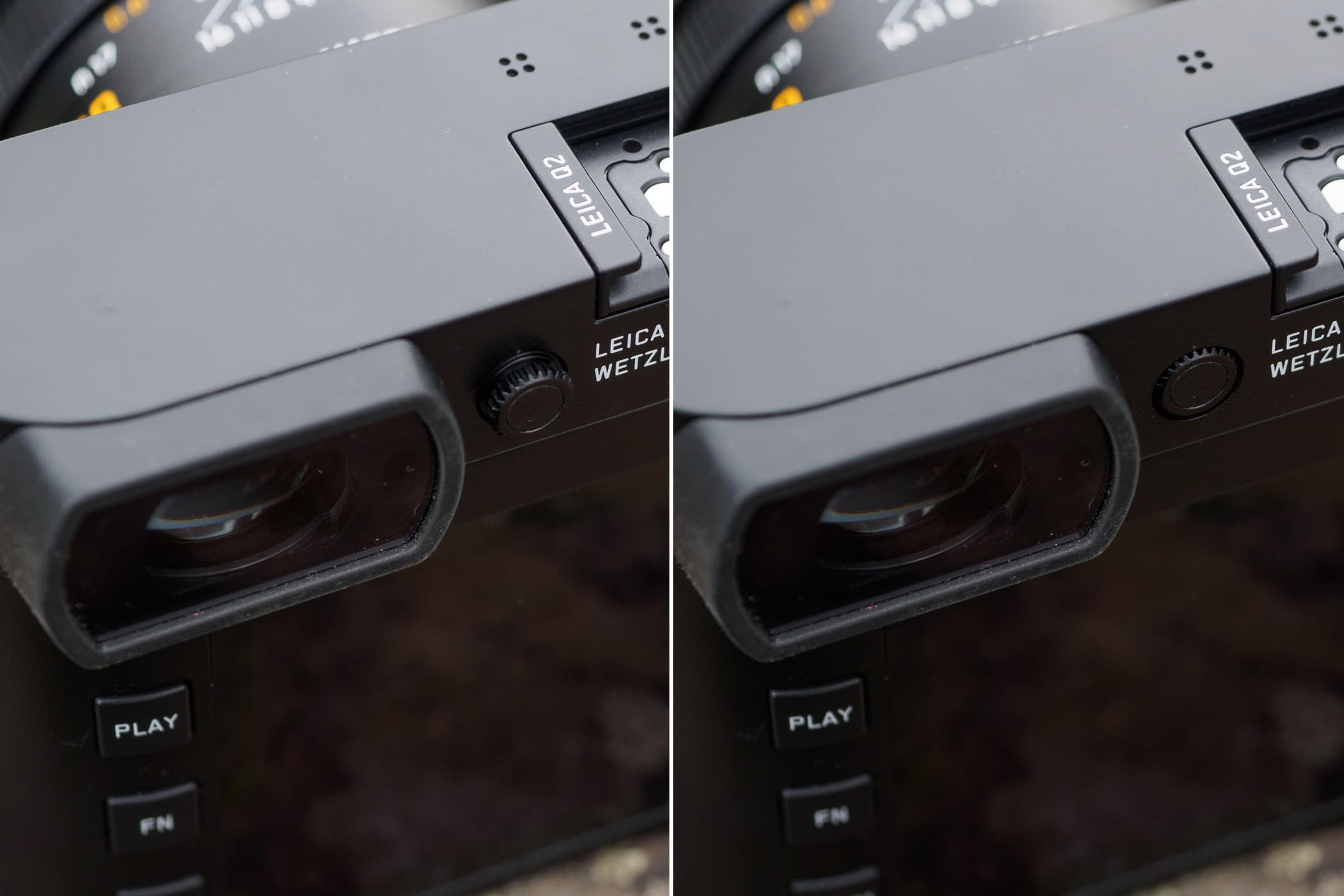
Here’s the Leica Q2’s new dioptre dial extended for adjustment (left) and clicked into the body (right)
A number of useful compositional aids can be superimposed on the live view feed, including gridlines and a virtual horizon toe aid composition, along with a live histogram and clipping warnings to aid exposure setting. Like the LCD, the EVF is adjustable for brightness and colour (B-Y, G-M). However I found the EVF a touch over-contrasty, while the corner-mounted design makes it more susceptible to glare in bright light, meaning I often had to shade it with my left hand.
Below the EVF is a 3-in touchscreen that’s fixed in place, rather than articulated. Leica says this helps keep the camera robust and weather-sealed, but I suspect many photographers would much prefer a tilting unit on this kind of discreet street-friendly camera. The eye sensor for switching automatically between the two is said to be faster than that on the Q, and offers two levels of sensitivity. The touchscreen actually does very little, although you can use it set the focus point, change a limited number of settings and browse through images in playback. It’s a shame Leica has’t included the stunning touch interface used on its TL2 APS-C mirrorless camera.
Leica Q2: Autofocus
While it might look like a manual-focus camera, the Q2 includes a perfectly capable focus system based on contrast detection. While it offers subject-tracking and face detection modes, I suspect most users will prefer using the spot mode, which allows the AF point to be positioned almost anywhere in the scene using the d-pad on the back, or by touch when shooting with the screen. The autofocus is quiet and accurate, and while it’s certainly not the quickest I’ve ever used, it’s more than adequate for a camera with a fixed wideangle prime (Leica quotes an acquisition time of 0.15sec).
However, much of the time I turned off the autofocus and employed manual focus instead. This reflects the fact that Leica has provided one of the best manual-focus experiences of any camera I’ve used. Rotating the focus ring engages a magnified view, upon which is superimposed an exquisitely precise peaking display. This positively encourages you to control the focus to match your own creative vision.
Leica Q2: First Impressions
The original Q was already a fantastic camera, and the Leica Q2 adds an array of well-considered updates and tweaks. The higher resolution sensor, improved viewfinder, streamlined control setup and increased stamina all help to justify the £500 price hike over the current model.
Like its predecessor, the Q2 is an absolute joy to shoot with, thanks to its intuitive analogue controls, excellent viewfinder and superbly-implemented manual focus. It feels very much in the spirit of Leica’s iconic M-series rangefinders, brought bang up-to-date for the digital age. Indeed, using the Q2 again reminds of just how much I’d love to see Leica make an interchangeable-lens version with the ability to accept L-mount and M-mount lenses. But sadly, this will probably never happen.
Whichever way you look at it, though, £4250 is a crazy amount of money to spend on a camera with a fixed 28mm lens. You could buy a Sony Alpha 7R III with 28mm f/2, 50mm f/1.8 and 85mm f/1.8 lenses and still have money to spare. But that’s just the way of things with Leica, really; it’s the price you pay for fantastic build quality and premium optics, along with the firm’s knack of stripping cameras back to the essentials. Expensive it may be, but the Q2 is a without doubt a hugely desirable piece of kit. Keep an eye out here out for our upcoming full review.
See also our Leica Q2 sample image gallery
Looking for more Leica options? Have a look at the best Leica cameras.