Pixl-Latr at a glance:
- Film holder for digitising negatives and slides
- Accepts film sizes up to 5x4in
- Masks for 35mm and 120 film included
- Integrated diffuser panel
- Lay-flat or upright copying
- www.pixl-latr.com
Over the past few years, film photography has seen a resurgence in popularity. But few users are stubbornly 100% analogue; instead, most like to digitise their pictures for sharing on social media. This is where a device like Pixl-Latr comes in. It’s designed to hold your film flat in front of a light source for copying using a digital camera, with a translucent diffuser ensuring even illumination. This approach tends to be quicker than using a scanner, while potentially delivering better quality.

The Pixl-Latr kit includes the main frame, masks for 35mm and medium-format film, and a pair of detachable legs
Pix-Latr v1.3 key features:
- Tighter tolerances: the frame and diffuser have been tweaked compared to previous versions
- Non-slip feet: Four soft silicone feet are now supplied to stop the device sliding around on a light box
- Legs: A pair of push-on detachable legs allow Pixl-Latr to be stood up in front of a light source for copying
- Gates: A set of clip-in black plastic masks adapt the device for use with 35mm or 120 film
- Panoramic: The frame’s 12cm-wide opening allows reproduction of panoramic negatives up to 6x12cm
I’ve tested several such devices over the past year, but Pixl-Latr stands out for its flexibility and low cost. Firstly, it works with a wide range of formats up to 5x4in, with a jigsaw puzzle of clip-in plastic masks provided for use with 35mm and 120 film strips. It also offers two modes of use: in addition to the conventional approach of laying it flat on top of a lightbox, a pair of legs allow it to be propped up in front of a lamp or window. Yet it’ll set you back less than half the price of alternative film holders.
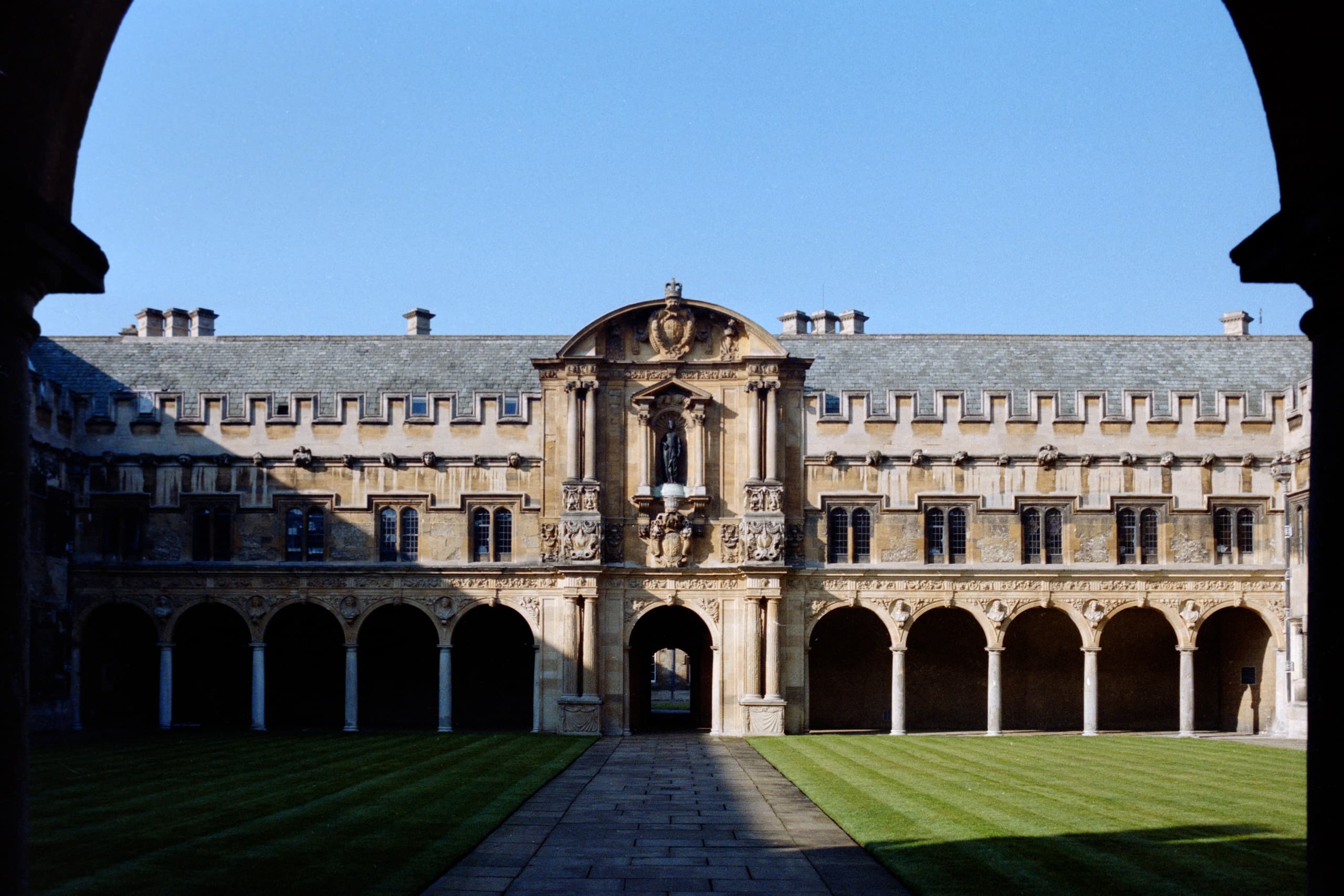
This is a 35mm Kodak Gold negative dating from 1991, copied using the Olympus OM-D E-M5 Mark II, then inverted and colour-corrected in Photoshop
Pixl-Latr was born of a successful Kickstarter campaign, and has a distinct homebrew flavour. It’s delivered in a simple cardboard box and comes with a similarly plain, but impressively clearly written instruction booklet. The idea is to assemble the required gates for your film type into the main frame, turn it over, place the film strip in position and then clip the diffuser panel on top. You then place the assembly in front of a light source, position your camera as square-on as possible and photograph the film.
In this respect, you’ll get the best possible scans by laying the Pixl-Latr flat on a light box, setting up your camera on a tripod or copy stand, and aligning it with the film as accurately as you can. However, you can achieve surprisingly good results even with the frame stood up and using a smartphone hand-held, especially if you’re just planning on sharing your pictures on Facebook or Instagram.
If you want to copy another frame on the same strip, it’s recommended to prise the holder apart slightly before repositioning the film and then pushing it together again. This slows down the process compared to more expensive alternatives such as the Essential Film Holder and Kaiser FilmCopy Vario. As all the parts simply push together, they’re also somewhat prone to falling apart if you’re not careful.
One disadvantage of Pixl-Latr is that it has no specific way of holding mounted slides. However, inexpensive 3D-printed masks can be bought for both 35mm and 6×6 slides, via a link on its website. It’s also possible to get an insert for scanning 35mm film including the sprocket holes, or for copying 4.25 x 3.25in glass plates.
Pixl-Latr: Our Verdict
I used Pixl-Latr together with a budget copying setup comprising a USB-powered LED lightbox, a small copy stand, and a cheap macro rail for adjusting the camera’s height, which together cost less than £75. It did a perfectly good job of holding film flat for one-off copies of negatives and slides, using both 35mm and 120 formats.
But it’s relatively slow and clunky for batch-scanning multiple frames from a roll of film, especially with strips of four 35mm negatives as they’re slightly less wide than the frame, so get stuck inside. Given the close proximity of the diffuser to the film, you also need to make a real point of keeping it clean, to avoid getting dust spots on your scans. Aside from these few drawbacks, though, it represents excellent value for money.











