Olympus Pen-F review: Introduction
At a glance
- 20-million-pixel Four Thirds sensor
- ISO 80-25600 (extended)
- 2.36-million-dot OLED EVF (0.62x magnification)
- 1.04-million-dot 3in fully articulated touchscreen
- 5-axis in-body image stabilisation
- 50-million-pixel high-resolution composite mode
- Price £999.99 (body only)
When Olympus launched its first compact system camera, the Pen E-P1 in 2009, it was keen to emphasise its heritage as a maker of small, high quality cameras, exemplified by its half-frame Pen models of the 1960s. Fast forward to 2016 and, with its latest release, it’s specifically referencing the Pen F SLR, even going so far as to borrow its name. A quick glance at the back of the camera gives a clue as to why: the Pen-F is first in this series of flat-bodied CSCs to include a built-in electronic viewfinder.
With Olympus’s popular SLR-like OM-D cameras already offering EVFs, you may well wonder what Olympus is doing here. At first sight the Pen-F doesn’t seem radically different from the OM-D E-M5 II in terms of key specification, even lagging behind it in some areas. In reality it’s just a case of offering a choice of camera types to suit different user preferences. Where the OM-D places the emphasis on practicality (although with more than a hint of nostalgia), the Pen is more about style. However, if the design looks strangely familiar, that’s little to do with its film namesake. Instead, the Pen-F is clearly a homage to the legendary Leica III 35mm rangefinder.
It’s not just style over substance, though; the Pen-F has some more substantial charms. It’s Olympus’s first Micro Four Thirds model to use a 20-million-pixel sensor, probably similar to the one that impressed us in the Panasonic Lumix DMC-GX8. It gains some ergonomic revisions, including a dedicated exposure compensation dial (another first for Olympus). The Pen-F also makes it uniquely easy to exploit all of the various in-camera JPEG processing settings, so you can tailor the look of each picture individually while you’re shooting.
The Pen-F comes in a choice of finishes: either a discreet all-black or the rather lovely, and very retro-looking, silver-and-black of our review sample. It can be bought body only for £999.99, or in two kits: either £1,099.99 with the compact 14-42mm electronic zoom lens, or £1,199.99 with the 17mm f/1.8 lens. While the former provides more compositional flexibility, Olympus sees the latter as best fitting the camera’s design ethos.
Features
Don’t be fooled by its retro design: the Pen-F is a thoroughly modern camera that’s packed with advanced features. Its 20-million-pixel Four Thirds sensor offers a standard sensitivity range of ISO 200-25,600, with an extended ISO 80-equivalent setting that gives lower noise, but risks clipping highlight detail. Bursts of images can be captured at 10 frames per second with focus fixed, or 5 frames per second with refocusing between frames. Autofocus is handled by on-chip phase detection, with 81 selectable points arranged across almost the entire frame. Face detection is also onboard, including the ability to identify and focus specifically on your subject’s eyes.
One of the Pen-F’s biggest selling points is Olympus’s in-body 5-axis image stabilisation system, which works with every lens you can mount on the camera. It’s remarkably effective for both stills and video shooting, and with all kinds of lenses from wide angle to long telephoto. This matters because it can often offset the smaller Four Thirds sensor’s noise performance disadvantage compared with the APS-C sensors found in its competitors.
Video recording is available at Full HD resolution and frame rates up to 60fps. A dedicated position on the mode dial gives access to lots of video-specific features, including full manual control of exposure, fast- and slow-motion modes, and some unusual image effects. Wi-Fi is built-in too, giving full remote control of the camera from a smartphone or tablet, along with the ability to copy images to your device for sharing with family and friends.
In Olympus’s usual fashion there’s a whole slew of additional clever features hidden inside the Pen-F and mostly accessed from the ‘Shooting menu 2’. Here you’ll find an array of bracketing options, including exposure and focus bracketing; high dynamic range shooting; keystone correction for fixing converging verticals in-camera; and electronic first curtain and fully electronic shutter modes. The mechanical shutter operates with a quiet, discreet snick, while the electronic option is completely silent.
Also on board is Olympus’s unique High Res shot, which combines eight exposures while moving the sensor fractionally between each to generate a 50-million-pixel image. This requires the camera to be mounted on a tripod and the subject not to move at all during the process, but with a good lens it can deliver astonishing levels of detail. However, for some reason I found it more prone to giving image artefacts on the Pen-F compared with the OM-D E-M5 II, even when taking all possible precautions to avoid them.
Build and Handling
The Pen-F is a stunning-looking camera, and its build quality certainly lives up to expectations. The all-metal body feels solid and robust, with the engraved top plate adding a touch of class. All of the dials have a beautifully milled finish and click precisely as they’re turned. Even the film-rewind-esque power switch is a miniature work of art. While there’s no front grip at all, a deeply recessed thumb grip on the back gives a secure hold, aided by the non-slip leatherette covering. Olympus has paid a lot of attention to getting such little design details right over the past few years, and with the Pen-F it’s certainly paid off.
Olympus has included a dedicated exposure compensation dial that’s easy to turn with your thumb while looking through the viewfinder, but difficult to knock accidentally (a feat most other manufacturers find difficult to emulate). This works with front and rear electronic control dials that can be customised for each exposure mode. For example, I set the rear dial to change ISO directly in aperture priority, which is my most-used mode. Overall, the Pen-F is probably the best Olympus camera yet to shoot with.
The touchscreen can be used for certain operations, for instance to reposition the focus point while shooting. Being a left-eyed user, I didn’t get on with this when using the viewfinder, as I found myself frequently resetting the focus point with my nose (right-eyed shooters should have no such trouble). Instead, I reconfigured the d-pad to move the focus area. It’s a little small and not as quick as the touchscreen could be, but worked fine for me. This is the great advantage of having such a customisable camera: you have a lot of scope to set it up to suit you, rather than having to adapt how you shoot to get around the camera’s limitations.
While Olympus suggests the Pen-F is best suited to shooting with small primes, I tried it with a wide range of lenses up to the Olympus 40-150mm f/2.8 Pro and found that in reality, it worked just fine with all of them. Compared with previous Pen models, it works a lot better with telephotos due to the built-in EVF. However, I’d say the SLR-like form of the OM-D range does give more balanced handling with heavier lenses. A more pressing practical issue is the tripod socket, which is placed right at the front of the body adjacent to the lens mount, that itself is placed at the bottom of the body. As a result, even slightly larger lenses such as the Olympus 12-40mm f/2.8 Pro can block many quick release plates from screwing on properly. Here the optional ECG-4 handgrip should help, as it has a built-in Arca Swiss dovetail plate running along the base, but at £109.99 it’s a costly solution.
Olympus’s menus are huge, labyrinthine and often incomprehensible. The problem is that the company has added loads of new features over the years, but is terrified of removing or reorganising anything in case it alienates existing users. The result is an incredibly well featured and customisable camera but, unfortunately, one that often feels almost impossible to master, unless you happen to have a degree in science or engineering.
For example, those who enjoy shooting with third-party optics using mount adapters will appreciate that it’s now possible to program each of their lenses into the camera, with the lens name recorded into the EXIF and the focal length fed to the IS system. This function can be assigned to a custom button for easy recall and I set it up as part of a custom set-up on the mode dial, with the depth of field preview button reassigned to activate focus peaking. Unfortunately, though, Olympus has buried this deep in the menu, making it uncommonly difficult for newcomers to the brand to configure.
Viewfinder and screen
The Pen-F offers a choice of two viewing options: either the built-in EVF or the fully articulated touchscreen. The viewfinder is a 2.36-million-dot unit with 100% coverage and 0.62x magnification. It includes Olympus’s adaptive brightness technology that adapts the display to match the ambient lighting conditions. It’s bright and clear, and almost identical to the EVF in the OM-D E-M10 II. This means that it’s noticeably smaller than those in the E-M1 and E-M5 II, but that’s the price you pay for the more compact body design.
By default the finder is designed to preview the camera’s image processing and exposure settings but, if you prefer, it can be set to a neutral rendition using the ‘simulated optical viewfinder’ mode. Thanks to the relatively large circular eyecup, it’s a bit less susceptible to being overpowered by oblique sunlight than the corner-mounted finders on some similar cameras.
The rear screen is similarly excellent. It’s a 1.04-million-dot LCD that can be set for waist-level or overhead shooting when photographing in both portrait and landscape formats. This design means it’s also easy to shield from the sun when shooting in bright light, although I found it was easy enough to see on a sunny day anyway. As with the EVF, you can overlay a huge amount of useful shooting information, including a live histogram, gridline and electronic levels.
The choice of these two viewing methods gives a great degree of flexibility during shooting. I spent most of my time using the viewfinder, but switched to the LCD for tripod work or to get shots at awkward angles. The fact that the camera operates equally well in both modes is a useful advantage over DSLRs.
Autofocus
Once upon a time CSCs were seen as the poor relation to DSLRs in terms of focusing performance, but that has all changed. The Pen-F focuses quickly and decisively in anything but the lowest light and, with most lenses, silently. Using the touchpad (or d-pad) you can place the AF area almost anywhere in the frame, and the camera will achieve accurate focus even with large aperture lenses. When taking pictures of people, turning on face- and eye-detection allows the camera to do all the hard work, so you can concentrate on composition. For anyone used to struggling with autofocus fine-tune on SLRs, this is all a very welcome change.
Manual focus is straightforward, too. The camera offers a choice of focus aids: either a peaking display that highlights in-focus areas of the scene, or a magnified view of your chosen focus area (at levels ranging from 3x to 14x). The former is great for quick focusing, but magnified view is more accurate when really precise focus is required. One of my few handling criticisms of the camera is that the magnify button isn’t all that easy to locate by touch when you’re using the viewfinder.
Performance
Metering uses the main image sensor, which means it’s generally very accurate, giving a well-judged balance between highlight and shadow detail. By default your exposure is previewed in the viewfinder, so on the rare occasion the camera gets things wrong, you can see before even taking the shot. This means that the exposure compensation dial usually becomes more of a creative control than a means of second-guessing likely exposure errors. Alternatively, spot metering can be used in tricky conditions, with Olympus providing unusual shadow and highlight-weighted modes.
Image quality from the 20-million-pixel Four Thirds sensor is really rather good. It can’t quite match the latest 24-million-pixel APS-C sensors for raw image quality, but resolution is easily sufficient for a highly detailed A3 print when shooting at low ISOs. High ISO image quality inevitably can’t match cameras with larger sensors. Loss of fine detail becomes visible at ISO 800 and I’d avoid shooting much higher than ISO 3200, unless there’s really no other option. However, one great advantage of Micro Four Thirds is that you can buy small, relatively inexpensive fast primes such as the Olympus 17mm f/1.8, 25mm f/1.8 and 45mm f/1.8 which, together with the excellent in-body image stabilisation, reduce the need to shoot at very high ISO settings.
When it comes to camera JPEGs, Olympus’s excellent colour rendition and auto white balance come to the fore. Combined with the accurate metering, this means that the files produced by the camera are very attractive indeed. Some might find the noise reduction a bit over-enthusiastic by default, but this can be turned down using the Noise Filter setting in the menu.
Creative controls
One of the most unusual aspects of the Pen-F is the way it places control over the JPEG processing settings literally at your fingertips, positively encouraging you to experiment with changing them on a shot-by-shot basis. To make the most of this, Olympus offers huge scope for manipulating your images. Aside from the usual set of colour presets for different kinds of subject, it also has Olympus’s signature ‘Art Filters’ which provide a variety of heavily processed looks such as toy camera or grainy film, alongside ‘Color Creator’ which adds a user-controllable tint to the image.
Two entirely new modes also make their entrance – one for colour, and one for black and white. Each offers a choice of three distinctly different looks as a start point, accessed from the onscreen Super Control Panel. The colour mode allows individual hues to be enhanced and suppressed at will, for example accentuating blues while desaturating reds. Meanwhile, the mono mode lets you adjust the tonality of your images by mimicking the effect of using colour filters with black & white film, and adding vignetting and film grain effects.

Olympus’s creative controls encourage you to experiment with image processing to suit the lighting. In the late evening sun, here I emphasised the yellows and oranges.
To achieve this, Olympus has added two new controls to the Pen-F. A dial on the camera’s front selects the processing mode, and a thumb lever beneath the exposure mode dial gives quick access to the various settings, which are then changed using the electronic control dials and previewed live in the viewfinder or on the LCD. In practice I found it mostly works very well, and encourages a completely different type of creativity while shooting.
If you’re the kind of photographer who religiously shoots everything in raw for working up later, this will probably look like a superfluous frippery. However, if you enjoy manipulating your images in-camera and don’t have the time or inclination to sit in front of a computer post-processing, it’s a really interesting approach and one I’ve certainly enjoyed using. Best of all, you can shoot raw files alongside your filtered images, and reprocess them later if you change your mind, either in-camera or on the computer.
High Resolution Composite Mode
Like the OM-D E-M5 II, the Pen-F features Olympus’s unique high resolution composite mode. This takes eight exposures in short succession, using the in-body image stabilisation unit to move the sensor fractionally between them. To make a long story short, the result is images of around 50-million-pixel resolution, with full colour sampling at each pixel location which in principle should eliminate colour sampling. In principle this should give even more detail than the E-M5 II’s 40MP version.
The same caveats apply though – the camera has to be attached to a sturdy tripod or other support, and the subject has to stay static during the process. Otherwise ugly image artefacts creep in due to camera or subject movement. The mode is strangely accessed – first you have to turn it on in the Shooting Menu 2, at which point it appears in your drive mode selection menu (which has become unbelievably bloated).
While this mode works really well on the E-M5 II, I had less luck with it on the Pen-F. It’s not that it doesn’t work, just that it’s less reliable, with only about one in three shots turning out free of artefacts even when taking the greatest care during shooting. You can see more of this on our resolution test page. Of course it’s possible our Pen-F sample wasn’t working perfectly.
The example below shows how well things can work on a good day. Comparing a 100% crop from the high resolution composite image to the same region of the standard 20MP file, upsampled to match, gives visibly more detail.

The crops shown below come from the area outlined in yellow
The take-home message, from my testing, is that the PEN-F’s high resolution composite mode works but isn’t as reliable as that on the OM-D E-M5 II. If you really need this kind of detail on a regular basis, it makes more sense to buy a genuinely high resolution camera, despite the fact that they’re generally rather more expensive.
Image Quality
With its new 20-million-pixel sensor, the Pen-F promises improved image quality compared with older Olympus models. We don’t yet have access to any third-party raw conversion software that supports the camera, so have to base our analysis on Olympus’s own processing. The overall improvements look similar to those we saw from the Panasonic Lumix DMC-GX8, which we assume uses the same sensor. High ISO noise appears to be slightly improved, and there’s perhaps a bit more scope for pulling extra detail from shadow regions of the image before noise becomes a problem. Most importantly, however, there are no apparent disadvantages from the increased pixel count.
Dynamic Range

The Pen-F acquits itself pretty well in our Applied Imaging dynamic range tests, giving broadly similar results to the Panasonic GX8. Low ISO dynamic range is very good, being in the vicinity of 12 stops, but the numbers fall fairly quickly as the ISO is raised, to around 10EVat ISO 800. A reading of 8.1 EV at ISO 3200 is on the edge of acceptability, and sub-7 EV measurements at the top two settings reinforce that they’re best avoided whenever possible.
Resolution: standard 20MP mode
Looking at the crops below, multiply the numbers below the line by 200 to calculate the resolution in lines per picture height.

Olympus Pen-F resolution, JPEG ISO 80

Olympus Pen-F resolution, JPEG ISO 200

Olympus Pen-F resolution, JPEG ISO 400

Olympus Pen-F resolution, JPEG ISO 800

Olympus Pen-F resolution, JPEG ISO 1600

Olympus Pen-F resolution, JPEG ISO 3200

Olympus Pen-F resolution, JPEG ISO 6400

Olympus Pen-F resolution, JPEG ISO 12800

Olympus Pen-F resolution, JPEG ISO 25600
In JPEG mode the Pen-F resolves around 3200 l/ph in our tests, using the Olympus 60mm f/2.8 Macro at f/4. This isn’t radically different from the 16MP OM-D E-M5 II and lags a bit behind the Panasonic GX8, but I’d expect the gap to disappear in raw. Resolution initially drops only slowly as the sensitivity is raised, to about 3000 l/ph at ISO 1600. Beyond this it plummets more rapidly, to around 2500 l/ph at ISO 6400 and barely 1800 l/ph at ISO 25,600.
Resolution: 50MP High resolution composite mode
This time we’ve shot our resolution chart from double the distance compared to the shots above, so now with at the crops below, multiply the numbers below the line by 400 to calculate the resolution in lines per picture height.

Olympus PEN-F resolution: High resolution composite mode, JPEG ISO 80

Olympus PEN-F resolution: High resolution composite mode, JPEG ISO 200

Olympus PEN-F resolution: High resolution composite mode, JPEG ISO 400

Olympus PEN-F resolution: High resolution composite mode, JPEG ISO 800

Olympus PEN-F resolution: High resolution composite mode, JPEG ISO 1600
Switch to the high-resolution composite mode and around 4400 l/ph is achieved at ISO 80 (which is lower than we’d expect), dropping to 4000 l/ph at ISO 1600. We also see some blurring and unexpected colour artefacts. Overall, the results simply aren’t as good as we’d expect, given how well this mode works in the OM-D E-M5 II. It’s possible our review sample wasn’t working perfectly.
ISO sensitivity and Noise
At its ISO 200 base, the Pen-F gives finely detailed images with little visible noise and very attractive colour rendition. Switch to the extended ‘Low’ (ISO 80) setting and the images are even cleaner, although highlights clip to white visibly sooner, so this is best used only in low contrast situations. Increase the sensitivity and while ISO 400 is still eminently usable, fine detail starts to smear at ISO 800, although colour is retained well. I’d happily shoot up to ISO 3200 for less critical work but beyond this things get marginal, and the top two settings are best avoided unless there’s no other choice.
The 100% crops below are of our standard studio scene at each sensitivity setting, in JPEG mode, ‘Natural’ setting.

Olympus PEN-F, JPEG ISO 80

Olympus PEN-F, JPEG ISO 200

Olympus PEN-F, JPEG ISO 400

Olympus PEN-F, JPEG ISO 800

Olympus PEN-F, JPEG ISO 1600

Olympus PEN-F, JPEG ISO 3200

Olympus PEN-F, JPEG ISO 6400

Olympus PEN-F, JPEG ISO 12800

Olympus PEN-F, JPEG ISO 25600
Verdict

In line with the Pen-F’s retro styling, a mechanical cable release can be screwed in to the shutter button
With the Pen-F, Olympus has come up with a rare thing in today’s market: a camera that has a distinct personality of its own. It’s perhaps not one that you’d choose on a rational analysis of specification and value for money. Instead, it’s one that fires up your creative juices, and simply begs to be picked up and used. There may be better cameras on the market, but it’s hard to think of one that’s better designed.
When it comes to raw image quality, it’s certainly true that technically you can get more for the £1000 that the Pen-F body will cost you. However, I’m not sure this matters. Speaking as a camera reviewer, it’s all too easy to get carried away with the latest and greatest technology, and forget that image making isn’t just about sensor characteristics such as resolution and dynamic range (however useful they may be).
The Pen-F offers its own, somewhat idiosyncratic take on creativity that owes a lot to mobile imaging and the Instagram generation, with the ability to generate a near-infinite variety of filtered looks that are previewed live in the viewfinder. What’s more, very few of its competitors make JPEG images that look as nice straight out of the camera, with the new customisable colour and mono modes trumping even the rest of the Olympus range.
The Pen-F is also a very portable camera, with its flat-topped design easier to slip into a bag than SLR-style cameras such as its OM-D siblings. With Olympus’s compact lenses, and particularly its f/1.8 primes, you can carry a very capable kit in a small bag. It handles really well, too, especially if you take a moment or two to set it up to suit your personal preferences.
Overall I’ve become very enamoured of the Pen-F over the time I’ve been using it, and there are few cameras I’ve been more reluctant to hand back at the end of a loan spell. Quite simply, it’s a beautiful design that’s capable of producing lovely images.
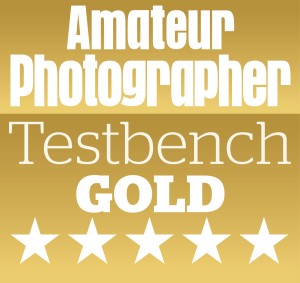
Olympus PEN-F review: Hands-on First Look
This is an archived version of our original hands-on first look article about the PEN-F, with additional images

The pretty, retro-styled PEN F will be available in silver, or all-black
At a glance:
- 20-million-pixel Four Thirds sensor
- ISO 80-25600 (extended)
- 2.36-million-dot OLED EVF (0.62x magnification)
- 1.04-million-dot 3in fully articulated touchscreen
- 5-axis in-body image stabilisation
- 50-million-pixel high-resolution composite mode
- £999.99 body only, £1,099.99 with 14-42mm lens, £1,199.99 with 17mm f/1.8 lens
When Olympus launched its first Micro Four Thirds camera, the PEN E-P1 back in 2009, it made great play of its heritage harking back to the legendary PEN-F half-frame 35mm SLR. But with its latest mirrorless model it’s gone a step further, not only appropriating more of its predecessor’s 1950s design cues, but also its name. Meet the oh-so-pretty PEN-F: Olympus’s first flat-bodied compact system camera to include a built-in viewfinder.
However, that’s not the PEN-F’s only point of interest. It’s also the first Olympus Micro Four Thirds camera to feature a 20-million-pixel sensor, which does without an optical low-pass filter to maximise resolution. It’s likely to be the same sensor as Panasonic uses in the GX8 and, if so, we can expect to see small but welcome improvements in overall image quality compared to Olympus’s previous models – not just in resolution, but also dynamic range and high ISO noise.

The PEN-F sits alongside the SLR-like OM-D E-M5 II in Olympus’s range
According to Olympus, the PEN-F isn’t a replacement for the three-year-old E-P5, despite being part of the same family of cameras. Instead it’s positioned as a new higher-end model, which sits alongside the SLR-like OM-D E-M5 II in the range, offering a different set of strengths and weaknesses. With a body-only price a penny short of £1,000, it’s very much a premium camera.
Despite its name, the PEN-F bears little resemblance to its rather minimalist forebear. Instead, it looks strikingly like a digital reincarnation of the iconic Leica III 35mm rangefinder. It has top-and front-plate dials in many of the same places, although, as might be expected, they perform rather different functions. To me, the likeness seems too strong to be merely a coincidence, but I’m not complaining because, frankly, the PEN-F looks gorgeous.
Features

The PEN-F is the first Olympus camera with a 20-million-pixel Four Thirds sensor
Lurking behind the PEN-F’s nostalgic exterior is a very up-to-date camera. The 20-million-pixel sensor and TruePic VII processor combine to offer a standard sensitivity range of ISO 200 to 25,600, with a pulled ISO 80-equivalent LOW setting for bright light shooting. The mechanical shutter offers speeds from 1/8000sec to 60 seconds, and a silent electronic shutter option giving an even faster 1/16000sec maximum.
Continuous shooting is available at up to 10 frames per second, or 5 frames per second with autofocus between frames, and with a 16-frame buffer when shooting in raw. Autofocus uses an 81-point contrast detection system, and spot metering can now be linked to the AF point.

The shutter button is threaded for a mechanical cable release
One of Olympus’s key features is its in-body image stabilisation, and the PEN-F includes essentially the same 5-axis system as the E-M5 II. Said to offer fully five stops of stabilisation according to CIPA standard testing, in my experience it’s one of the very best stabilisation systems currently available, being uncannily effective for both stills and video shooting.
Olympus has also included its high-resolution composite mode, again previously seen on the E-M5 II. This takes eight exposures and combines them into a single image, now with a 50-million-pixel resolution. However the camera needs to be mounted on a tripod and the subject has to remain static during the process for good results.

The PEN-F will ship with the same clip-on flash as the OM-D E-M5 II
There’s no built-in flash, but the PEN-F will ship with the same small FL-LM3 flash unit as the OM-D E-M5 II, which slots onto the hotshoe and draws its power from the camera. With its bounce-and-swivel head and ability to act as a wireless controller for off-camera units, it’s the most useful miniature external flash of its type.
A fairly conventional-looking video spec is included, with Full HD recording at up to 60fps and built-in stereo microphones. Less common options include slow-and fast-motion recording, the ability to specify fixed-length clips, and a few unusual image-processing effects. It’s also possible to create time-lapse movies at 4K resolution.
Build and handling

The power switch resembles a 1950s film rewind knob
When you pick up the PEN-F, you’ll find that the build quality reflects its premium price. The body shell is predominantly aluminium, making it feel solid in your hands, and all the dials are milled rather than cast, giving a precision, tactile feel. The camera’s retro credentials are reinforced by the power switch, which resembles a film rewind knob, and the shutter button, which is threaded for a good old-fashioned cable release. Unlike Olympus’s high-end OM-Ds, though, the PEN-F isn’t described as weathersealed.
In terms of controls and handling, the PEN-F is something of a departure from recent Olympus designs. It’s the first of the company’s Micro Four Thirds models to sport a dedicated exposure compensation dial, covering +/-3EV in 1/3EV steps. This is positioned for easy operation by your thumb, and has click stops that feel solid enough to prevent inadvertent movement. Twin electronic dials, front and rear, control shutter speed and aperture, but can be reconfigured to set ISO, white balance or flash compensation if preferred.

The PEN-F is Olympus’s first Micro Four Thirds model with an exposure compensation dial
The exposure mode dial has a toggle lock button, and gains four numbered ‘C’ positions for saving and recalling user-defined set-ups, replacing Olympus’s menu-based ‘Myset’ setups. Users who miss scene modes and Olympus’s Photo Story mode can assign them to C4 and C3 respectively.
Also gone is the confusing ‘2×2’ control system first seen on the PEN E-P5, whereby a switch on the camera’s back changed the mode of the dials to controlling ISO and white balance. Instead – much more sensibly – pressing the ‘up’ key on the d-pad has the same effect. The cumulative effect of these changes is that, at first sight, the PEN-F promises to have the best control layout of any recent Olympus camera.
Image processing controls

A front-plate dial gives quick access to in-camera processing settings
Olympus has long played up how electronic viewfinders are good for previewing images before they’re taken, and on the PEN-F it’s brought to the fore, giving easier access to image processing settings and displaying them live in the EVF. A new dial on the front-plate, positioned in the same place as the film Pen F’s (and Leica III’s) shutter-speed dial, gives access to the camera’s image processing settings.
Alongside Olympus’s familiar Art Filters and Colour Creator mode are two new options. Monochrome Profile Control allows you to mimic the effects of using coloured lens filters with black & white film, manipulate contrast and add vignetting. Meanwhile the Colour Profile Control mode allows you to selectively emphasise different hues in the image as you choose, for example, accentuating blues and suppressing reds.

Colour processing can be adjusted using this onscreen graphic interface
Settings are changed using a new lever control beneath the mode dial in combination with the electronic control dials, and crucially everything is previewed in the viewfinder in real time. If you shoot raw all the time, this probably sounds a bit gimmicky, but it’s great if you like to manipulate the look of your images in-camera before shooting. Fortunately one of Olympus’s great strengths is the attractiveness of its JPEG processing, and you can, of course, record raw files at the same time.
Viewfinder and screen

The 2.36-million-dot EVF is a first for Olympus’s PEN series
Impressively, Olympus has managed to fit an electronic viewfinder into a body that, at 124.8 x 72.1 x 37.3 mm, is barely larger than the original E-P1 (although it’s substantially heavier, weighing 427g). The EVF uses a 2.36-million-dot OLED panel with 0.62x magnification, which means it matches the OM-D E-M10 II for size and detail. However it’s noticeably smaller than the superb viewfinder in the OM-D E-M5 II, which is the price you pay for losing the viewfinder ‘hump’.
Unlike most ‘rangefinder-style’ CSCs, the viewfinder isn’t placed in the extreme corner of the body, but slightly inwards, and it has a large circular eyecup that will hopefully make it less prone to glare from peripheral light. There’s an eye sensor for auto switchover with the LCD, and built-in dioptre correction.

The 3″ touchcreen is fully articulated
The viewfinder brightness adapts in line with the ambient lighting levels, and you can either use the EVF to give a preview of the shot you’re going to get, including the camera’s image processing settings, or to show a perceptually accurate view of the scene using Olympus’s ‘simulated optical viewfinder’ mode.
The rear screen is similar to the E-M5 II’s, being a 3in fully articulated touchscreen. This is an improvement over the tilting screen found in the E-P5, as it’s more suitable for shooting in portrait format. The focus point can be repositioned using the touchscreen, both when viewing with the LCD and with the eye-level viewfinder, although left-eyed users may find themselves inadvertently moving it with their nose.
Accessories

An accessory grip will be available with an Arca Swiss release plate
It’s probably no surprise to see that such a design-conscious camera will be complemented by a range of matched (and expensive) accessories. At launch there’ll be the CSS-S120L leather neckstrap for £79.99, the CBG-11PR leather messenger bag for £379.99, and the CS-47B leather body jacket for £49.99. For the more practically inclined, the £109.99 ECG-4 handgrip includes an Arca-Swiss pattern tripod quick-release base.
First impressions

WDC’s Michael Topham gets hands-on with the Olympus PEN-F
With cameras like this that pay so much attention to style, it can be all too easy to get distracted from the underlying substance. But this would be a mistake, as the PEN-F looks like a very interesting design. With its new sensor, it promises to deliver the best image quality we’ve yet seen from any Olympus camera, and I suspect it might have the best handling while shooting, too.
Olympus sees the PEN-F as a discreet camera that’s ideal for street shooting, and better suited to use with small, fast primes than with large f/2.8 zooms. We’ll test this out, and much more, when we get a review sample – look out for our full assessment in the next couple of months.



























