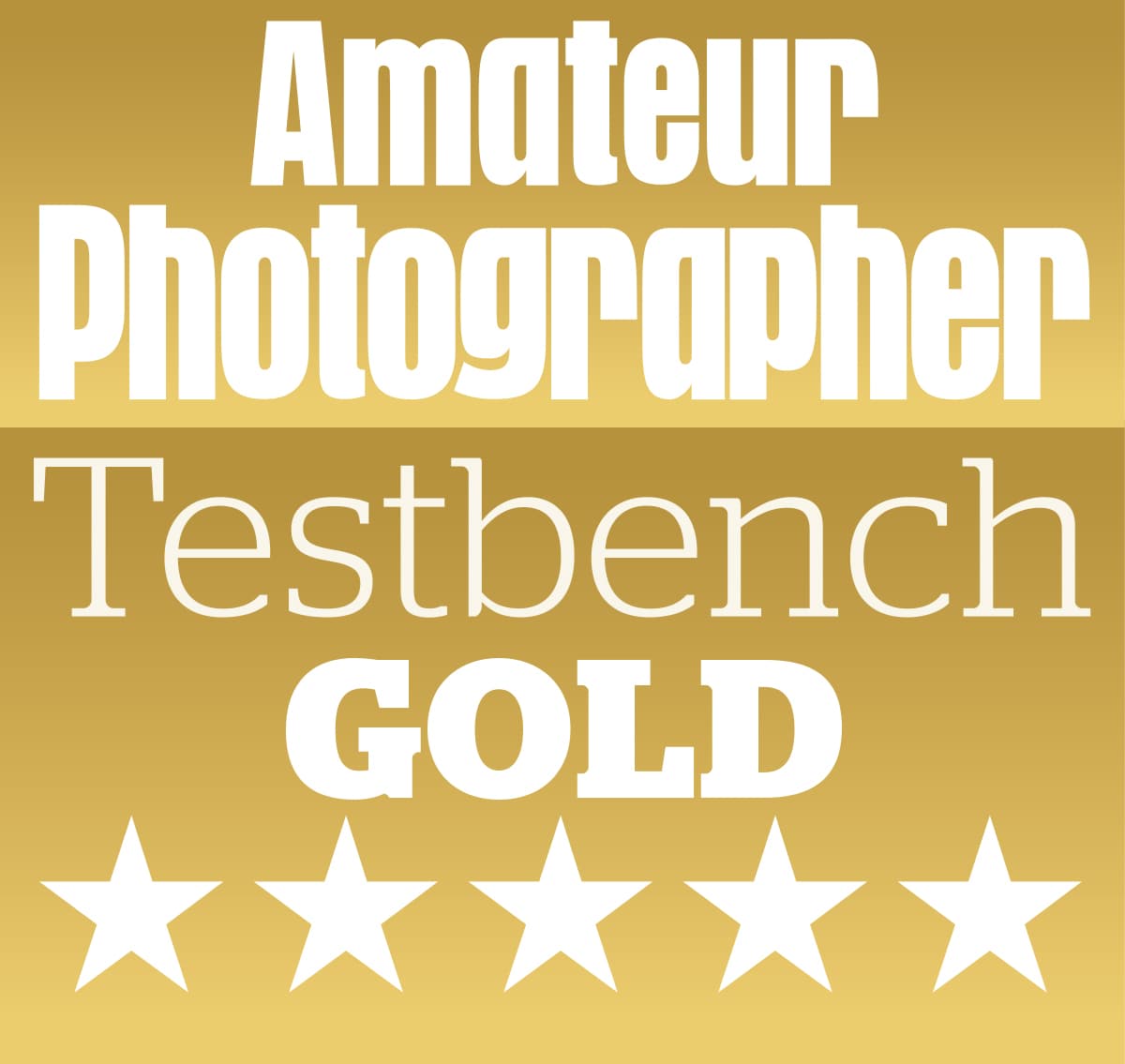Lexar Professional Type B CFexpress (1750MB/s) card at a glance:
- £160 – £629 (64GB – 512GB)
- CFexpress Type B memory card
- Capacities from 64GB to 512GB
- Up to 1750 MB/s read speed
- Up to 1000MB/s write speed
- www.lexar.com
As cameras have got faster and higher in resolution, the demands on memory cards have increased. This has resulted in a progression of card types over the years in a bid to keep up. The latest standard is CFexpress, which confusingly comes in multiple physical sizes that aren’t cross-compatible. Sony uses the smaller Type A cards in its recent cameras, but the other major manufacturers have adopted CFexpress Type B.
These cards are the same size as the older XQD format, but while they’ll work in many cameras originally designed for XQD (often via a firmware update), you’ll need a different reader to transfer images to your computer.
Lexar Professional Type B CFexpress (1750MB/s) card key features:
- Storage: Lexar makes this card in 64GB, 128GB, 256GB and 512GB capacities for £160, £224, £448 and £629 respectively
- Robust: The cards are rated to survive storage temperatures from -25°C to 85°C, and operate at temperatures from -10°C to 70°C
- Form factor: At 38.5 x 29.6 x 3.8mm, CFexpress cards are slightly larger than SD, but smaller than the old Compact Flash format
In terms of headline speed, Lexar’s top-spec CFexpress Type B cards promise to be among the quickest available, with 1750MB/s emblazoned on their gold labels. But that’s the read speed, and the write speed, which is more relevant to how fast you’ll be able to shoot, is 1000MB/s. However, while some other cards claim to write as fast as 1600MB/s, that’s not always a guarantee of real-world performance. What you need to do is put them in a camera and find out.
I used a 64GB Lexar Professional CFexpress Type B card while testing two to the latest high-speed cameras. With the Canon EOS R3, which shoots at 24MP and up to 30 frames per second, the card kept up with whatever I asked of it, swallowing large bursts of raw or JPEG files with ease.

CFexpress Type B is the same form factor as XQD, making it larger and more robust than SD, but smaller than Compact Flash
It was much the same story in the Nikon Z 9, which records 45.7MP raws at up to 20 fps. But with this camera, I also did more detailed tests. The card supported 6 seconds of shooting in full resolution at 20fps, before slowing down slightly to 16.5 fps and sustaining that pace until it was full. Copying the files to my MacBook Pro then took less than 2 minutes.
This is a seriously impressive performance, and both cameras were noticeably constrained in comparison when using other card types (UHS-II SD in the Canon EOS R3, or XQD in the Nikon Z 9). Technically though, even these speeds don’t reach the card’s ratings, instead equating to 400MB/sec write and 540MB/sec read. But it’s not clear where the bottleneck lies.
Lexar Professional CFexpress card reader
To transfer files to your computer, you’ll need a compatible reader. Lexar’s Professional CFexpress Type B USB 3.2 Gen 2×2 Reader (£69) is the ideal match, being designed to deliver the card’s rated read speed.
It’s a robust desktop unit that should stand up well to everyday use. It also comes with a clever USB-C cable, which has a USB-A adapter attached at one end.
CF express card compatibility
CFexpress Type B cards can be used in a number of high-end mirrorless cameras, including the Canon EOS R3 and R5; the Panasonic S1, S1R, S1H and GH6; and the Nikon Z 6, Z 6II, Z 7, Z7 II and Z9.

CFexpress is used in an increasing number of high-end mirrorless models such as the Nikon Z9, many of which can accept XQD cards in the same slots
They also work in Nikon’s D5, D6, D850 and D500 DSLRs via a firmware update. Note, though, that some D5s use dual compact flash card slots instead.
Lexar Professional Type B CFexpress (1750MB/s) card: Our Verdict
If you’re considering buying one of the latest cameras capable of super-fast shooting or 8K video, you’ll also need to make a significant investment in new memory cards. For cameras that use CFexpress Type B, the gold-label Lexar Professional card should do the job very nicely.