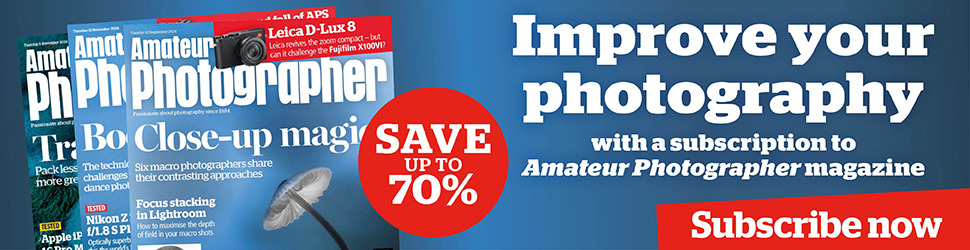Canon PowerShot G9 X review – Build and handling
With its predominantly metal body shell and milled metal dials and controls, the G9 X feels robust and well-made. It looks good too, with Canon’s signature subtle red accents around the mode dial and shutter button adding a touch of class. Our review sample was supplied in a rather handsome brown-and-silver finish, but a more sober all-black is also available. In your hand, though, the feel is let down by the hard plastic used for the grip areas; I’d have preferred a softer rubberised finish.
When it comes to shooting with the G9 X, it very quickly becomes apparent that this is a very different animal to the old S-series models, or the higher-end G7 X. While the control dial around the lens and the conventional exposure mode dial are present and correct, the back of the camera is quite different. Most importantly, the combined D-pad and rear dial has gone, with a simple column of four buttons taking its place. By default the top button activates video recording, although its function can be changed when shooting stills. Those below it access the main menu and onscreen quick menu, and cycle through information display modes.
Almost all settings are changed using the touchscreen in conjunction with the round-lens control dial. Main exposure settings – shutter speed, aperture, ISO and exposure compensation – are changed by tapping their on-screen touch buttons and rotating the dial. Alternatively tapping another onscreen button placed within easy reach of your right thumb cycles the dial’s function through controlling each in turn. Most other functions require a press of the Q Menu button, at which point the required setting can be selected using the touchscreen, and changed either by touch or using the lens dial. Other onscreen buttons are used to lock exposure lock, activate manual focus or turn on the touch shutter control.
This is an unusual operational paradigm for a camera that’s apparently aimed at enthusiasts, and after using it for several weeks, I’m still not totally convinced it’s successful. It works quite well when you get used to it, but it’s not as quick or intuitive as more conventional setups. Don’t get me wrong here; I’m no anti-touchscreen Luddite, and find them extremely useful on most cameras. I’m just not particularly happy with being forced to use one for almost all camera operations, all the time, rather than as a complement for physical controls. This is compounded by the fact that the touch buttons are quite small and not especially well spaced, so it’s a bit too easy to tap the wrong one accidentally. This also makes the G9 X impossible to use as anything more than a point and shoot when you’re wearing gloves outdoors in winter, although to tell the truth, the Sony RX100 II’s tiny physical buttons aren’t much better.
I particularly keenly felt the lack of a D-pad during image playback, which ironically is an area when it’s usually helpful. But the touchscreen simply isn’t as responsive as I’d like for scrolling though images and zooming in to check detail. Deleting images is infuriatingly circuitous too, requiring a press of the rear ‘Q’ button followed by a couple of touch-button taps. Canon could do with improving its interface here – other manufacturers do rather better.

The self-consciously stylish G9 X is heavily reliant on its touchscreen, with relatively few external controls
Design – a symmetric arrangement of buttons, microphones and a speaker on the camera’s top illustrates Canon’s emphasis on design
Touch controls – most of the camera’s settings are controlled via onscreen touch buttons
Mobile Wi-Fi button – placed on the side of the camera, this is dedicated to establishing a connection quickly to your smartphone
Battery – the small NB-13L Li-ion pack is rated for 220 shots, and can be topped up using either the supplied mains charger, or in-camera via USB
Connectors – a flap on the side conceals micro USB and micro HDMI ports for connection to a computer or TV
Flash – a small built-in flash unit pops up from the top plate, released by a sliding switch