Canon EOS M3 review: Introduction
At a glance:
- 24.2-million-pixel, APS-C CMOS sensor
- Canon EF-M mount
- ISO 100-12,800 standard, (100-25,600 extended)
- 4.2fps continuous shooting
- Full HD video at 30fps, 25fps and 24fps
- £600 with 18-55mm lens

This view shows the front dial that surrounds the shutter button
Of all the major camera manufacturers, Canon has been by far the most reluctant player when it comes to compact system cameras. Not only was Canon one of the last to make a mirrorless camera at all, with the EOS M in mid-2012, but it has also shown little commitment to the system, releasing just four compatible EF-M mount lenses to date. In contrast, with a head start of just six months, Fujifilm has built up its X system to 17 lenses, and Leica has already matched Canon lens-for-lens despite launching its T system almost two years later.
With a simplistic entry-level design and sub-par autofocus, the EOS M never really captured photographers’ imaginations, and from a launch price of £769 with 18-55mm kit lens it has now dropped to a somewhat ignominious £199. Perhaps, then, it’s no surprise that Canon has taken so long to follow it up, with the slightly upgraded EOS M2 only sold in the Asian market. But now, with the EOS M3, the company has moved distinctly towards attracting enthusiast photographers.
The M3 is based around an all-new 24.2-million-pixel, APS-C sized CMOS sensor that is also found in the EOS 750D and 760D DSLRs that were launched at the same time. Perhaps surprisingly, this sensor doesn’t employ Canon’s clever dual-pixel AF technology that is used on the EOS 70D and 7D Mark II, but instead incorporates phase-detection pixels to give a 49-point hybrid autofocus system that Canon calls Hybrid CMOS AF III.
In terms of design, the M3 borrows heavily from Canon’s other small cameras, with a handgrip that’s reminiscent of that on the EOS 100D, and a tilting touchscreen and EVF-compatible hotshoe like those on the PowerShot G1 X Mark II. It’s also the first EOS to gain an exposure compensation dial, as previously seen on various PowerShot models, including the G7 X. The message here is clear – the M3 is designed to offer existing EOS owners, who might be tempted to buy a CSC from another brand, a reason to stay in the fold.
See our Canon EOS M3 image samples gallery
Canon EOS M3 – Features

This top view shows the main controls, including the exposure compensation dial
With a solid, but not exactly class-leading specification, Canon seems to have decided that the EOS M3 should keep prospective buyers reasonably satisfied without treading too much on the toes of its DSLR range. That 24.2MP sensor offers a sensitivity range of ISO 100-12,800, expandable to ISO 25,600. Shutter speeds run from 30secs up to 1/4000sec, and continuous shooting operates at 4.2fps with a five-image raw buffer (although unlimited shooting in JPEG). This isn’t too bad, per se, but it’s worth noting that the similarly priced Samsung NX500, that was announced around the same time, trumps the M3 in every specification.
It’s much the same story in video. The M3 is capable of recording full HD 1920 x 1080-pixel movies at 30fps, 25fps or 24 fps, with built-in stereo mics and the added bonus of a 3.5mm jack for an external microphone. A focus-peaking display is available for manual focusing, which is displayed during recording to aid pulling focus from one subject to another. However, there’s no overexposure-warning display.
The M3 has a 3in, 1.04-million-dot rear touchscreen that is hinged to tilt 45° downwards, upwards or fully forwards. However, while other brands automatically turn on useful ‘selfie-assist’ modes with face detection and short self-timer delays, Canon has no truck with any of this new-fangled nonsense, so you have to set the camera up yourself. There’s no built-in viewfinder, but an optional EVF is available (more on this later).
Other features include the now-obligatory built-in Wi-Fi for connection to a smartphone or tablet, allowing remote control and image sharing. An NFC chip in the camera’s base enables easy pairing with compatible devices. One nice touch is that the M3 also has an IR receiver in the handgrip, for a more traditional take on wireless remote control.
Canon EOS M3 – Screen and viewfinder

The articulated touchscreen can tilt upwards, forwards, and 45° downwards
With no built-in viewfinder, most M3 owners will rely on the rear LCD. Thankfully, this is sharp and detailed, with pretty accurate colour rendition. The on-screen displays are clear and offer plenty of exposure information, and it’s possible to cycle through various levels of detail, along with an SLR-like control panel display showing the main settings on an otherwise-blank screen that works best when using the EVF.
At its standard brightness setting the screen is a bit too dim for shooting in bright sunlight, but turn it up to maximum and it works just fine. In low light you get the opposite problem, as the screen doesn’t adjust down in brightness, making images look brighter than they really are. It is therefore wise to pay heed to the live histogram as a guide to whether you should apply any exposure compensation. Unfortunately, while Canon includes a very useful RGB histogram display, it takes up so much on-screen real estate that your actual subject becomes difficult to see. This is a pity, as the histogram screen also displays a two-axis electronic level, which isn’t shown on any others.

The optional EVF-DC1 slides onto the hot shoe
For those who prefer an eye-level finder, it’s possible to use the EVF-DC1 that costs £250 separately or can be bought in kits with the EOS M3. It slots onto the hotshoe, can tilt 90° upwards and has an eye sensor for automatic switchover from the LCD. The 2.36-million-dot OLED panel is sharp and detailed, and the view is a decent enough size, similar to the optical finders of APS-C DSLRs or the built-in EVFs in mid-range CSCs. The deep, hard rubber eyecup is great at shielding the eyepiece if you don’t wear glasses, but can be a little awkward if you do.
Canon EOS M3 – Build and handling

The onscreen Q menu gives quick access to a range of functions
From the moment you pick up the EOS M3, it’s clear that Canon has thought hard about how to make a small camera that’s still pleasant to use, with the result that it is one of the nicest-handling CSCs of its type. It feels very solidly made, and the handgrip is surprisingly secure, even when shooting one-handed.
The control layout is broadly similar to mid-range EOS DSLRs. A milled metal dial around the shutter button is used to change the main exposure settings, which clicks with pleasing precision. It is supplemented by an exposure-compensation dial that fits perfectly into Canon’s standard EOS control logic, taking the place of the rear dial in P, Av and Tv modes, while also allowing exposure compensation to be applied when using auto ISO in manual-exposure mode. I was pleased to find that this operates in the opposite direction to the G7 X’s, rotating anti-clockwise to apply positive compensation, which means it new matches the dials on other brands such as Fujifilm and Sony. The small rear dial surrounding the D-pad is only needed to set the shutter speed or aperture in M mode (this can be set according to the user’s preference).
Other key functions, such as ISO, focus area, flash mode and manual focus, can be set quickly using their own dedicated buttons on the camera back, with the on-screen Q menu allowing access to a further range of settings. Three buttons are customisable to the user’s preference, namely the top-plate M-Fn button, video record button and the down key on the D-pad. Once these are configured, there’s little reason to dive into the camera’s menus, but when you do, you’ll find they are clearly laid out and attractively designed. Most-used settings can be stored to a useful My Menu.

The tiny built-in flash is released by a sliding switch, and has a guide number of 5m @ ISO 100
Canon has also done an excellent job of integrating its touchscreen interface into the overall control system. It is fast and responsive, and should feel like second nature to anyone who uses a smartphone. As usual, it’s particularly good for quickly selecting a focus area while you’re shooting, but crucially it’s always a complement to the physical controls – never a replacement. This is particularly important when you’re using the viewfinder, and don’t want to take the camera down from your eye while shooting. Fortunately, all key controls remain accessible, but the buttons for AF area selection and autoexposure lock are distinctly difficult to distinguish by touch.
A tiny built-in flash is released by a sliding switch in the camera’s side, and has a guide number of 5m @ ISO 100. It’s supplemented by a hotshoe, that accepts Canon EX-series flashguns and third-party E-TTL alternatives, as well as the EVF-DC1 viewfinder. There’s no option for a wired (as opposed to wireless) remote control, but USB and microphone sockets can be found on one side of the camera, and a mini HDMI port on the other. The LP-E17 battery is rated for just 250 shots per charge, and is replenished using the supplied external charger.
Possibly the biggest letdown in terms of design is the lens. At a time when other CSC manufacturers have overwhelmingly adopted compact retractable zooms, often with 24mm-equivalent wideangle settings, Canon’s 6cm-long 18-55mm f/3.5-5.6 kit zoom feels outdated. It adds considerably to the overall bulk of the set-up, and means that the M3 isn’t as portable as its competitors unless you use the 22mm f/2 pancake prime lens.
Canon EOS M3 – Focusing
The original EOS M’s biggest letdown was undoubtedly its autofocus system, which even after a major firmware update was disappointingly slow. Thankfully, the EOS M3 is much improved in this regard, at least with the 18-55mm kit zoom that I used for the majority of this test. While it doesn’t feel as snappy and decisive as the very best of its competitors, I found the AF to be fine for everyday shooting, at least with subjects that weren’t moving too quickly. It is also capable of tracking moving subjects to a degree, although the continuous shooting rate slows right down. Other recent cameras, such as the NX500 and Sony Alpha 5100, do much better in this respect.
The focus area can be selected from a 49-point (7×7) array covering most of the frame, and a face detection mode is also available. The AF area is quite large though, which can be a problem if you’re trying to focus precisely on a small subject. Sadly there’s no option to select a smaller focus point, unlike most other CSCs. In the example above the camera initially locked onto the background, and refused to refocus until I managed to reposition the AF point exactly to its liking.
Canon’s EF and EF-S-mount DSLR lenses can be used on the M3 via the EF-EOS M-mount adapter, complete with electronic aperture control, image stabilization and AF. In principle, the most recent STM lenses should autofocus perfectly well, but those with other types of focus motor might struggle. I tried this out with several older lenses, and while autofocus worked well enough for static subjects it was still very slow, taking a second or more to acquire focus. When a big shift of focus distance was necessary, the AF often hunted for a second or two and then just gave up. Some lenses did much better than others, although in a distinctly unpredictable fashion – for example, my old 50mm f/1.8 worked quite well, whereas my 24-105mm f/4 USM was slow and hesitant. The shot above was taken with the EF 70-300mm f/4-5.6 IS USM, which took a second or more to achieve focus.
This means that, in many cases, manual focus can often be quicker than autofocus. Yet while the EOS M has both magnified live view and a focus-peaking display, it stops fast lenses down automatically in bright light, which can result in inaccurate focusing at large apertures. You can get around this by assigning depth of field preview to the M-Fn button and holding it down during focusing, but this really shouldn’t be necessary.
Overall, I’d say that, while you can use your DSLR lenses on the EOS M, if you’re looking for a small camera to make the most of them, the EOD 100D is still a better bet. Ironically, the M3 itself is more suitable for use with older fully manual lenses via third-party adapters, without automatic aperture control.
Canon EOS M3 – Performance
When it comes to operational speed, the EOS M is a reasonably quick performer, powering up in a second or so and responding instantly to control changes. Shot-to-shot times are a little sluggish, though. It won’t allow you to shoot two in quick succession, always requiring a delay of a second or two. This is a small thing, but it can get in the way of catching just the moment you want.
Continuous shooting is one area where the EOS M lags behind its competitors – at 4fps it feels downright sluggish compared to the Samsung NX500’s 9fps, or the Sony Alpha 6000’s 11fps. Indeed it’s more akin to other cameras’ low-speed continuous modes. But whereas these normally bring the advantage of a live view display between shots, Canon just displays recently-shot frames instead. Likewise, while its competitors can provide continuous AF at full speed, the EOS M3 slows down further when asked to track focus on a moving subject. This all just feels very outdated.
In terms of image quality, Canon’s new sensor certainly delivers on resolution. It’s not quite as sharp as 24MP cameras that have no low-pass filter, but in practice the difference isn’t huge. Metering is impressively accurate, generally doing a good job of maintaining highlight detail, and auto white balance is invariably well judged. Out-of-camera JPEGs offer pleasing, punchy colour that’s maintained exceptionally well at high ISO sensitivities. Indeed, I got perfectly acceptable results shooting up to ISO 6400 at least, allowing handheld photography with the kit zoom in twilight after the sun had set.

Here I was able to recover a couple of stops detail in the dark background, but luminance noise quickly became visible
With the new 24MP sensor, Canon appears to have adjusted its JPEG processing to use much lighter luminance noise reduction. This allows much better rendition of fine detail, with little smudging of low-contrast areas such as grass or foliage. The penalty is higher luminance noise, which is visible in even-toned areas of the image at moderate sensitivities such as ISO 400, but this has little negative impact on the image as a whole. Careful raw processing can, of course, give even better results.
One area where Canon sadly doesn’t seem to have improved, though, is dynamic range at low ISOs. The EOS M3’s sensor has relatively limited leeway for pulling up detail from the shadows in raw processing, allowing just 2 or 3 stops of detail to be recovered before being swamped by noise. In contrast, cameras like the Sony Alpha 6000 and Samsung NX500 give at least an extra stop of recoverable shadow detail. Canon does at least give you tools for getting the best of the sensor’s dynamic range, with Highlight Tone Priority mode giving an extra stop of detail in the highlights, and Auto Lighting Optimiser adapting JPEG processing to show more detail in the shadows.

Unusually for a CSC the EOS M3 doesn’t correct rectilinear distortion in-camera, so the out-of-camera JPEG (left) gives a distinctly curved horizon compared to the corrected version of the same image (right)
I was also surprised to see that, while Canon has lens aberration correction options for vignetting and lateral chromatic aberration, it doesn’t correct geometric distortion in-camera. This is decidedly unusual from a CSC, and means that the 18-55mm’s pronounced barrel distortion at wideangle remained visible in my horizons on landscape and seascape shots.
Canon EOS M3 – Image quality
This is the first time we’ve seen Canon’s latest 24-million-pixel sensor in action, and on the whole it gives good results. Unlike some other recent high-resolution APS-C sensors, it still uses an anti-aliasing filter, so it doesn’t reach the same heights of resolution, but equally it’s less prone to artefacts.
Noise performance is pretty good, and even ISO 6400 is quite usable, especially if you’re prepared to process from raw. The in-camera processing does a good job of maintaining its vibrant colour output as the ISO is ranged too.
The one area where Canon still lags behind the best in class is dynamic range – don’t expect to be able to push shadows very far without seeing noise. However, on a more positive note we’ve seen no sign of banding when making extreme adjustments in post-processing, which has been a problem with some Canon cameras in the past.
Resolution
At ISO 100 the EOS M3 resolves around 3000l/ph, which is much what we’d expect from a 24MP sensor with a low-pass filter. Detail is smoothly blurred beyond this point, with no visible moiré or aliasing artefacts. There’s little loss of resolution due to noise at sensitivities up to ISO 800, at it’s only at ISO 1600 that it drops to about 2800l/ph. It doesn’t drop too much further at the highest settings, with about 2600l/ph achieved at ISO 6400, and 2400l/ph at ISO 12800.
Below are 100% crops taken from our resolution test chart, shot in raw and converted using Adobe Camera Raw 8.0 with default noise reduction parameters. The black arrow marker represents our estimate of the extinction resolution at each ISO. Multiply the marked numbers by 200 to give the resolution in lines/picture height.

Canon EOS M3 resolution ISO100
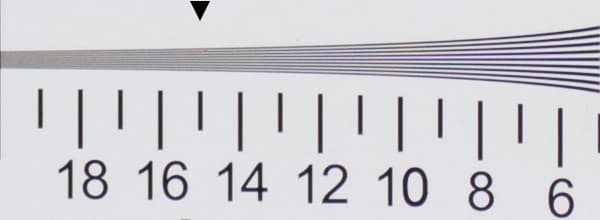
Canon EOS M3 resolution ISO200

Canon EOS M3 resolution ISO400

Canon EOS M3 resolution ISO800
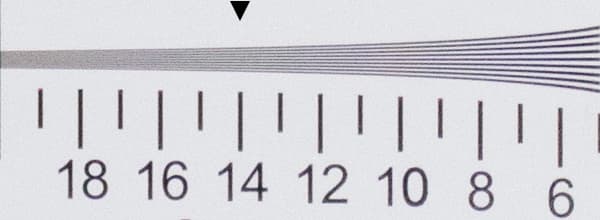
Canon EOS M3 resolution ISO1600
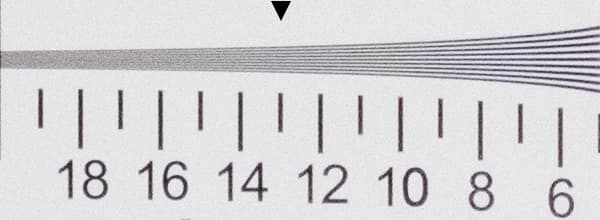
Canon EOS M3 resolution ISO3200
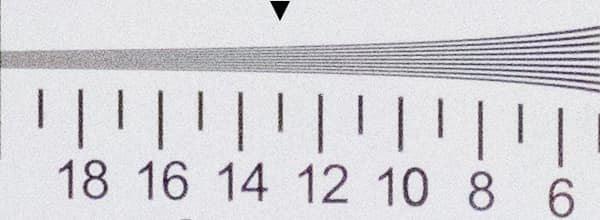
Canon EOS M3 resolution ISO6400
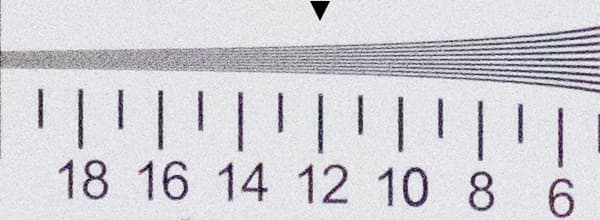
Canon EOS M3 resolution ISO12800
Canon EOS M3 – Dynamic range
At ISO 100 the EOS M3 gives a dynamic range of 11.9EV in our Applied Imaging tests. This is a little way off the best of its peers, and means that it allows less shadow detail to be recovered from raw files in comparison. Dynamic range falls only a little on increasing the sensitivity to ISO 200, but after that it drops monotonously, to around 8EV at ISO 3200. The higher ISO sensitivities give very low readings, indicating that most shadow detail will be swamped by noise.
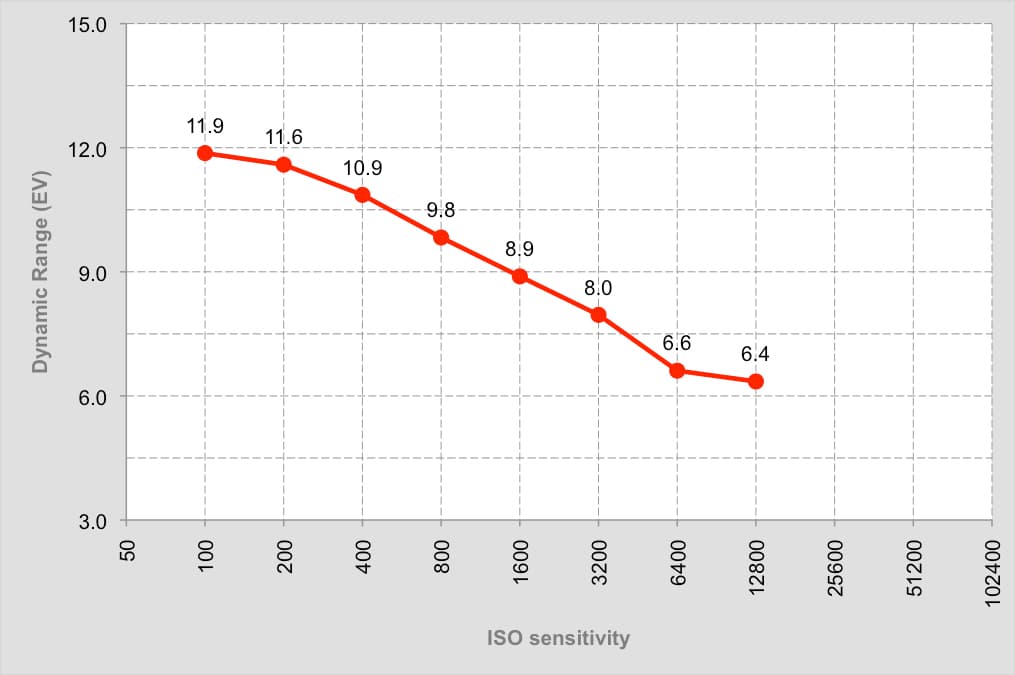
Noise
With its new 24MP sensor, the EOS M3 delivers really nice results at low ISOs, with plenty of detail and little visible noise. At ISO 400 noise starts to become visible at the pixel level, but it’s unlikely to have much impact even on a large print (A3 or 12 x 18in). At ISO 800 shadow detail begins to block up in the camera’s JPEGs, and the raw files indicate that noise is now becoming very visible. Even so, JPEG files remain very usable to ISO 3200 at least, although beyond this low-frequency chroma noise becomes a problem. The top ISOs are very noisy, and ideally need careful processing from raw.
Below are 100% crops from raw files processed using Adobe Camera Raw 8.0 at default noise reduction settings.

Canon EOS M3 noise ISO100

Canon EOS M3 noise ISO200

Canon EOS M3 noise ISO400

Canon EOS M3 noise ISO800
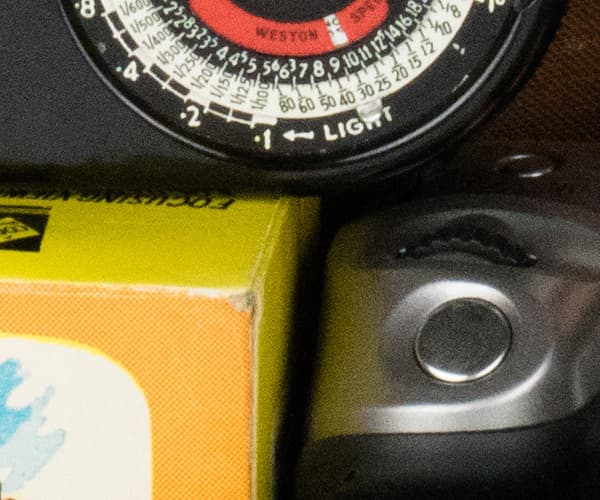
Canon EOS M3 noise ISO1600
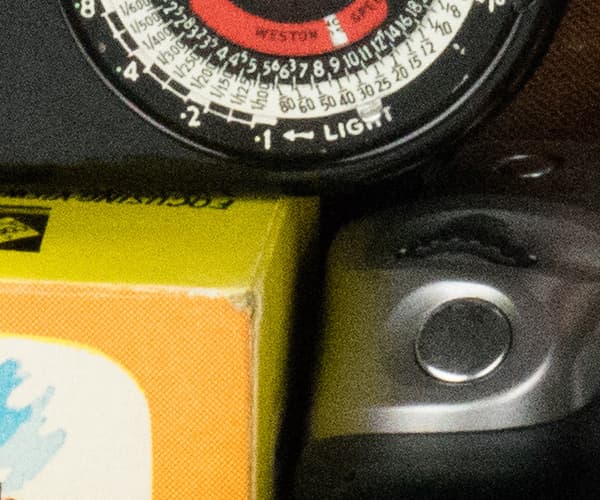
Canon EOS M3 noise ISO3200

Canon EOS M3 noise ISO6400

Canon EOS M3 noise ISO12800
Canon EOS M3 – Our verdict

Overall, there’s a lot to like about the Canon EOS M3. It is compact, well made, and handles well, with a sensibly thought-out control layout and well-designed grip. Crucially, autofocus speed is much improved on earlier Canon EOS M models, to the extent that I never found it to be a problem while shooting with the 18-55mm kit zoom. Unfortunately, though, it’s still very slow with most EF lenses via Canon’s mount adapter, which means that you’ll get best performance using the four EF-M lenses so far available.
There’s not much to complain about with respect to image quality, with the new 24MP sensor giving highly detailed images at low ISOs and impressively low noise at high ISO settings. Indeed, the main disappointment is that Canon hasn’t improved its low ISO dynamic range, so you can’t dig as much detail out of the shadows when shooting raw as you can get from its APS-C competitors.
In other regards, though, it is difficult not to feel just a little short-changed by the M3. The relatively slow burst speed and meagre raw buffer suggest that Canon hasn’t even attempted to match the impressive performance achieved by CSCs of other brands, preferring instead not to compete with its own DSLRs. The relatively bulky kit zoom also makes the combination less portable compared to modern collapsible zooms, although its image quality is very good.
However, while the EOS M3 is a vastly better camera than the EOS M ever was, it’s difficult not to conclude that you can get a lot more for your £600 from cameras like the Sony Alpha 6000 or Samsung NX500 – especially when you take into account the limited lens range available for it. This isn’t to say it’s a bad camera, as I think many photographers will like it a lot, but to me it’s a near-miss rather than an outright hit. Add an EVF and speed things up a bit and Canon could have a serious contender on its hands. Unfortunately, though, as it stands, the EOS M3 still feels a generation behind the state of the art.













