Photoshop remains one of the most popular programs in the world for editing images, available with Lightroom as part of the montly Photography Plan.
With the Adobe MAX conference taking place in London, Adobe has added to the AI options in the latest beta version of Photoshop, delivered via the new version 3 of its Firefly AI vehicle.
This latest batch of AI updates appear to be mainly aimed at Photoshop users bereft of inspiration when they open a new document and sit in front of a computer staring at a blank screen.
The Generative Image text to image tool, for example, enables you to create an illustration simply by typing in a text prompt, but there is no need to have the ‘perfect’ prompt – the AI tools are now able to better interpret what you are looking for.


In addition, you can fine-tune the generated image with one click using the Generate Background tool or try out variations on the image with Generate Similar. Sharpness, clarity and other details can also be enhanced with the Enhance Detail tool (more on this later).

Using a rather random example in the press preview last week, Adobe used the prompt ‘profile photo of rainbow bear playing guitar and looking at a roaring campfire’ and the new AI tools in Photoshop duly delivered an image of an ursine guitar player in front of a fire (see below).
The guitar was then instantly changed from acoustic to electric to further emphasise the flexibility and range of the new features.

‘Adobe’s newest Firefly model delivers photorealistic quality like never before with better lighting, positioning, attention to detail, as well as advancements in text display,’ said the company.
You can also experiment with the Generate Similar feature, with produces similar images to your start image if you need more inspiration and ideas.
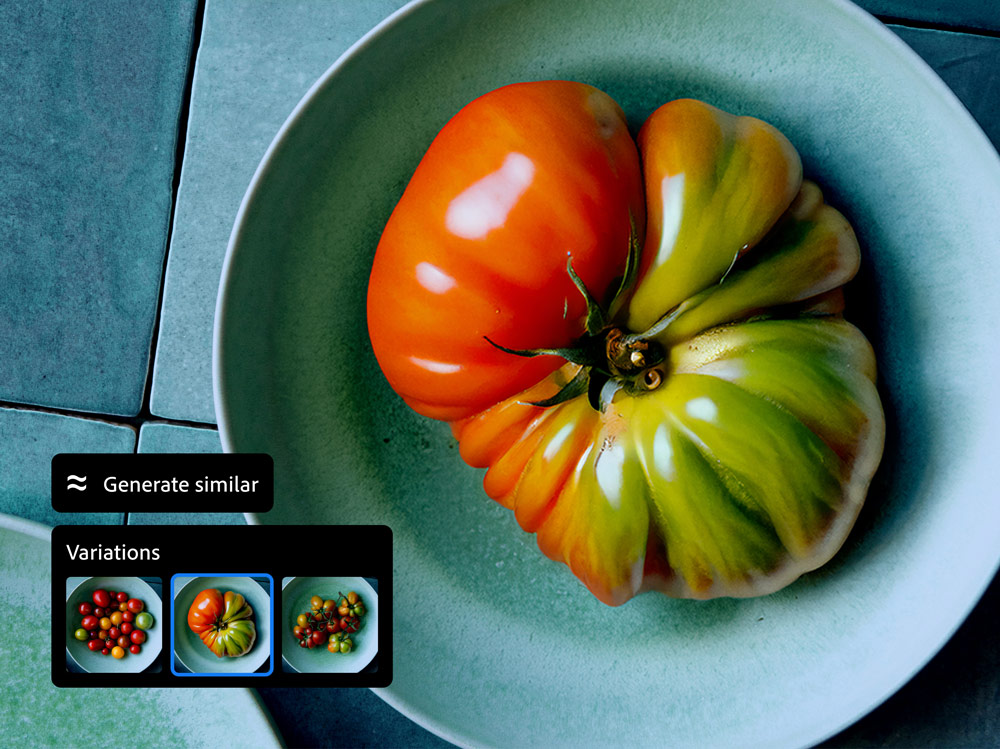
In terms of specific editing tools, the new Photoshop beta now includes an Adjustment Brush, enabling you to work on specific parts of an image as you can already do in Lightroom and Camera Raw, while the Enhance Detail feature mentioned above can also be used to fine-tune photographs.
Whose image is it anyway?
Concerns have been raised about the impact of Adobe’s strong AI push on the livelihoods of photographers, and with the company now claiming to have made it even easier to generate ‘photorealistic images,’ these concerns are not going to go away.
As part of this new AI roll-out, Adobe is continuing to push Content Credentials, which it describes as ‘a nutrition label for online content that shows what has gone into the creating and editing process – whether AI was used or not.’
The latest Photoshop Beta is available now to download for Adobe Creative Cloud subscribers.
More AI tools for video too
Last week, Adobe also previewed generative AI features within Adobe Premiere Pro that will enable users to streamline video editing, including adding or removing objects in a scene or extending an existing clip. ‘These new editing workflows will be powered by a new video model that will join the family of Firefly models including Image, Vector, Design and Text Effects,’ said the company.
Further reading
With Generative Fill, Adobe takes AI to a whole new level
Adobe: we’re not trying to trick anyone with AI







