Advertising feature
We give a lot of attention to photo-editing tools, but what about using your images – or other graphics – to create some simple but useful documents to help your photography?
For the beginning of our Turning Pro week, sponsored by Serif Affinity Publisher, we show you how to make a range of useful documents, beginning with a simple but effective business card to promote your photography business.
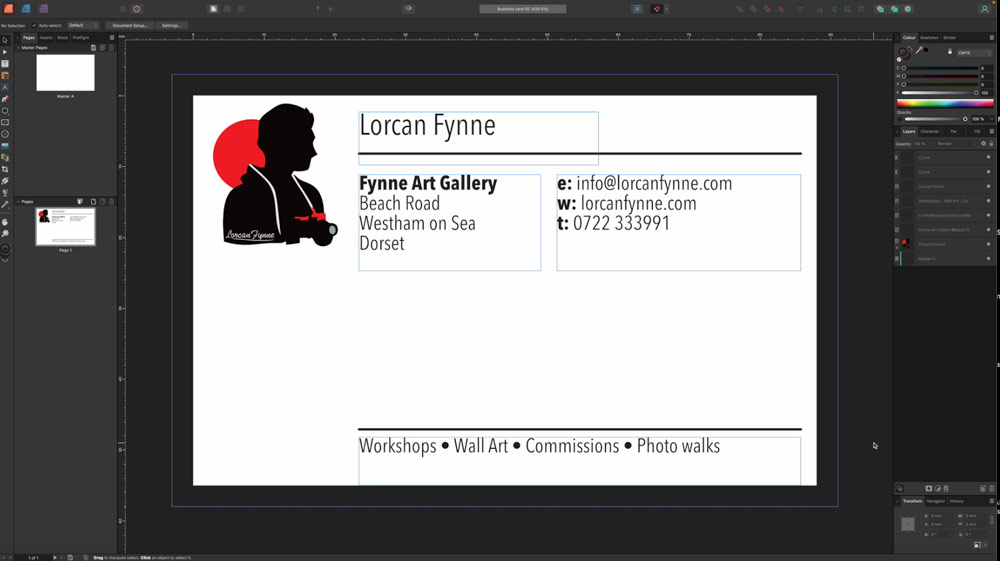
Why a business card comes in useful
Even if you are not a commercial photographer trying to promote a business or individual image sales, you will find a business card handy as it’s a useful thing to hand out to people you would like to photograph on the street, for example.
Once they see you are a serious photographer, they are more likely to be at ease with being photographed – and the same goes with people who challenge you about taking photos of scenes with them included.
Hopefully this will never happen, but they now have your contact details, and you can offer to send them the images, which often defuses any tension.
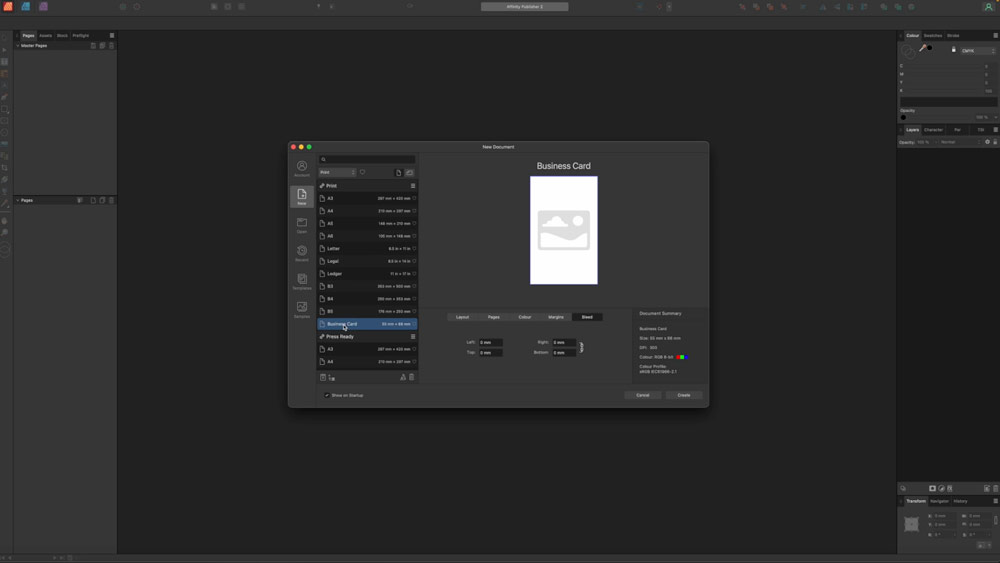
Templates make the job a lot easier
Getting to grips with Affinity Publisher
In this first tutorial, photo-editing expert Rod Lawton, who presented our previous series on Affinity Photo 2, goes through all the steps to make a stylish business card.
Rod explains how to get started with Affinity Publisher, how to get the right dimensions for a business card, add and format graphics and text and much more.
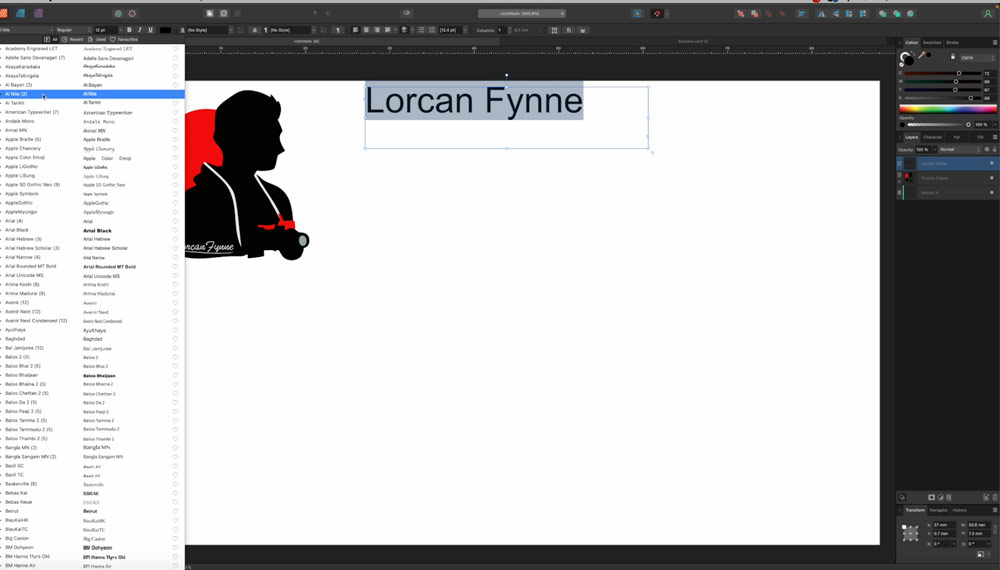
Rod explains how to choose a nice font and make the most of typography
The whole process takes about five minutes, and once you have got used to Affinity Publisher’s tools you can add your own stylistic flourishes to the card to produce something really eye-catching.

The finished business card, which takes much less time to produce than a typical meal!
See Rod Lawton’s full video below
Keep coming back, as over the next five days Rod will explain how to make flyers featuring your photography, simple eBooks of your best work and much more, all using the intuitive Serif Affinity Publisher.
Further reading
Serif Affinity Photo 2 review






