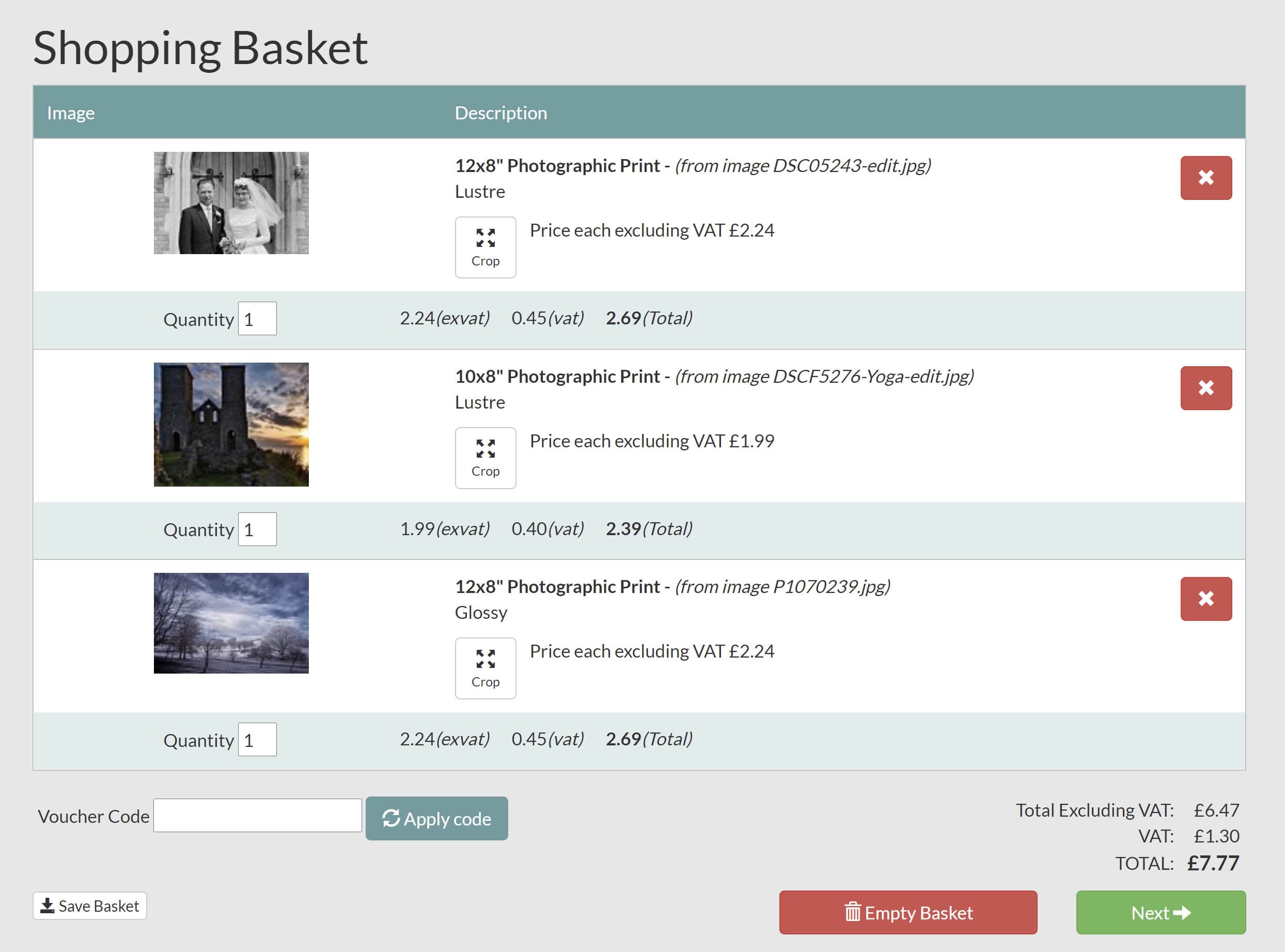It’s all very well taking good shots, but are your prints up to scratch? Andy Westlake tries a print offer that lets you find out
When you take a great shot, and then get home and process it so it’s just right, chances are you’ll want to share it with the world. So you’ll post it to Instagram or Facebook, where it’ll live an ephemeral life garnering likes and loves (hopefully), before disappearing into obscurity after a few days. Don’t your best shots deserve more than just being viewed on smartphone screens?
Fujifilm Print to Prove It – at a glance:
- Get three 12×8 or 10×8 prints for just £2.99 p&p
- Choice of gloss or lustre paper
- www.fujifilmprinttoproveit.com
If you want to make the most of your images, there really is nothing like printing them. But this isn’t necessarily easy. If you have a photo printer at home, you’ve probably endured the frustration of prints coming out wrong; maybe too light, too dark, too high contrast, or with strange colour tints. It can be a frustrating battle to get them looking right.

Fujifilm’s Print To Prove It promotion offers three free 12×8 inch prints
Fujifilm is convinced that the answer lies with using a printing service that employs its premium photo paper. With its Print to Prove It offer, it’s challenging photographers to test this out. Sign up at www.fujifilmprinttoproveit.com, and you can claim three free 10×8 or 12×8 inch prints from One Vision Imaging, on a choice of gloss or lustre paper. Usually, they cost £2.39 or £2.69 respectively.
Ordering your prints
Enter your name and email address, and you’ll be sent an offer code. You’re then directed to One Vision Imaging’s website, but rather left to fend for yourself. It turns out that you just need to go through the standard ordering process and apply your code at checkout.
First you need to create an account, so you can upload the files you want to print. You then work your way through ordering, making sure you select one of the requisite print sizes and don’t choose the metallic finish option. Once you’ve got everything set up and it’s time to order, you’ll discover the one small catch – you’ll need to pay £2.99 postage and packing. Hopefully it won’t break the bank.
The proof of the pudding
I got my prints back a couple of days after ordering and was impressed by their quality. A landscape shot taken using the incredible Fujifilm GFX100 and printed on lustre paper came back with suitably vibrant colours and plenty of detail in shadow regions, where inkjet printers can often struggle. Meanwhile, a black & white print on lustre revealed gorgeous tonality, with none of the ugly colour tinting that you can get from inkjets.

It’s notoriously difficult to rephotograph prints, but mine all looked perfectly faithful to the original files
Last but least, a false-colour infrared shot printed on glossy paper benefited from subtle tonality in both the shadows and highlights. All three prints nicely matched what I originally envisaged on my computer screen. However as I discovered to my cost, the paper surface is a little fragile, so take care when trimming away any borders.
Could you achieve similar results from printing at home? It’s certainly possible, but only by buying a proper photo printer, learning colour management and painstakingly profiling your workflow from screen to print. This is hard work and expensive (believe me, I’ve done it). For most photographers, an online printing service surely makes more sense. But don’t just take my word for it, give it a try for yourself.