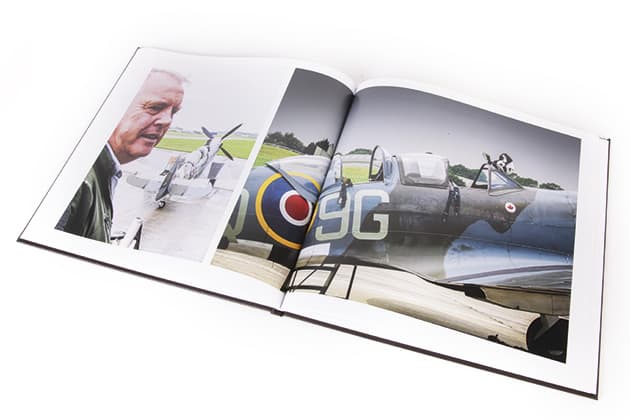WhiteWall photo books at a glance:
- Available in 6 sizes from 18.5×18.5cm to 29.4x40cm
- Choice of 4 paper finishes
- 5 types of covers available
- Prices from £9.90 (excluding postage)
- Website: www.uk.whitewall.com
Ever since it was founded in 2007, WhiteWall has focused its attention on producing gallery-quality print services, with the option to create prints on high-end photo papers, canvas, framed prints behind glass and prints directly onto metal. One area of the market that WhiteWall had never explored before was photo books – until now. It’s taken a while to introduce such a service and the company is a latecomer to the market, but WhiteWall’s latest print offering certainly seems like it has potential. If WhiteWall’s excellent reputation is anything to go by, we can expect its photo-book service to rival some of the best alternatives out there.
Photo-book options
WhiteWall gives its customers the option of creating five different types of photo books. There’s the choice of hardcover, softcover, linen, leather or printed linen, with close-up images and detailed descriptions offering more about each finish on the website. There are two ways to create your photo book: you can either design the book online in your browser without downloading any additional software, or take the more advanced route and create a photo book from ready-made PDFs. Having never used the service before, I designed a photo book online as I suspect most people will choose to do the same.
WhiteWall offers photo books in a range of sizes, with the smallest square book measuring 18.5cm2. The largest ‘square’ book measures 29.4x30cm and the largest landscape book measures 29.4x40cm. Four paper types are available, with different weights and surface finishes: standard glossy, premium high gloss, premium silk matte and premium matte uncoated. The book-end paper can be set to standard white, or for an extra £4, you can opt for handmade bright white paper. The page count can be set from a minimum of 24 pages to a maximum of 144 pages, and if you choose a leather or linen cover finish you are given a choice of different coloured covers to choose from.
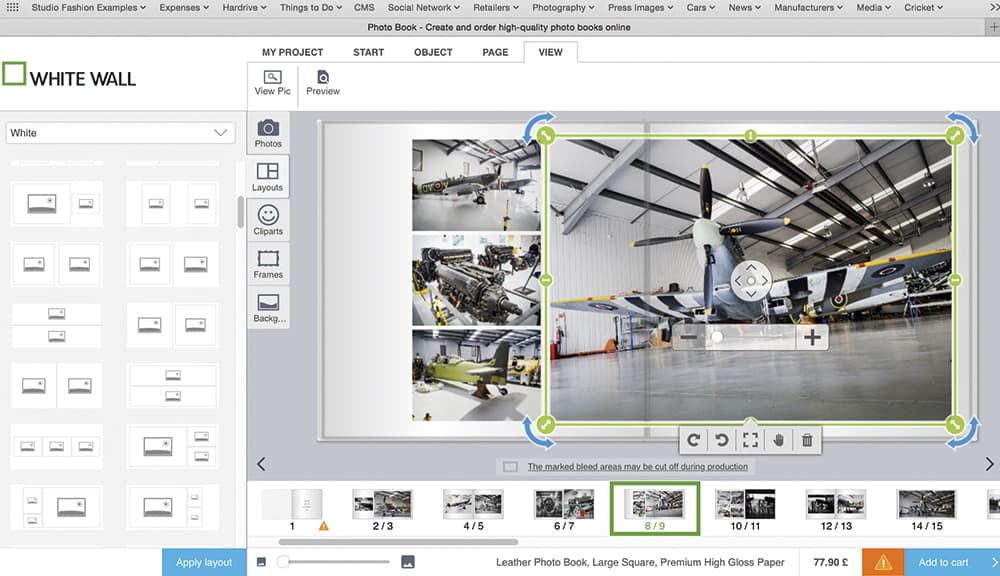
WhiteWall has created an intuitive online interface that features a good selection of image layouts
Design and layout
The online interface that WhiteWall provides for designing its books is a pleasure to use. It’s neatly arranged, quick to navigate and makes the experience of designing a book all the more enjoyable. You have the choice of selecting an automated layout based on one of four themes or you can start with a blank book and choose from a wide range of layout templates. There are single-image templates, multiple-image templates, some with different coloured backgrounds and templates that apply borders to images. There isn’t a way to save or load your own personalised image templates as you can with some other photo-book services, and this is probably something that WhiteWall could look to introduce in the future.
Image-layout templates are dragged and dropped onto the appropriate page, and you’ll find a good selection of templates that allow you to lay images out across a double-page spread – just be wary that some parts of an image can be susceptible to falling into the gutter as the pages don’t lie completely flat. Images are quick to import and they are dragged onto the template area to place. From the My Project tab you can save your photo book as you go, allowing you to return and make adjustments at a later stage.
The price of the book is clear from the outset, but it’s also shown and updated at the bottom of the interface when variables, such as the page count or paper type, are changed. Text boxes can be inserted should you wish to add captions, and there are 41 fonts to choose from. If you make a mistake there are Undo/ Redo buttons below the start tab, and when you’re satisfied with the layout and appearance of your book you can preview it, but unfortunately there’s no full-screen mode option. Any images that are unsuitably sized or too low in resolution are flagged up, and the bleed area is clearly highlighted so you can see which parts of an image could be cut off during production. Clicking on Add to Cart commences the upload process. It’s at this point you can sit back and relax with a brew as your images are uploaded to WhiteWall’s server. The shipping fee to the UK adds £9.95 to the total cost, and my book arrived within six working days of the order being made.

Pages don’t lie flat in the centre, so you’ll want to avoid areas of an image falling into the gutter
Book quality
To test WhiteWall’s service, I ordered a dark-brown leather photo book in the large ‘square’ (29.4x30cm) size with premium high-gloss paper. This 48-page book came to £77.90 and arrived well protected with no damage. The quality and finish of the leather cover are excellent, and this type of cover is a great choice if you’re after utmost durability. In hindsight, I wish there was the option to get the leather embossed at the point of ordering to give the cover a more personalised touch. Understandably, this would incur an extra cost, but I’m sure I wouldn’t be the only person who’d take advantage of this option if it were available. You can, of course, choose to have an image gracing the front/back covers – you’ll just need to create a hardcover, softcover or printed linen book instead.
The quality of the paper and colour reproduction are excellent. Colours are a close match to those on our calibrated screen, and monochrome images are printed neutrally with excellent contrast and rich blacks. Neat and tidy binding and an impeccably clean overall finish left me with the impression that the book was well cared for during the various stages of production. Unlike other services, WhiteWall doesn’t add branding to its photo books. This helps preserve a clean and professional appearance to the book.
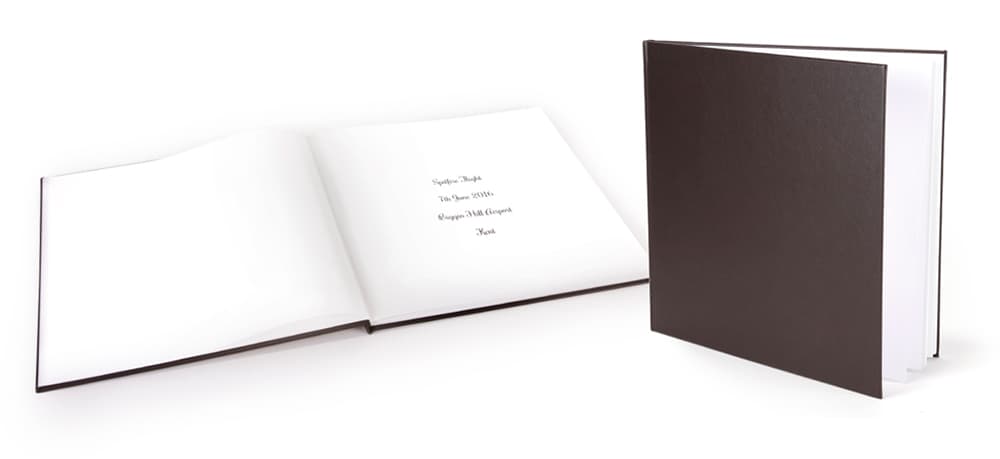
We’ve been told that WhiteWall is testing further options, with the possibility of being able to emboss the cover in the future
WhiteWall photo books – our verdict
It’s been a long time coming, but WhiteWall has finally entered the photo-book market and it’s been well worth the wait. The online interface is simple for those who’ve never created a photo book before and is easy to master in a matter of minutes. That said, there is room for improvement. I’d like to see options added to create, save and reload customised templates, as well as the opportunity to emboss a title on a leather cover at the time a book is ordered.
If you’re looking for a great way to showcase your finest images in a personalised photo album, WhiteWall’s photo-book service is highly recommended. This is not the cheapest photo-book service provider, but you do get what you pay for. Most importantly, you won’t be dissatisfied by the print quality or the finish of the final result. Overall, we’re left very impressed and would use the service again.