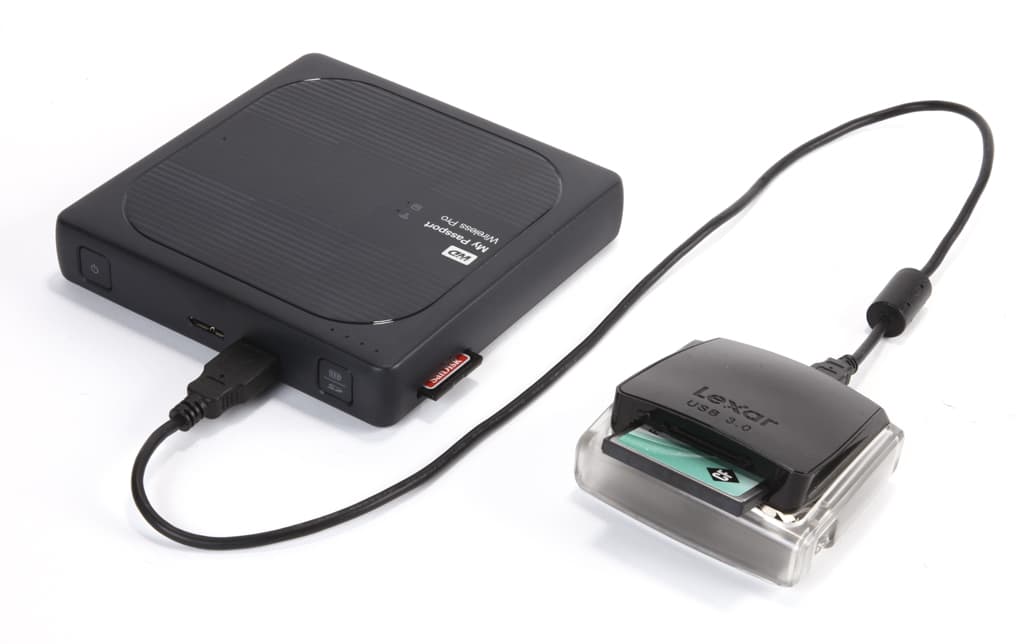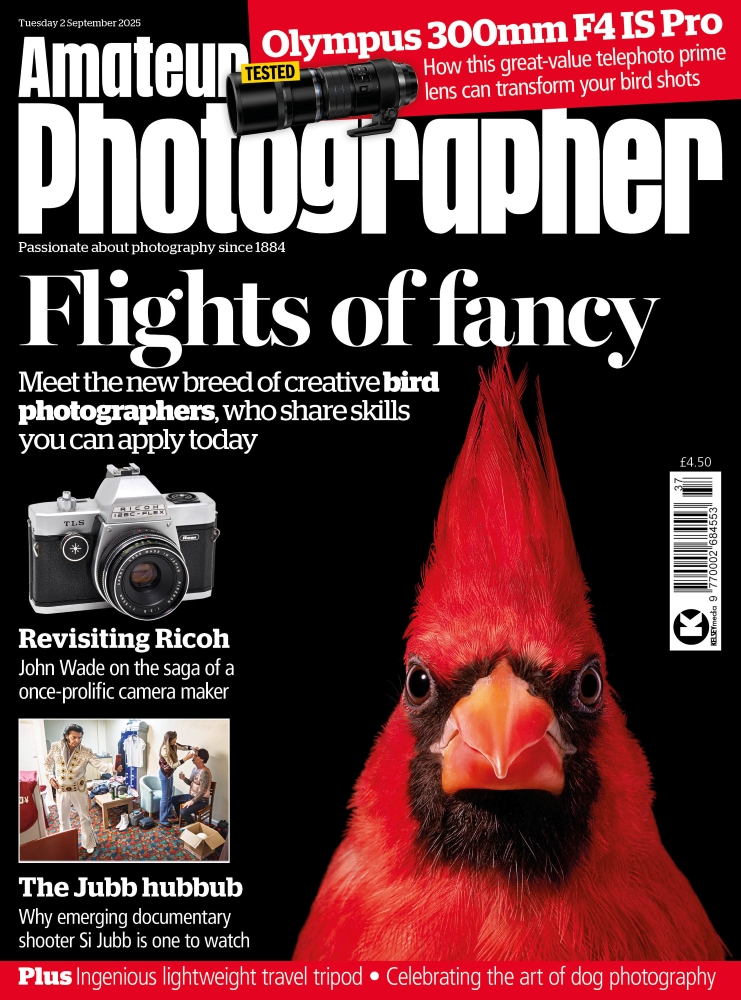At a glance:
- 2TB or 3TB HD capacity
- SD 3.0 card slot
- Built-in Wi-Fi
- 6,800 mAH battery – up to 10 hours’ life
- Price: £199 (2TB); £229 (3TB)
- Website: www.wdc.com/en-gb
Every serious photographer knows the importance of backing up image files as soon as possible after shooting, to make sure they don’t get corrupted or inadvertently deleted. However it’s not always practical to carry around a laptop when you’re travelling. The WD My Passport Wireless Pro provides a solution: it’s a portable hard drive powered by its own battery, and with a built-in SD card slot. Simply pop in your memory card, press the copy button, and it’ll back up your photos. Then when you get home, copy your files to your computer using its USB 3.0 output.
However, there’s more to the device than just a backup system. It has Wi-Fi built in, allowing you to browse your photos using a smartphone or tablet via the free WD MyCloud app for iOS and Android. With a tablet in particular, this is a great way of examining your pictures after shooting; indeed for some it could eliminate the need to carry a laptop at all. The device can even work as a media player, streaming up to eight HD movies simultaneously.
Design
At around 12.6cm square and 2.4cm thick, the My Passport Wireless Pro is an unusual shape for a portable drive. This is because WD has placed the battery beside the hard disk, rather than at its short end or underneath (as in the older, lesser-featured WD My Passport Wireless). I found the shape unexpectedly awkward to fit into many of my camera bags. The device feels well constructed with a dark grey plastic shell, but if I were taking it out and about frequently I’d invest in the optional fitted hard case (WD makes a soft version, too).
On one of the edges is a pair of buttons for power and to trigger backup. Between them lie the USB 3.0 output (that’s also used to charge the battery) and the USB 2.0 host port, into which external drives or card readers can be plugged. Just around the corner is the SD slot, which uses a click-in click-out design similar to those in cameras, so the card doesn’t protrude from the casing at all.
Operation
WD provides almost no paper documentation – just the Wi-Fi password and an instruction to install the My Cloud app. Downloading the PDF instruction manual from the WD website is therefore pretty much essential. When you fire up the drive, you see a choice of networks: either 5GHz (802.11ac), which is fast but short range, or the slower but longer range 2.4GHz 802.11n. Both provide the same functions.
If you only want to use it for backing up your photos, the My Passport Wireless Pro is very simple to use. It can even be configured to back up SD cards automatically when they’re inserted. Four LEDs on the top indicate progress; when they’re all lit up, it’s finished copying. If you then use the SD card to take more photos, the device will then incrementally back up just those extra shots. Copying is pretty quick – from a Class 10 U3 card I got almost 50MB/sec, so a 16GB SD copied in less than six minutes.
The battery provides plenty of juice for a day full of copying and Wi-Fi browsing. It can even be used to top up your phone.
WD My Passport Wireless Pro – Key Features
Travel charger
A 5V, 2.4A USB charger is included with UK, US and European plugs, and a USB 3.0 charging/data transfer cable
Status LEDs
Four small blue lights indicate card backup progress or the battery charge level
One-touch copy button
Pressing this backs up your memory card without having to connect to a smartphone
USB 2.0 connector
Accepts an external reader to back up other card types, such as Compact Flash, and can be used to charge phones and other devices
WD My Passport Wireless Pro – Our Verdict
We liked the older My Passport Wireless a lot, and with this Pro version, WD has improved upon it in almost every imaginable way. The lack of paper documentation is annoying, and its square shape means it’s less easy to slip into a camera bag than the older version. But crucially, the device does its job reliably and without any fuss, making it a great companion for the travelling photographer.
SCORE: 4.5 out of 5
MyCloud app

To view your photos on a smart device, you’ll need the WD MyCloud app. Browsing is generally pretty snappy, with images loading in a second or two, especially if you use the 5GHz network. The app also integrates with services such as Adobe Creative Cloud, Google Drive and Dropbox, so you can share your images easily.