Wacom Intuos Photo at a glance
- Suitable for right- or left-handed use
- Compatible with PC and Mac
- 152x95mm active area
- 4 customisable express keys
- Price: £75
- Website: www.wacom.com
With an active working area of 152x95mm, the Intuos Photo is the smallest model in Wacom ’s line-up of graphic tablets, and it’s aimed at those who’d like to take fine control of the cursor at the editing stage. The supplied pen allows users to create incredibly precise selections around subjects, and its 1,024 pressure- sensitive levels provide the accurate control you need to brush into layer masks and apply pressure to adjust the flow of a brush – much like you would on paper.
If you prefer to use your fingers to move the cursor, you can do so by enabling touch control via a small switch. The tablet supports multi-touch gestures such as pinch and zoom, giving you what feels like smartphone or tablet control at your fingertips for fast navigation and intuitive operation. At the top of the tablet are two express keys on either side that can be customised, with more advanced options to control the mapping across the screen, scrolling speed and touch gestures. The design has also been carefully thought through. There’s an integrated pen holder, three spare pen nibs and an optional wireless accessory kit (£32) if you don’t fancy connecting it via USB.
Wacom Intuos Photo – key features
Multi-touch
The tablet supports one-, two- and three-finger gestures for quick and speedy touch operation, much like a smartphone or tablet.
Pen holder
The pen holder prevents you from losing the pen on the go. Three additional nibs are provided at the rear of the tablet.
Installation
The tablet takes less than 10 minutes to install using the installation CD and quick-start guide.
Wacom Intuos Photo – our verdict
A graphics tablet is an excellent accessory to own if you regularly edit images and, having used many over the years, I found the Intuos Photo offered the perfect balance between portability and functionality. It’s thin and light enough to carry on the go, and performs faultlessly after a quick 10-minute installation. As such, I consider it to be one of the finest tablets you can buy for under £100 and can’t recommend it enough.
SCORE: 5 out of 5
You may also consider
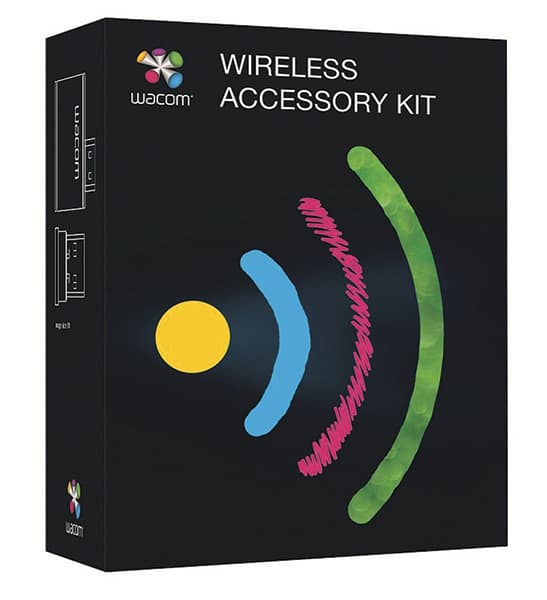 Wacom Wireless Accessory Kit
Wacom Wireless Accessory Kit
Price: £32
Supercharge your graphics tablet with this optional extra. It allows you to connect your Wacom pen tablet to your computer wirelessly and saves you having to plug it in via USB.
 Wacom Bamboo Duo
Wacom Bamboo Duo
Price: £20
This stylus features a responsive carbon-fibre nib for smudge-free operation on mobile devices and has a refillable ballpoint pen the opposite end. It’s an ideal solution for switching between mobile devices and paper.
 Wacom Intuos Pro Small
Wacom Intuos Pro Small
Price: £168
The next step up from the Intuos Photo is the Intuos Pro. This tablet offers a slightly larger active area (157x98mm), double the number of pressure-sensitive levels and a greater number of express keys.







