
ViewSonic’s VP2468 is an affordable Full HD LCD monitor that uses in-plane switching (IPS) technology to give wide viewing angles
ViewSonic VP2468 24in LCD monitor at a glance:
- Panel type 24inW SuperClear® IPS
- Display area 527x296mm
- Resolution Full HD 1920×1080
- Viewing angles 178 degrees H / 178 degrees V
- Height adjustment 0-130mm
- Power 22W
- Dimensions 539(W) x 519(H) x 215 mm(D) with stand
- Weight 5.65kg with stand
- Connections Display Port in, Display Port out, Mini Display Port, 2 HDMI
- Price £227
- Website www.viewsoniceurope.com/uk
When it comes to image quality, photographers look to the reviews to see which camera and lens combination produces the best results for their needs. But to truly appreciate the image quality of any digital camera, a high-quality monitor is essential. In this review, we will be looking at the ViewSonic VP2468 24in – a keenly priced professional- grade monitor with Full HD resolution.
The hardware set-up is simple. First, attach the screen to the rear arm of the base unit using the four Philips screws supplied. Next, connect the screen to a computer. There are three connection types: two HDMI (High Definition Multimedia Interface) ports; Display Port in and out ports; and a Mini Display Port. There is no DVI connection, which may be a problem for users with older graphic cards.
The HDMI port is perhaps the most popular choice, as this is compatible with set-top boxes, DVD and Blu-ray players, camcorders, digital cameras and some smartphones. Make sure you use a High-Speed HDMI cable, as this will carry video with a resolution up to 1080p and 3D video. There is also a USB 3.0 input port and four USB 3.0 output ports, which means you can use the monitor as a USB hub – although the rear location of the ports means it may not be the most convenient way to attach and detach peripherals. A headphone socket can also be found at the rear, which again is really not the most convenient location for it.
ViewSonic VP2468 24in LCD monitor – Controls
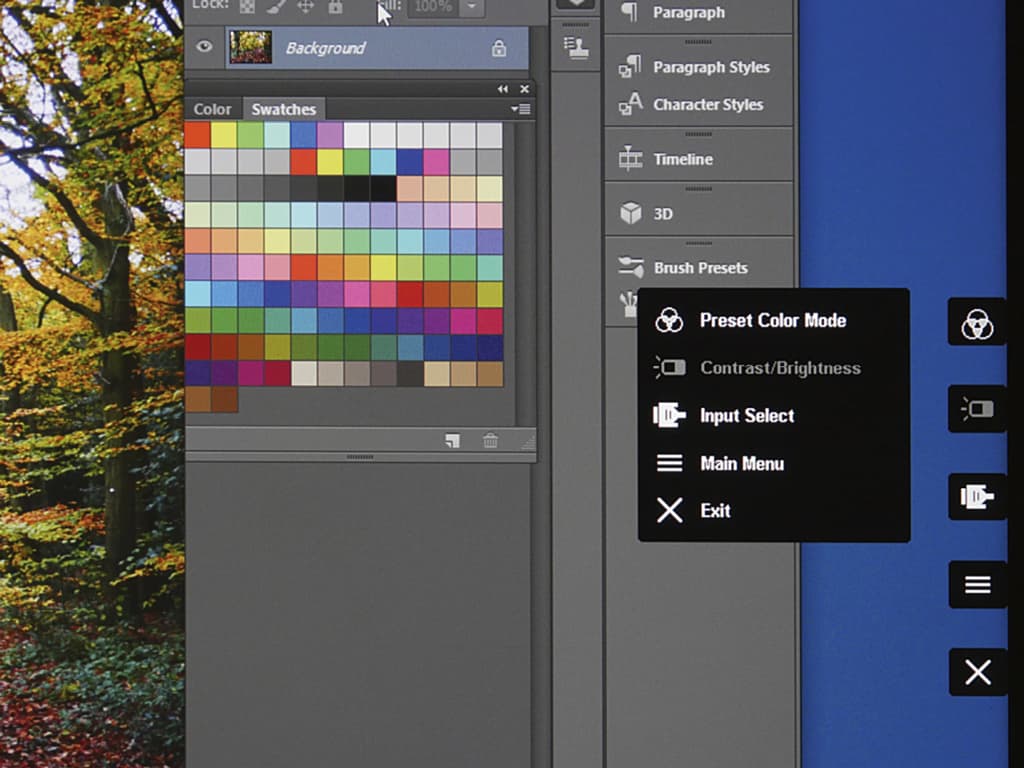
Five onscreen display buttons allow adjustment of the comprehensive colour and display settings
Five On Screen Display (OSD) control buttons are located behind the screen. These offer user control for brightness, contrast, temperature, saturation, gamma, hue, gain, offset, six-axis colour, audio, blue light filter, source, etc. Being out of view at the rear of the display, the controls took a while to get used to,as initially I often pressed the wrong button. Once set, the OSD can be locked by holding down the 2 and 3 buttons for 10 seconds (unlock by holding down again for 10 seconds). The power button can also be locked or unlocked by holding down buttons 2 and 4 for 10 seconds. This prevents you from accidentally turning off the monitor when making any adjustments. Just to confuse the issue, the buttons are numbered from the bottom upwards rather than the more logical top to bottom way.
Press any button to bring up the OSD menu. The top option is the Pre-set Colour Mode, which has several options, including sRGB, EBU, SMTE-C, Rec 709, DICOM SIM, Native, Cal 1, 2, 3 and Advanced mode. Use the buttons adjacent to the arrow keys to scroll through the various colour settings and press the tick button to apply the setting. I am surprised that the Adobe RGB colour space is not included with this list, as this would be an essential requirement for many professional photographers. However sRGB is the default colour space for most applications, including digital cameras, inkjet printers and internet. EBU, SMPTE-C, Rec 709 are colour spaces used for video production, and the DICOM SIM mode is mainly used when colour correcting files for digital projection. The Native setting is the factory default. Cal 1, 2 and 3 can be assigned to your own custom settings.
Other options are Contrast and Brightness, Input Select and Main Menu. The last option offers comprehensive controls on all display options, including Gamma, image sharpness, colour temperature, Gain, Hue, Offset, Saturation, audio output (volume and mute only, no tone or EQ adjustment). The user should be able to set up the screen to their own preferred requirements, and once set the OSD settings can be locked.
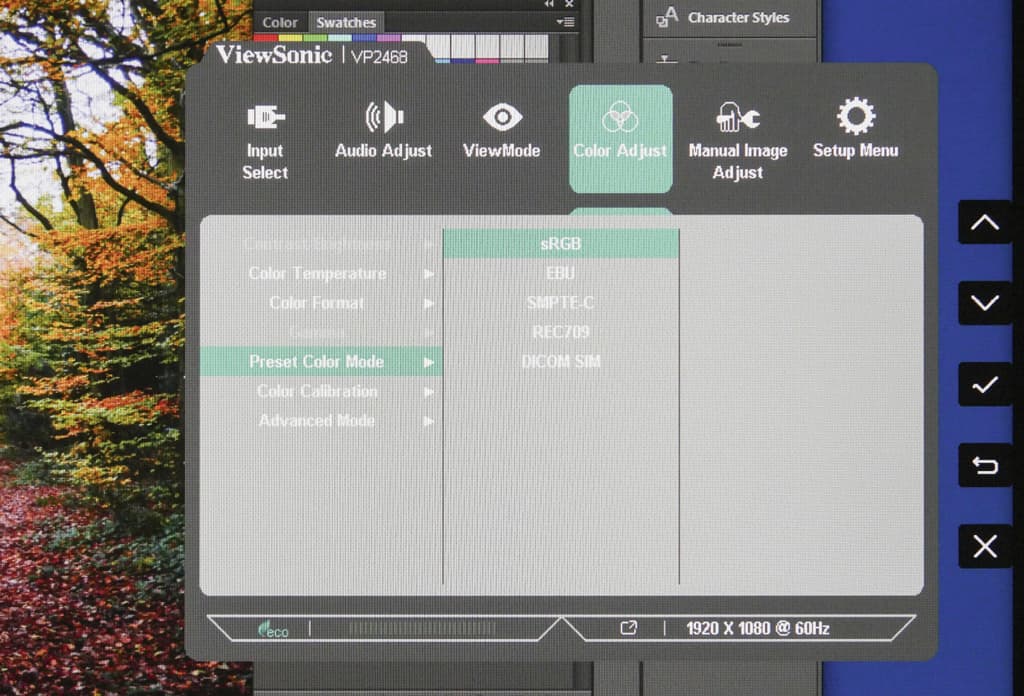
Colour preset include sRGB, but not Adobe RGB
ViewSonic VP2468 24in LCD monitor – Performance
The VP2468 24in screen (23.8in viewable) resolution is 1920×1080, and out of the box the monitor produced an excellent display. The Native default colour setting displays crisp whites and vibrant colours, while the sRGB mode seems dull by comparison. The monitor uses an 8-bit colour panel, which can produce 16.7 million colours. The VP2468 monitor uses FRC (Frame Rate Control) to boost this performance to 10-bit, which means it is capable of producing 1.07 billion on screen colours. The monitor uses a 12-bit colour engine, which is separate, and this has a database palette of 4.3 trillion different colours. However, bear in mind that printers will not be able to reproduce 16.7 million colours, let alone 4.3 trillion colours. The sRGB mode displays 99% of colours accurately, thanks to the 14-bit LUT (Look Up Table) and Delta <2 colour accuracy. The monitor has a swivel base and height adjustment, which allows you to adjust the viewing angle to your own needs.
The monitor also features SuperClear image Enhancement Technology, which allows you to view colours accurately up to a 178° angle. The screen can be rotated through 90°, which is useful for portrait or vertical orientated photos. The monitor has a built-in G sensor, which automatically rotates the image to match the display orientation. However, if you have several connections to the monitor, then the cables will make rotating the screen a cumbersome task. When will monitor manufacturers produce a screen that can be easily rotated? Surely it can’t be that difficult to design a system that incorporates an intelligent swivel point, and then places all the ports in the base of the rear stand?
Although the colours out of the box are superb, to get the best results from this or any monitor, you should calibrate and profile the screen. ViewSonic in conjunction with X-rite offers ViewSonic Coloration software, which works with the X-rite CS-XRi1, i1 Display Pro or i1 Pro2 calibrators. Of course, you can use any other spectrophotometer such as the Datacolor Spyder, with its own supported software.
The monitor was also linked up to a DVD/Blu-ray player and using the Movie setting on the monitor the image was crystal clear, although making fine adjustments to the audio is limited to volume or mute and is only available for headphone use.

A column of five square OSD buttons is located above the circular power button
ViewSonic VP2468 24in LCD monitor – Our verdict
If you are looking for a professional-quality monitor that is suitable for both stills and video, then look no further than the VP2468. It’s ideal for keen photographers who want a great monitor without breaking the bank, and can do without Adobe RGB colour support.
SCORE: 4 out of 5
ViewSonic VP2468 24in LCD monitor – for and against
+ Slim unit
+ Excellent colours
+ Price
– No Adobe RGB colour space
– Awkwardly placed headphone port – On-screen menus cumbersome
– Not 4K








