Memento Smart Frame 35 at a glance
- High-resolution digital picture frame
- Choice of two sizes: 25in or 35in
- Available in black, dark brown, walnut, silver and auburn
- Price $599 (25in), $899 (35in) excluding shipping and taxes
- Website: www.mementosmartframe.com
Digital picture frames were all the rage around 2006. However, unlike many other new technologies that were released around the same time, for some reason digital frames were never developed further. Instead of becoming an object of desire for gadget enthusiasts, they ended up in bargain basements and mail-order catalogues – the kind of item you would give to an elderly relative so they could view digital family photos without using a smart device or printing.
Now, ten years later, Canadian company Memento is aiming to breathe new life into the digital picture frame concept with the Memento Smart Frame. The Memento is best described as a digital picture frame on steroids, bigger and better than its ancestors in every respect, and with smart controls. I’ve had the chance to use the Memento for a few weeks and here are my impressions.
Specifications
When the Memento Smart Frame arrived on my doorstep, I was surprised by the size and weight of the box. Getting it into the lift and up into my flat required quite some effort. The frame comes in a choice of two display sizes, 25in or 35in, but the photo mount and wooden frame add quite a bit to the overall dimensions. The larger version I was sent for testing measures 39x29in (99x73cm) and weighs 27lb (around 13kg).
Dimensions aside, the two versions have identical specifications. The LCD-TFT display comes with a 4K resolution that has been cropped for the 3:2 aspect ratio, resulting in 3240×2160 pixels. The multi-domain Vertical Alignment (MVA) display technology has longer response times, but offers very good viewing angles, making it ideal for static display of images. The aspect ratio is the same as on most DSLRs and mirrorless compact system cameras, but images with other ratios are automatically cropped to fit the display. The screen’s projected lifetime is claimed to be more than 50,000 hours, or between 8 and 10 years of use.
The frame comes with 16GB of internal memory that can store up to 3,000 image files. Image upload and the frame functions are controlled via a Wi-Fi connection from iOS or Android mobile devices, Windows PCs or Apple Mac computers. The Memento feels very solid and the wooden frame around the digital display gives it the look and feel of a premium product. Buyers can also choose from five colours.

With its classic design, the Memento Smart Frame comes in two sizes and is designed to hang on a wall
Set-up
The Memento runs a customised version of Google’s Android OS, and setting it up is very straightforward. If your DIY skills are as limited as mine, you might find mounting the wall bracket the most difficult part of the process. If you don’t want to use the supplied standard power cable, there is an optional flat version that can be cut to length and painted over for discreet installation.
Once the frame has been mounted on the wall and powered up, it is time to install the Memento app on your mobile device or computer. For the initial set-up the frame creates a Wi-Fi hotspot, to which you have to connect your device. In the app, you can then give the frame a name (which is useful if you are using more than one), select your time zone and location, and enter the parameters of your home Wi-Fi. The frame then connects to the latter and is ready to use.

An optional flat cable allows for tidy installaton
Control and operation
After the initial set-up, the same app is used to control all functions. Image-display options are very simple. You can upload images from your devices and sort them into playlists, set an image cycle time and activate shuffle play. This is as easy as it sounds and how long the process takes largely depends on the number and size of the images you are uploading and the speed of your Wi-Fi connection.In the settings you’ll find options such as a power-saving mode, which switches the display off but still lets you control things via the app. You can also define an ‘away’ schedule, so the display switches off automatically when you’re out of the house.
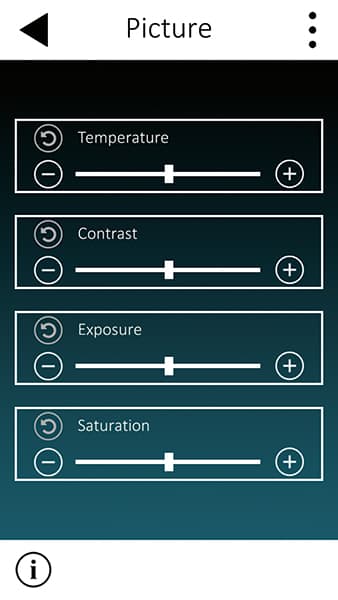
The free Memento app allows control of the screen’s colour temperature and other settings
One thing the Memento is unfortunately not very good at is displaying landscape and portrait-orientation images at the same time. If the frame is set to landscape, you can display portrait images, but rather than rendering the borders white to match the photo mount, they are filled with an unattractive blur, in the same way as vertical video is displayed on some smartphones. This is most likely due to the frame’s Android OS and in practical terms means that landscape and portrait images should not be mixed. Unfortunately, changing the orientation also means rebooting the frame and deleting all images so it’s best to pick an orientation and stick to it.
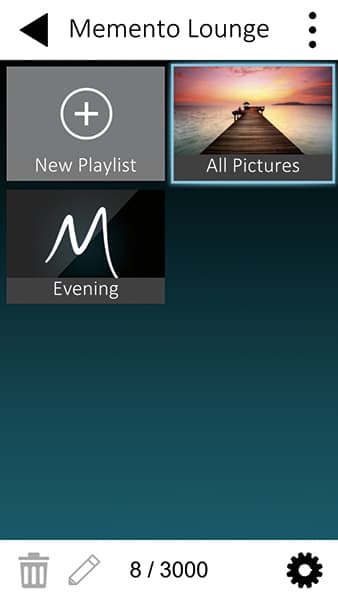
It’s possible to upload thousands of images to the frame and create multiple slideshows
The viewing experience
The Memento’s display offers an excellent viewing experience that is quite different to your TV or computer screen. The MVA technology allows for very wide viewing angles and the matte finish minimises reflections to a level that’s not too dissimilar to a print. With high-resolution images, the rendition of detail is very good. You have to get extremely close to see individual pixels.
A light sensor means that the display’s backlighting is dynamically adjusted to match ambient light levels. It switches off completely if light levels fall below a certain threshold that can be set manually. As a result, the image retains a print-like look, even in dim conditions. There is no proper calibration feature, but the frame comes pre-calibrated, and brightness, colour temperature, contrast, exposure and saturation can be fine-tuned via the app if you are not content with the default settings. Out of the box, the Memento’s colour rendition is very natural, though, and overall the display probably comes as close to a high-quality print as it is possible with current technology.
Memento Smart Frame 35 – our verdict
The Memento Smart Frame is no doubt a bit of a niche product and at approximately £720 for the 35in version and £480 for the smaller 25in variant (before even adding shipping and taxes) it’s not cheap, either. However, neither are large-scale high-quality prints. So, if you like changing the photographs on display at your home or office on a regular basis, the Memento might be a sound investment.
I wasn’t too impressed by the handling of different aspect ratios, and the lack of a proper calibration feature means the Memento is probably not suitable for colour-critical applications. However, it’s easy to set up and control, looks and feels like a real premium product, and the quality of the display and the way the backlighting is adjusted are excellent, making the frame an easy recommendation to any tech-minded photographer who has a blank wall to hang it on.
SCORE: 4.5 out of 5
Specifications:
- Dimensions: 98.7x73x5cm
- Weight: 13kg
- Picture size: 73.8x48cm
- Resolution: 3249×2160
- Aspect ratio: 3:2
- Storage capacity: 3,000 pictures
- Wi-Fi: 802.11b/g/n
- Voltage: 100-240V, 50/60Hz
- Average power consumption: 23 watts
- Compatibility: iOS 8.0 and later; Android 4.4 and later; Mac OS X; Windows 7 or later








