Google Nik Collection at a glance:
- Set of 7 image-processing plug-ins
- Works with Adobe Photoshop and Lightroom or Apple Aperture
- Free for Mac and PC. Visit www.google.com/nikcollection
- Requires Photoshop CS4-CC 2015 (CS5 required for HDR Efex Pro 2 on Mac), Photoshop Elements 9-13 (HDR Efex Pro 2 not compatible with Elements), Lightroom 3-CC, Aperture 3.1
- For Windows Vista, 7 or 8, Mac OS X 10-7.5-10.10
The Google Nik Collection contains some of the most highly regarded image-editing plug-ins for Photoshop, Elements, Lightroom and Aperture on the market. The plug-ins were originally developed by Nik Software, and when Google bought the company in 2012 it promptly rolled them into the Google Nik Collection with a retail price of £95 – a substantial reduction on the prices charged by Nik.
Now Google has slashed the price to zero. Some see this as a warning that the software is soon to be discontinued. Whatever happens, this looks like an unmissable opportunity to download some truly great plug-ins at no cost.
There are no strings: these are the fully functioning, unlimited products that once commanded a hefty price tag, even in Google’s hands. So, what do these individual plug-ins do, and are they all useful?
Analog Efex Pro 2
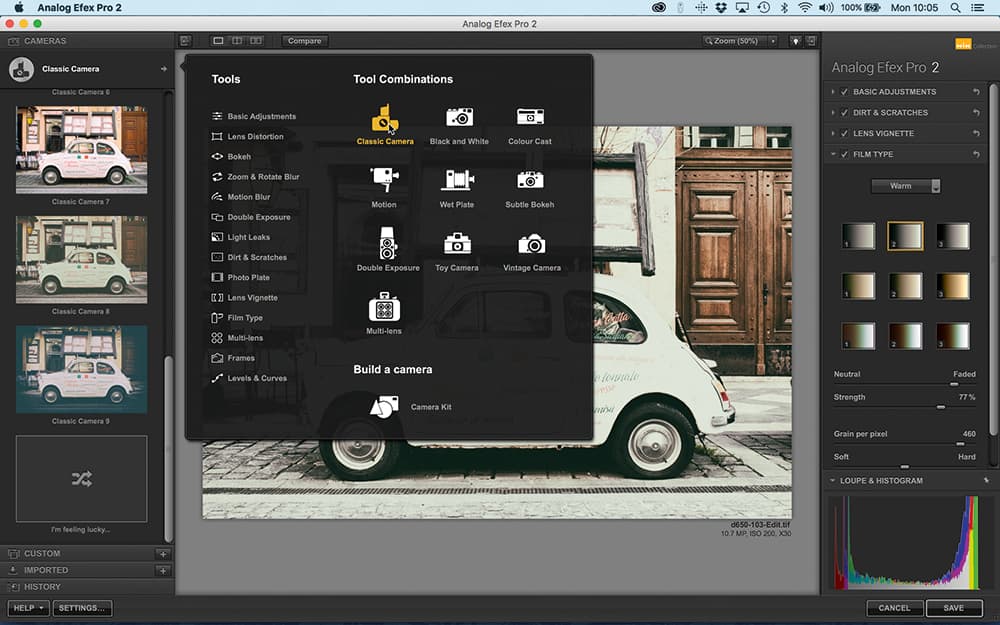
In Analog Efex Pro 2, you can create your own ‘camera’ using a wide and powerful set of retro tools
Analog Efex Pro 2 plug-in here that was produced by the Google team – all the rest were inherited from Nik Software. Even so, it is one of the highlights of the collection. Analog Efex Pro is designed to replicate the look of old films and darkroom techniques by adding grain, fade, borders, light leaks, toning,cross-processing effects and more.
The presets are organised into categories that give some indication of its scope. They include Classic Camera, Black & White, Colour Cast, Motion, Wet Plate, Subtle Bokeh, Double Exposure, Toy Camera, Vintage Camera and Multi-lens. It doesn’t just replicate lofty, arcane processes from the past, but includes novelty cameras, cheap lenses and lo-fi accessories.
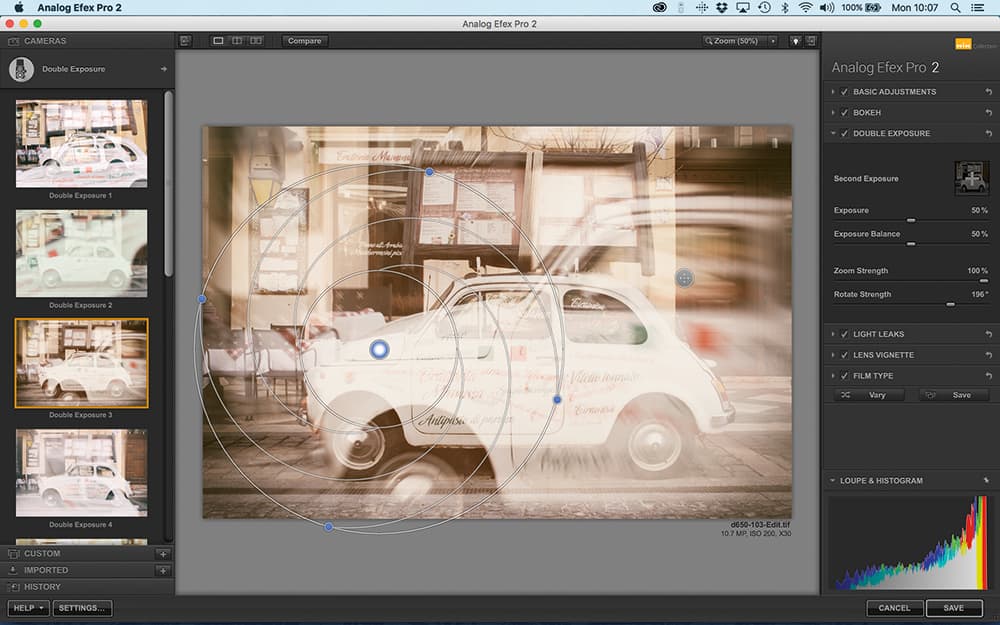
Analog Efex Pro 2’s Double Exposure tool lets you adjust the appearance, size and position of the effect
It also has ‘Build a camera’,where you can construct and save your own effects using 14 tools including Basic Adjustments, Levels and Curves, Bokeh, Lens Distortion, and Dirt and Scratches. Each tool has its own adjustments and options. It doesn’t take long to figure out that Analog Efex Pro 2 is more than just a collection of retro effects – it’s a deep and powerful creative tool that can achieve practically any ‘look’ you can imagine.
Color Efex Pro 4
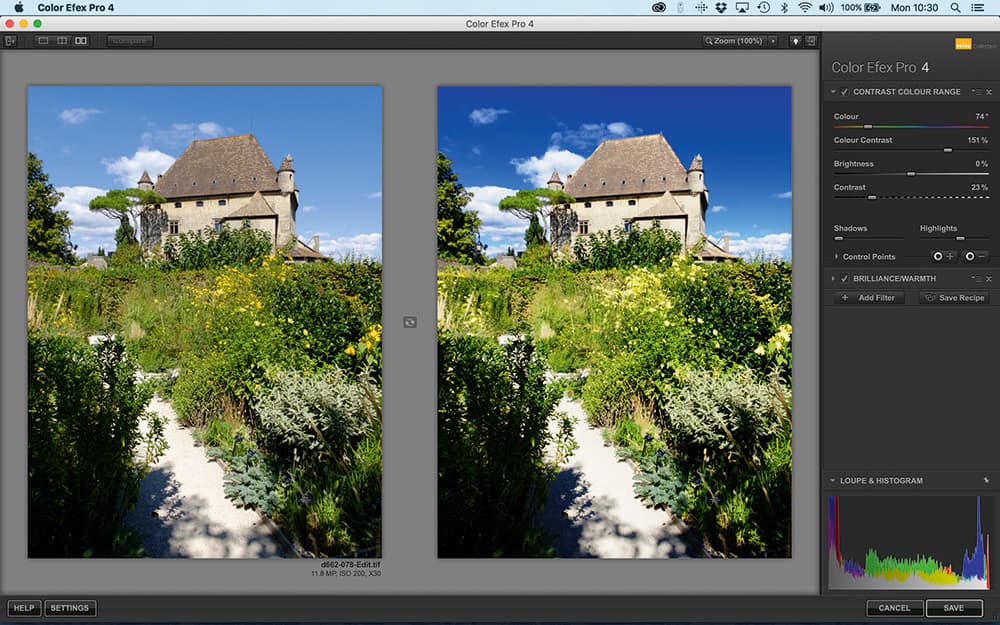
The Contrast Color Range filter in Color Efex Pro 4 is terrific for ‘polarising’ blue skies and intensifying colours
On the surface, Color Efex Pro 4 looks like little more than a large collection of filter effects, some more useful than others. However, each one can be customised and controlled, as well as ‘stacked’ and saved as ‘recipes’. This is where Color Efex Pro 4 reveals its true depth and power. The longer you spend with this plug-in, the more you’re left feeling you’ve only just scratched the surface.
The 55 different filters vary in usefulness. You may never use the burnt landscape look of Indian Summer, the false colours of the Ink filter or the soft-focus Duplex effect. Some, though, are near-indispensable, such as Graduated Filters, Contrast Colour Range (which is terrific for enhancing colour in landscapes), Detail Extractor and Tonal Contrast.
Each filter has its own adjustment parameters, and they all use Nik’s control-point technology for localised adjustments. You click to add a control point and it adds its own mask, based on the colour values where you clicked, operating over an adjustable radius. Initially this feels vague, but it proves to be a quick and intuitive way to make localised enhancements.
HDR Efex Pro 2

HDR Efex Pro 2 quickly generates HDR images from bracketed exposure sets, but needs some skill and effort
Like other HDR tools, HDR Efex Pro 2 can be used on either single images or HDR exposure sets, which it can merge with automatic alignment, ghost reduction and chromatic aberration removal. Its strength is that it makes instant HDR effects relatively easy.
It still wraps it up in a bit too much jargon, though, some of it specific to this particular software. For example, it’s not obvious what the Depth, Detail and Drama settings are likely to do, so you have to use a good deal of trial and error to find out.
However, it’s not hard to find an HDR look you like with HDR Efex Pro 2, and it deserves proper credit for this, given that many rival HDR tools are complex and difficult to use.
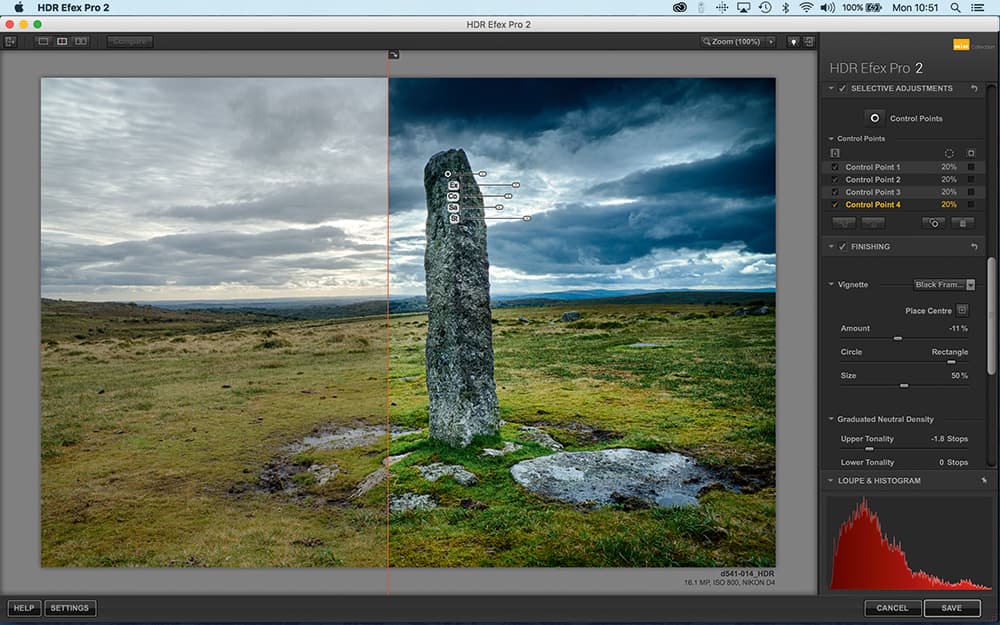
HDR Efex Pro 2’s preset effects can look a little overcooked, but its manual tools allow much more natural-looking results
Viveza 2
Viveza 2 offers the equivalent of black & white dodge and burn for colour photos. It uses Nik Software’s control-point technology to both mask and adjust areas of the image in a single operation. There are no preset effects at all; it’s simply a vehicle for a more detailed version of the suite’s control point technology.
Arguably, there’s nothing here that you couldn’t do with layers and masks in Photoshop, but Viveza 2 does encourage you to visualise and build your enhancements in perhaps a more natural way. Individually, control points can look like a somewhat crude and imprecise way of selecting and adjusting areas of a picture; however when they’re used in ‘groups’ and, particularly, when you use two ‘competing’ control points close together, they actually produce very precise and natural-looking tonal transitions around object edges.
Silver Efex Pro 2

With its sophisticated tonal controls, film simulations and localised control points, Silver Efex Pro 2 is surely in a class of its own
This is a powerful black & white conversion tool that simulates the appearance of classic film emulsions and darkroom printing techniques with real depth and richness. When you’ve tried Silver Efex Pro 2 for black & white, it’s very difficult to go back to anything else.
There is a big selection of ready-to-go presets, backed up by comprehensive and powerful manual adjustments. These tools go far beyond regular black & white controls. There is a Brightness slider, for example, but below that are subsidiary sliders for Highlights, Midtones and Dynamic Brightness, which applies an adaptive adjustment to produce a low-key or high-key effect, while preserving black & white points and full contrast.
This depth carries on through the toolset. You can add definition and ‘punch’ with a Structure slider, apply black & white ‘contrast’ filters by clicking a button or adjusting the hue and strength precisely, and simulate a wide range of traditional black & white films with optional control over the spectral response, grain (and grain characteristics) and tone curve.
Dfine 2 and Sharpener Pro 3
These two plug-ins stand apart from the others because they’re designed for routine image corrections and enhancements, rather than creative effects.
Dfine 2 is a noise-reduction tool that uses a two-step Measure and Reduce process. You can use automatic noise analysis or choose areas for analysis manually. Its default noise- reduction settings can produce some rather artificial-looking image smoothing and a bit of loss of fine detail, but you can make manual adjustments to Contrast noise (luminance noise) and Colour noise, and use control points to add, remove or reduce noise reduction in specific areas.
Sharpener Pro 3, meanwhile, takes a scientific approach to sharpening, separating capture sharpening (overcoming camera/lens softness) from output sharpening (preparing images for different print/display devices).
The RAW Presharpener is good at sharpening the slight softness you see with all digital camera images at a pixel level, but it doesn’t have the Radius, Amount and Threshold sliders of a regular Unsharp Mask tool, so it’s no good for trying to disguise more serious blur caused by focus errors or camera shake. You can, however, use control points to control the sharpening effect in specific areas.
The Output Sharpener matches the sharpening to the size of the image, and the display or medium it will be displayed on. This is important because the sharpening settings needed for display on a computer monitor are very different from those needed for an A4 print, and different again from a billboard poster. You then have sliders for Output Sharpening Strength, Structure, Local Contrast and Focus.
It’s powerful in its way, but also feels too specialised for the average photographer, as well as somewhat dated.
Our verdict
The Google Nik Collection includes some rich, complex and powerful plug-ins, but some are a lot more useful than others.
Dfine’s noise reduction looks dated and crude compared with the tools built into programs such as Lightroom and Photoshop. Also, while the Sharpener Pro plug-ins usefully distinguish between capture and output sharpening, again they seem to add little to what you can already do.
However, Analog Efex Pro 2 is extraordinary in the range of effects it offers and the way these can be combined. Color Efex Pro has so much depth and control, you may never get to the bottom of what it can do. Silver Efex Pro is a superb monochrome tool that could reignite any photographer’s passion for black & white.
Of the rest, HDR Efex Pro 2 is a versatile and effective HDR plug-in with some good presets but a jargon all its own. Viveza 2 has perhaps outlived its usefulness since the other plug-ins mostly have the same powerful control point technology that’s Viveza’s principal asset.

Silver Efex Pro 2 can bring amazing depth and richness to black & white images – it’s like rediscovering the darkroom!
In reality, Analog Efex Pro 2, Color Efex Pro 4 and Silver Efex Pro 2 are so good they easily carry the weaker plug-ins. The Google Nik Collection is worth installing for these alone.
There are nagging concerns, though. These plug-ins are mostly several years old now and future updates appear unlikely. You have to wonder how long it will be before Google drops them, just as it did with the excellent desktop version of Snapseed.
Plug-ins of this quality don’t come along often and these may not be around forever, so make the most of them now.






