 Epson SureColor SC-P600 at a glance:
Epson SureColor SC-P600 at a glance:
- Price £570
- Inks 9 pigment-based Epson UltraChrome HD
- Requirements Mac OS X 10.6.8 or later. Windows Vista, XP 7 or 8
- Dimensions 61.6 x 36.9 x 22.8cm
- Weight 15kg
Epson’s latest A3+ printer, the Epson SureColor SC-P600, is aimed at both professional and advanced photographers who demand high-quality prints. To achieve the best possible colours, the SC-P600 uses nine UltraChrome HD inks, comprising yellow, vivid light magenta, light cyan, vivid magenta, cyan, light light black, light black, photo black and matte black. Controlling the printer is made easy thanks to the 2.7in LCD colour touchscreen and simple button controls. The on-screen menu includes useful information on how to operate the printer, including how to load media and set up the Wi-Fi connection, all of which saves you looking through the PDF user guide. As you would expect, the most useful feature of the screen is showing the levels of ink in each of the cartridges.
Setting up
There is little unusual to note about the set-up of the SC-P600, although it is worth mentioning that the pigment ink cartridges must be shaken before they are installed in the printer. This is to ensure that the pigment-ink particles have not settled to the bottom.
Once installed in the printer, the cartridges do not move with the print head but remain in a fixed position on the left-hand side. Each cartridge has a unique moulding that will only fit into the correct slot, so, usefully, there is no possibility of positioning the inks in the wrong place. Speaking of the inks, each cartridge contains 25.9ml of ink, and the smallest ink-droplet size is 2pl for smooth gradients and reduced grain effect.
Only eight inks are used at any one time, although all nine inks are fitted. The printer automatically switches between matte and photo black when the media type is changed, using 3ml of ink for matte to photo black and about 1ml for photo to matte black.
Installing the printer drivers and software is straightforward thanks to the on-screen instructions, and once ready to print there are three ways of connecting to the printer, via a USB 2.0 port, Wi-Fi or 10/100 Ethernet port.
Construction
The overall build quality of the SC-P600 is of a very high standard, with sturdy trays that don’t give the impression they are going to fall apart with heavy use. This printer has a small footprint 61.6 x 81.3 x 42.4cm (24.2 x 32 x 16.7in) when in the printing state and 61.6 x 36.9 x 22.8cm (24.2 x 14.5 x 9in) when closed. At the front of the printer, the paper-out tray consists of two telescopic sections, although the tray does seem small to catch A3+ media.
There is also a front-loading straight paper path for thicker paper and board up to 1.3mm thickness. For thick fine-art media, the media is drawn in and makes a 45° upward curve to place the paper in the rear media holder ready for printing. Board media up to 1.3mm can also be loaded. This keeps a straight paper path, but requires extra space for rear clearance.
The SC-P600 can print professional-quality labels directly onto inkjet-printable CD/DVD discs. This is a useful addition for social photographers who supply wedding-image discs and multimedia content. The rear paper support is a three-stage telescopic unit that also forms the printer’s top cover. It acts as a protective cover against dust and other objects that could fall into the printer when closed. The bottom stage of this feeder has two rubberised pads to stop media slipping, and the media guide moves smoothly, with markings for A4, letter and A3 media engraved.

A speciality media rear support tray is located at the back of the printer. This serves as the printing tray when using front-loading media, but paper or card can’t be loaded directly from it. The printer is also supplied with roll holders that attach to the rear of the printer. These will accommodate paper up to 13in wide.
With all the covers closed, the printer has a totally flat top surface. This is convenient for users with limited space, and a great place to put boxes of media – but not coffee cups!
Printing
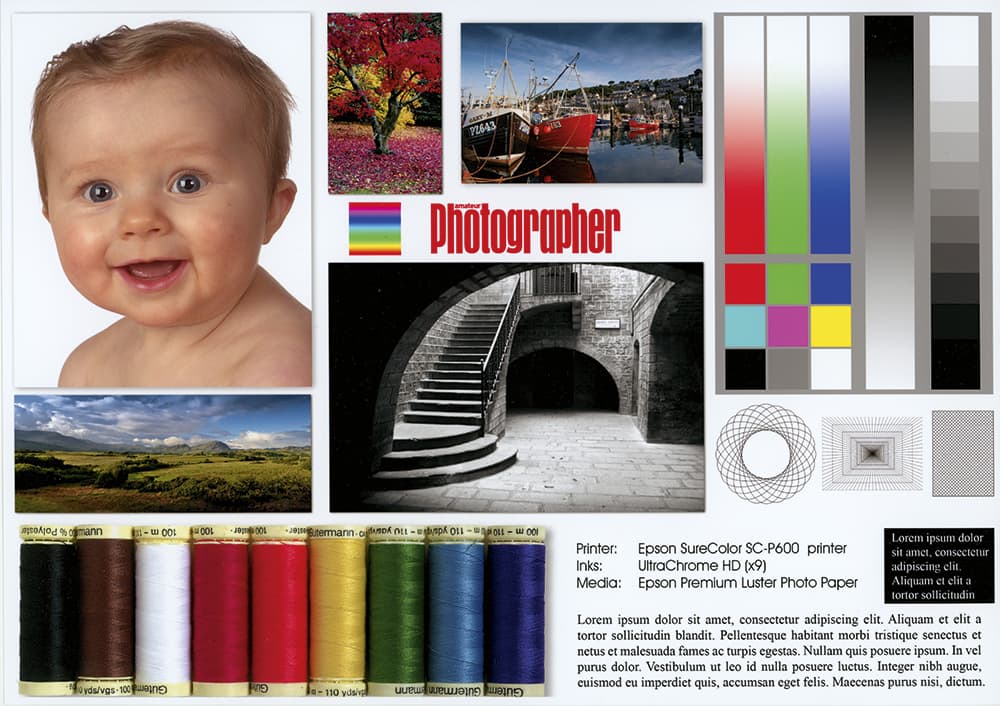
Our test print was made using Epson Premium Luster media with the Color Handling set to Printer Manages Colors. There are plenty of options in Photoshop to use custom profiles when using third-party media. When doing this, you should ensure that Photoshop Manages Colors is chosen. However, when using Epson media the profiles are very accurate. The printer took 1min 45secs to produce a full-page A4 print, 2mins 10secs for an A3+ print and 4min 32secs for A3+ fine-art media using the front tray.
Our test print displays a good range of vibrant colours, with clean yellows, greens and blues. The UltraChrome HD inks are a marked improvement over previous generations of pigment inks and deliver a print with strong dynamic colours. There was a slight bias towards magenta in the baby’s skin tone, but it is well within acceptable tolerances.
The black cotton reel produced a good solid black while still holding detail in the thread. The brown reel has great saturation. The white cotton reel kept all the subtle detail in each thread and detail has not been lost. The yellow, green and two red reels also show a good depth of colour.
The colour swatches display solid colours, while the RGB gradients, which transform from paper white to colour, are smooth with no visible banding.

Greens are not the easiest colour for any inkjet printer, but the SC-P600 has handled them well in this print
Fine-art media printing
The SC-P600 caters for artists and photographers who demand high quality fine-art printing. The printer can handle thick card as well as a variety of media types. Loading fine-art media is not that intuitive, but the front LCD panel gives fully illustrated instructions.
Black & white
Many printers can introduce a slight colour cast when printing black & white images, which is especially noticeable in mid-grey tones. Epson uses the black inks – photo black or matte black, light black and light light black – to produce the greys, eliminating any colour cast. The black & white photograph on our test print maintains good shadow and highlight detail, and has the feel of a quality darkroom print.
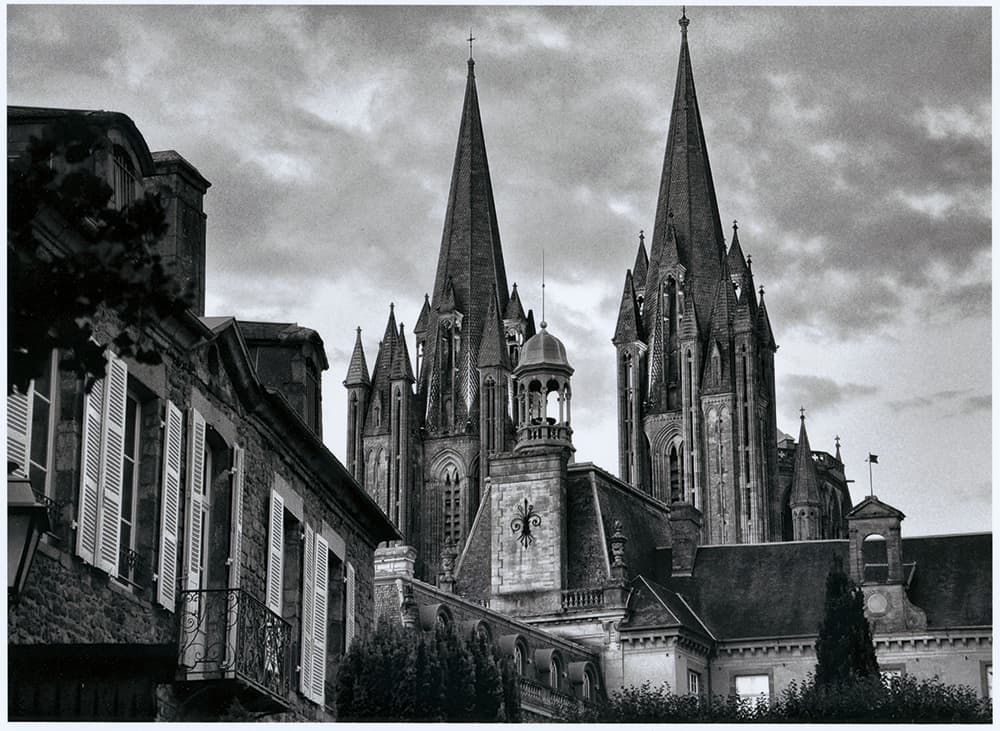
The SC-P600 does a very good job with black & white images, but the choice of paper is equally important. For this image we used Epson Premium Luster, which has produced a dynamic-looking print
Our verdict
The Epson SureColor SC-P600 has limited features without unnecessary bells and whistles. The quality of printing is first class, although I still had to lighten some images with an adjustment layer before printing. Once tweaked, the files printed out beautifully in both colour and black & white.
The SC-P600 has a lot to offer the photographer in quality terms and deserves to do well. It is one of the best printers currently available.
SCORE: 5 out of 5
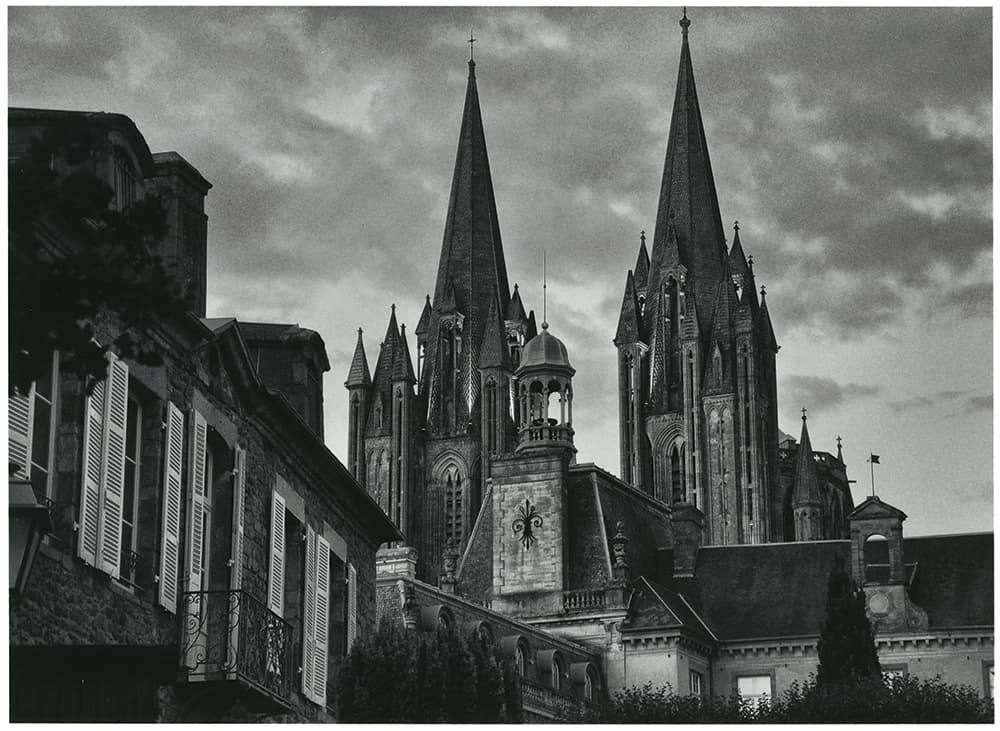
Inks were automatically swapped to the matte black for this archival matte print. Although still neutral, the print lacks punch and has a rather dull look
Epson SureColor SC-PC600 – For
- Superb print quality
- Print speed
- Large-capacity ink cartridges
- Compact size
- Excellent 2.7in LCD screen
- Build quality
- Price
Epson SureColor SC-PC600 – Against
- High ink price
- Fine-art paper path is a clumsy operation
Epson SureColor SC-PC600 – Included in the box
- SC-P600 printer
- Rear roll-media holders
- CD/DVD printing tray
- 9 inks with 25.9ml of ink in each cartridge
- Power cable
- Installation discs
- Quick-start guide









