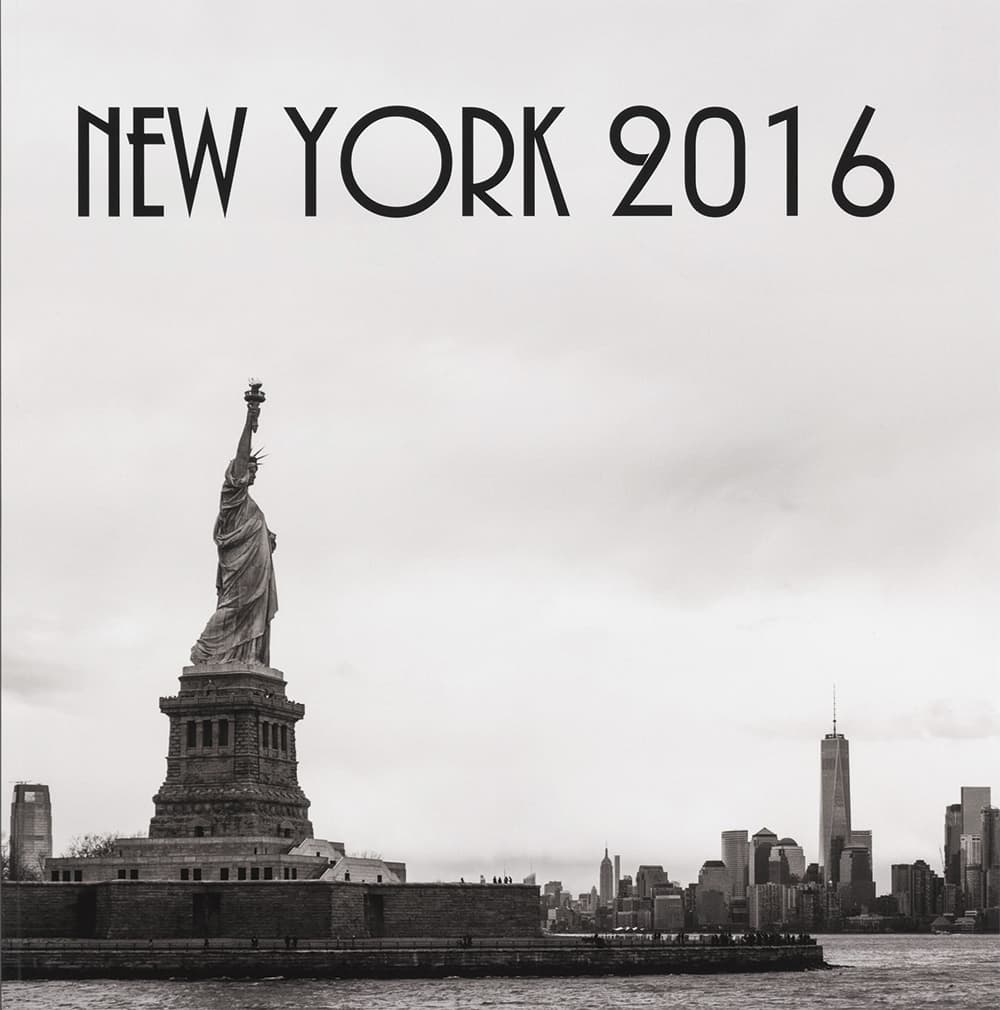
Titles can be added to the front cover and spine
Cewe photo books at a glance:
- Available in nine sizes from 15x11cm to 38x29cm
- Choice of five paper finishes
- Five types of cover
- Price: from £6.99
- Website: www.cewe-photoworld.com
Once upon a time, I used to pick all my favourite prints from each and every roll of film I shot, then stick them religiously into albums, annotated with titles and the dates they were taken. But since the transition from film to digital, having real, physical copies of your photographs has become the exception rather than the rule. Instead, the current vogue is to share pictures online, using either specialist photo sites such as Flickr, or social media such as Facebook and Twitter.
Sometimes, though, it’s still nice to have a more tangible record of your favourite pictures. One approach is to make your own photo books, which in essence count as a modern reinvention of the photo album. Of the many online services you can use to make them, Cewe is one of the best established; indeed, it’s part of Europe’s largest photo company, having originated in Germany in 1961. It now offers a huge range of photofinishing services; for example, it will print your favourite photos onto mugs, T-shirts, bags and even phone cases.
Photo book options
Cewe offers photo books in a range of sizes and prices to suit almost any need. The smallest 15x11cm booklet (approx 6×4.3in) costs just £6.99 for 24 double-sided pages; the largest 38x29cm book (15×11.4in) starts at £53.99 for 26 pages, and can be expanded up to 154 pages, which could set you back more than £390.
Five paper types are available, with different weights and surface finishes: standard, glossy, true matte, glossy photographic and premium photographic. To help you choose, you can request a free book of sample swatches from Cewe’s website – mine arrived within a couple of days. None of the paper types is in any way disappointing, but as you’d expect, the more expensive papers add a touch more class. To me, the standout options are true matte, a relatively lightweight paper that’s particularly well suited to black & white photos, and premium photographic, which is a heavyweight paper with a lovely semi-gloss finish. But even the cheapest paper is of a very good quality.
Cewe offers various cover types depending on the size of the book. I suspect most buyers will plump for the conventional hard cover, but the largest XXL landscape book can also be ordered with linen or faux leather finishes.

Cewe’s free swatch book shows each paper type
Photoworld software
When it comes to putting together your photo book, you have three options. The simplest is Cewe’s online book builder, accessible via its website. Alternatively, you can design books from a tablet or smartphone using the free Cewe Photoworld app that’s available for both Android and Apple devices. But I suspect most serious photographers will prefer to work with Cewe’s desktop software that’s available for Windows, Mac and Linux.
The Cewe Photoworld desktop app is very powerful, but also dauntingly complex when you first open it. This isn’t helped by some rather opaque designs to some of the buttons. However, hovering your mouse over them will tell you what they do. So I’d recommend taking time to familiarise yourself with the various options before settling down to design your photo book for real. Don’t be tempted by the software’s opening promise that it can automatically select your best photos and arrange them into a perfect book: I tried this and the result was disappointing.

Print quality is excellent, with high levels of detail and accurate colours
After choosing your book size, cover type and paper finish, it’s time to get to work on the layout. You’ll want to think about which pictures work well together on a single page or across a spread, and group them accordingly. Fortunately, Cewe provides a near-infinite variety of templates for laying out your photos on the page, and you can refine your arrangements at any point. Alternatively, you can simply place your pictures freehand. For the finishing touches, you can add borders and captions to your photos, as well as a book title on the front cover and spine. It’s easy to add extra pages if you need them, although obviously this costs more; the current price of your book is always shown at the lower right of the screen.
You can save your work at any point in the design process, and come back to it later. When everything is finished it’s just a question of sending off your order; the software will then spend a little time uploading all your images to Cewe’s server for printing. Once a design is finished and saved, it can also be resized very easily, if you want to print small and large versions of the same book. My order took less than two weeks to turn around, and the books arrived well packed and presented.
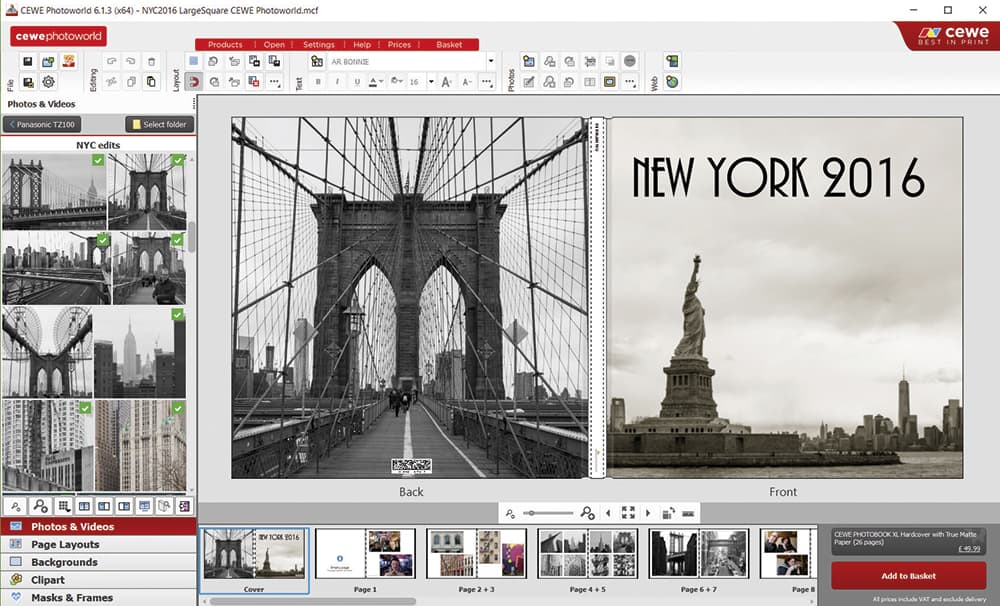
The Cewe Photoworld desktop is powerful and has loads of options, but takes some learning
Book quality
In terms of Cewe’s production quality, there’s very little to complain about. I ordered a standard square book (21cm) using premium photographic paper and a large square book (30cm) using true matte paper. Both were printed and bound impeccably; monochrome images turned out neutrally with excellent tonality and lovely rich blacks, while colour prints were an excellent match to the original files viewed on my calibrated monitor. Indeed, the main difference was that the smaller book sat flat better, although it’s not clear whether that was due to the size or paper type.
Cewe adds some relatively subtle branding on the spine, the back cover and the inside back cover; I suspect most people won’t object to this most of the time. But if I were making something special like a wedding album, it would be nice to be able to pay a little extra and make it disappear completely, as you can with some other services.
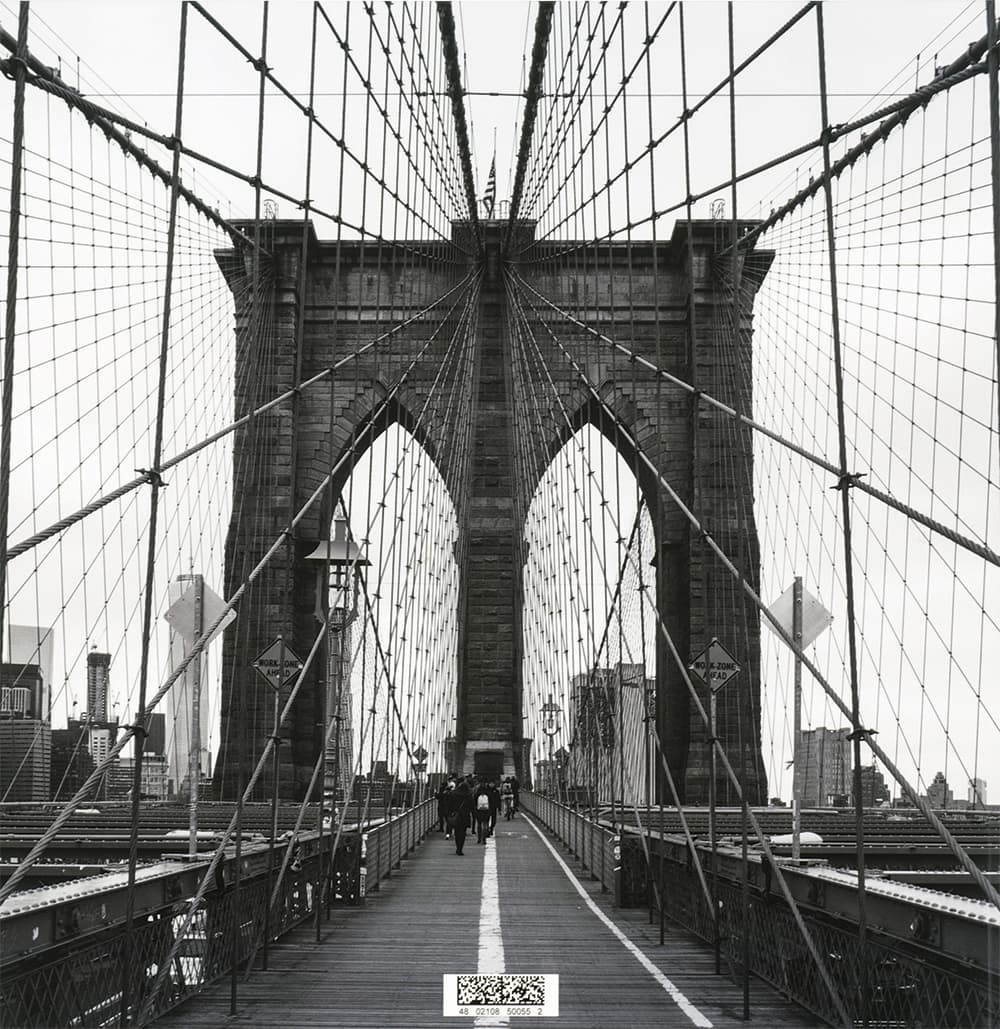
Cewe add subtle branding and a couple of barcodes, which can’t be removed
Our verdict
These summer months are when we probably shoot most of our photographs, what with the long hours of daylight, sunny weather, and holidays away from home. Yet most of our pictures get looked at only a few times when we get back, then are left to languish on our computer hard disks. Making a photo book is a really nice way to make a more permanent record, and Cewe’s are really rather good. They’re competitively priced and beautifully produced, and once you’ve worked out the software, reasonably easy to make. If you’re after an attractive way of showing off your best shots, they’re well worth a try.







