
Stacking eight focus-bracketed frames allowed me to get extended depth of field with a telephoto lens. Canon EOS 50E, Canon EF 70-300mm f/4-5.6 IS USM at 190mm, 1/4sec at f/8, ISO 100
Case Air Wireless Tethering System at a glance:
- Price £178.80
- Size 67x40x14mm
- Weight 50g
- Wi-Fi 802.11 b/g/n
- Operating distance 45m
- Battery life 6 hours
While Wi-Fi has been built into most mirror less and compact cameras for several years now, it’s only relatively recently started to be included as standard on DSLRs. This means that a huge number of photographers currently own DSLRs that suit their needs, but don’t have any form of wireless connectivity. If all that’s required is the ability to copy images to a smartphone for sharing, then a Wi-Fi SD card will do the trick. However, the Case Air Wireless Tethering System from US firm Tether Tools provides full Wi-Fi remote control for many Canon and Nikon DSLRs.
Measuring just 68x25x40mm deep (including the camera mount) and weighing a mere 50g, this is a dramatically slimmed-down version of the older Case Remote unit that we reviewed in AP 14 November 2015. It’s designed to attach to the camera’s hotshot and wire into its USB port, using one of the three supplied cables. It then works by setting up its own Wi-Fi hotspot, to which you can connect a smartphone, tablet or computer. At this point, the free Case Remote app provides full remote control over the camera, allowing you to change exposure settings and trigger the shutter without having to touch the camera. If the lens is set to AF mode, it’s even possible to tweak focus remotely using a pair of onscreen arrows, with a magnified live view feed enabling critical focusing.

Case Air Wireless Tethering System – Features
If this were all the device could do, its asking price would look excessive. Fortunately, it provides plenty more features. The app has a timed bulb mode, allowing programming of exposures up to an hour long. It includes auto-bracketing of either exposure or ISO, taking three shots at up to +/-1.6EV intervals, and with an initial offset of up to +/-2 stops (although not all cameras support every possible combination). There’s also an extensive high-dynamic-range mode for programming up to 20 bracketed exposures at intervals of up to 3EV, which could be particularly handy for photographers who like to shoot high-contrast landscapes at sunrise or sunset. Also on board is an intervalometer mode, and while I found its design rather unintuitive, it allows you to program and run extensive time-lapse sequences.
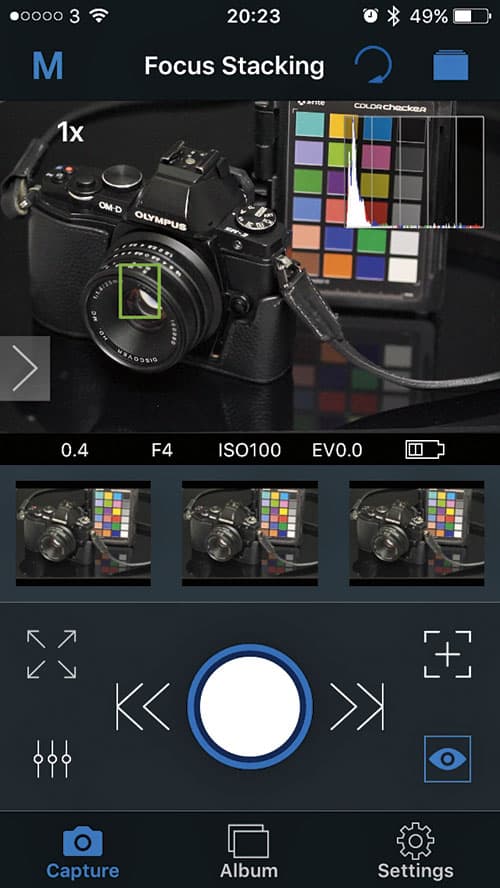
The Case Remote app provides lots of options, but can look rather cluttered on a smartphone
None of this is hugely out of the ordinary – indeed, many recent cameras have similar features built in – but the Case Remote’s focus-bracketing mode is much more unusual. It will take a series of shots using the autofocus motor to adjust focus slightly between each. You can program it to scan focus forwards or backwards, with three different steps of focus travel between frames. It takes a bit of trial and error to get right for any given subject, but it’s potentially a really useful tool, particularly for macro photographers.
Once you’ve taken your images, you can also browse your camera’s memory card to inspect the results. You can share your favourite images to social media sites directly from the app, and delete images you don’t want – with JPEG and raw files handled independently.
Physically the device has only a single control, which is its on/off button. It uses an internal battery that’s recharged though the micro USB port, and there’s a small slot for attaching a quick-release lanyard that allows the remote to be clipped to your camera strap when it’s not in use.

The device plugs into your camera’s USB socket using one of the three supplied cables
Case Air Wireless Tethering System – Case Remote app
Like most of the Wi-Fi systems built in to cameras, the Case Air Wireless can be operated from smartphones and tablets, via free apps available for iOS and Android. More unusually, though, it can also connect to Windows or Mac PCs, and can handle raw files as well as JPEGs. This makes it interesting for wireless tethering in studio situations.
I tested it with three different devices – an Apple iPhone SE, Samsung Galaxy Tab A tablet and Windows 10 laptop. The mobile app is attractively designed and reasonably straightforward to use; it also behaves pretty consistently across iOS and Android. Both platforms offer essentially the same core options, although the iOS version has a useful RGB live histogram that’s not available on Android. There are onscreen controls aplenty, which means everything gets rather cluttered on a small phone screen. Probably the best device for mobile use would be a larger phone such as the iPhone 7 Plus.
Switch to Windows and it’s a very different experience; all of the functions are there, but cosmetically the app is very basic indeed – just a collection of rectangular grey buttons arranged into a grey control panel, with a separate live view window. I also found the Wi-Fi connection somewhat unstable and prone to odd display glitches, and the app crashed a couple of times during use. So while this version fits in all the core features, and just about gets the job done, it needs more work before I’d really recommend it. Unfortunately, I couldn’t try out the MacOS version. However, it certainly looks much more finished from Tether Tools’ publicity shots.

Rotating your phone to landscape format gives a less-cluttered interface and larger live view display
Case Air Wireless Tethering System – Our verdict
If you have a Canon or Nikon DSLR without built-in Wi-Fi, then the Case Air Wireless fits a wide range of useful features into a small device that’s easy to slip into a bag and carry around with you all the time. I tested it on a couple of older Canon DSLRs, the EOS 7D from 2009 and the EOS 50D from 2008 and found all of the functions worked quite reliably. However, I did observe the occasional glitch, particularly when operating the device from a Windows PC, but also occasionally when controlling it using an Android tablet. This slightly takes the shine off what otherwise would be a really fine product.
Aside from the focus bracketing, most of the same features can also be found on other cheaper devices. However, the attraction of the Case Air Wireless Tethering System is how it groups them using one small, neat piece of hardware. The price feels a little high for what’s on offer, but it’s still probably cheaper for most photographers than upgrading to a Wi-Fi-equipped DSLR.







