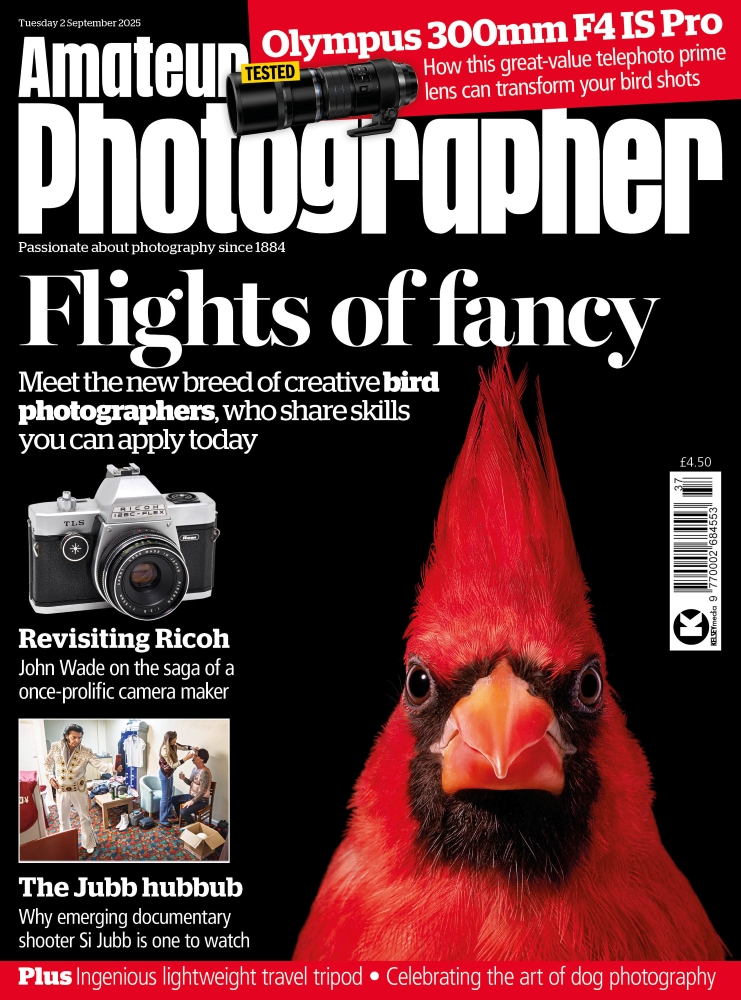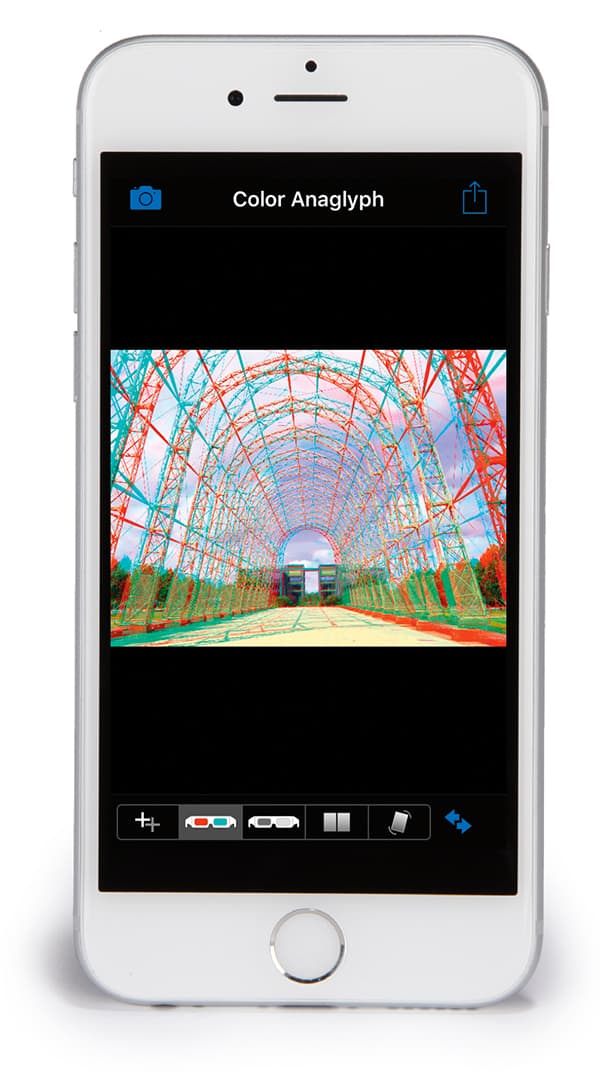
Viewing
3D Camera app at a glance:
- Allows shooting and viewing of 3D images
- For iPhone/iPad only
- Price: £1.49 from Apple App store (‘Lite’ version is free)
- Website: www.juicybitssoftware.com
If you’re intrigued by the idea of stereo photography and would like to give it a try, then the 3D Camera app provides an easy way in. Available for Apple iOS devices, the basic ‘Lite’ version is free and provides a simple guided process for shooting a pair of stereoscopic images, then aligning and viewing them. (Android users will find a number of 3D camera apps to try out in Google Play store.)
The method is simple – take one shot, move your phone to the right, and take another (the first is overlaid to aid composition). For objects close to the camera you only need to move a couple of inches, but more substantial shifts give an exaggerated 3D effect, which can be effective with more distant scenes.
To view the resultant stereogram, you first need to align the two images on-screen, aided by a magnified ‘loupe’. You’re then presented with various options for viewing, using either glasses with coloured lenses, a stereoscopic viewer, or an animated ‘wigglegram’.
If you want to take things more seriously, then the full version of the app adds useful features. For example, the camera module adds a helpful gridline display, and individual frames of a stereogram can be saved to your camera roll, then reloaded for later use. Images can be output at much higher resolution, and there are more sharing options available, too.

Alignment
3D Camera app – key features
Alignment
Translucent overlays allow left and right images to be easily aligned, first at the taking stage and then for correct viewing, as shown here.
Output
Stereo images can be saved to the camera roll, or shared via email or social media. This a left/right stereo pair: stare at the page cross-eyed and you may see the 3D effect.
Viewing
3D images can be viewed directly on your phone, if you prefer. This is a colour anaglyph for viewing with 3D glasses that have red and cyan lenses.
3D Camera app – our verdict
In the past, experimenting with stereoscopic photography required expensive specialist kit. But now the bar to entry is much lower, as you can simply use an app on your smartphone. I found 3D Camera simple and easy to use, and even the Lite version worked well. But the paid upgrade easily has enough advantages to be well worth the price.
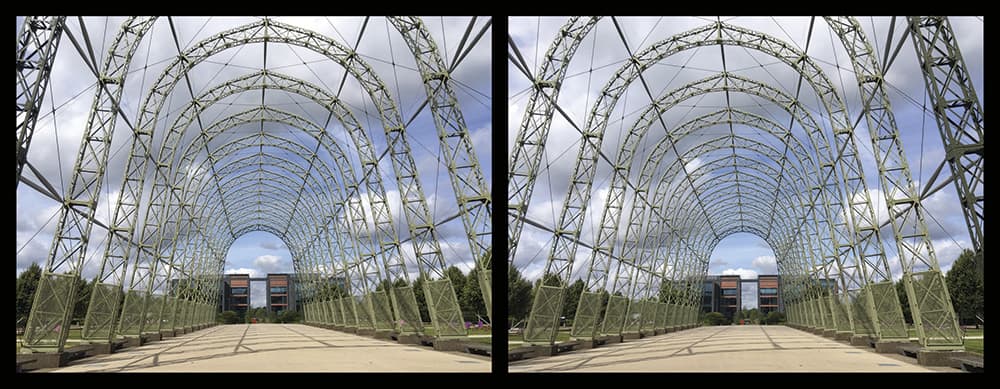
Output