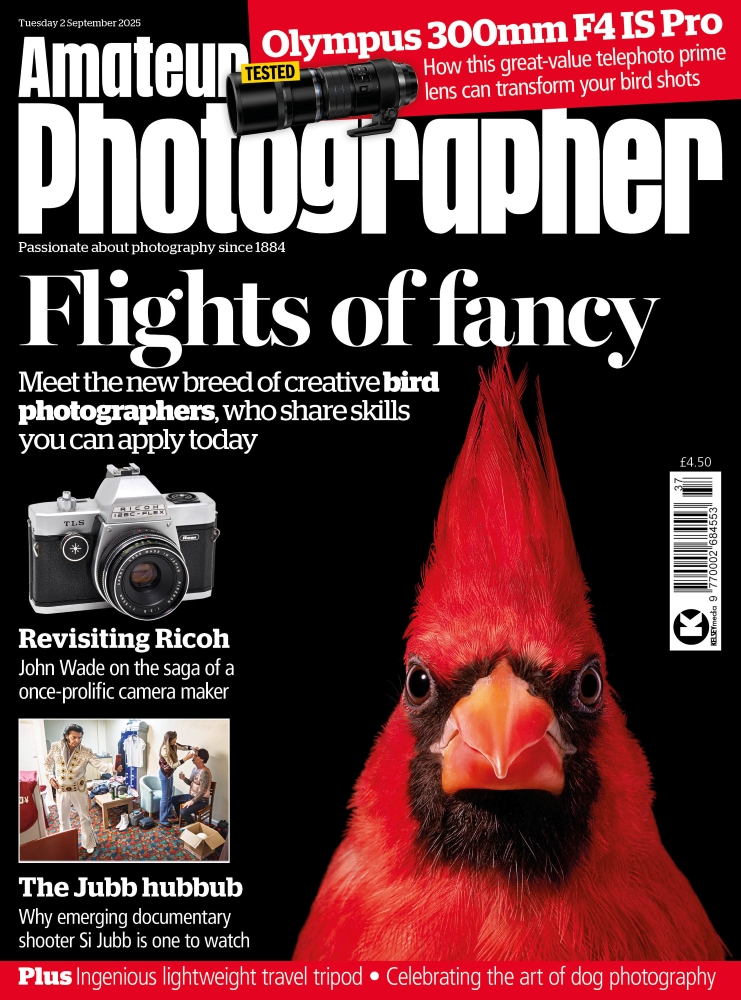Before
Nigel Ackroyd’s candid photograph of a saxophonist performing in the street was captured using a 400mm zoom telephoto lens. It was shot at the widest aperture setting, at 1/400sec. The original is quite underexposed, which may have been deliberate because the ISO was set to 250. In a situation like this it would be better to increase the ISO to capture a lighter image rather than keep to a low ISO and underexpose. The backlighting works well, though, and this has created a wonderful lighting effect on the musician, if we correct for underexposure.

After
1. Basic panel adjustments
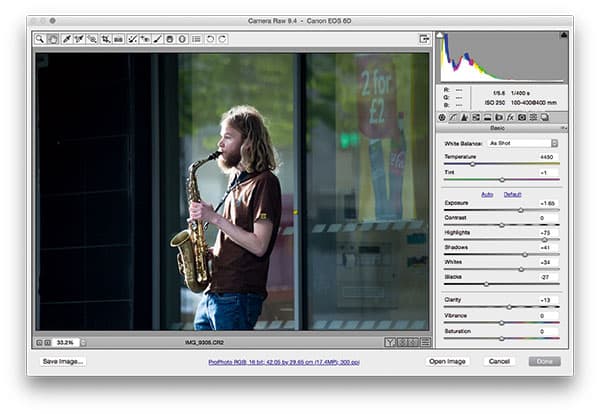
The first step was to open the image in Camera Raw, where I used the Basic panel controls to lighten the image using the Exposure and Shadows sliders. At the same time, I increased the Highlights slider to emphasise the rim lighting, and fine-tuned the Whites and Blacks sliders to add more contrast.
2. Darken the shop window

Having lightened the image in Step 1, I noticed how this drew attention to the special-offer poster in the shop window. To remove this, I selected the Graduated Filter tool and applied an Exposure darkening adjustment to add more shade to the right-hand side of the photograph.
3. Crop and convert to black & white
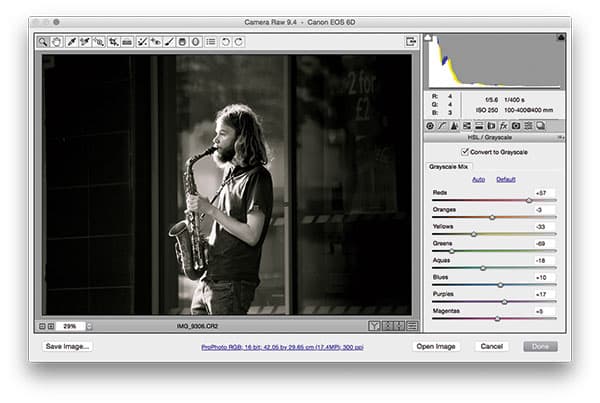
To finish off, I selected the Crop Tool and applied a slightly tighter crop in which the saxophonist remained centred in the frame. The face wasn’t perfectly in focus, so I also added a Radial Filter sharpening adjustment. I then converted the image to black & white.