Learn how to shoot black and white photographs with our expert’s advice on black and white photography
Black and white photography: See in tones
Our eyes see in colour but to be successful in black and white photography it’s important to train them to see the world as tones of grey.
A red flower in a green field may look great in colour, but when converted to mono, if those colours reproduce as the same shade of grey the result will be a very dull picture.
It takes time to develop an eye for mono. One way to help it along involves taking a photographic grey card out and comparing it with objects you encounter. Ask yourself, would that colour be lighter or darker than the grey card?
The best black and white photography exploits the differences in tone between elements in a scene, which can either be photographed ‘straight’ or manipulated either by using on-camera filters, or Photoshop. Great black and white photos also make good use of shapes, textures, lines and lighting, to compensate for the loss of colour.
Black and white photography: Atmosphere
 Fog, mist and haze all have the potential to lower subject contrast and create a soft, romantic feel to an image.
Fog, mist and haze all have the potential to lower subject contrast and create a soft, romantic feel to an image.
When it’s misty or foggy out, the world is almost transformed into a naturally monochrome wilderness populated with enchanting tones and an eerie stillness. Bearing this in mind, why not get out and about next time a mist rolls in off the sea or a fog settles for the evening?
Remember that objects and features closer to the lens will tend to show heavier tones than elements that are further away, so bear this in mind when composing your shot.
Black and white photography: The classic subjects
 Paring down the image to a range of simple tones often leads to a purer rendition.
Paring down the image to a range of simple tones often leads to a purer rendition.
The classic subjects for mono treatment include documentary, landscape and portraiture.
Travel photography lends itself to a documentary approach rather than just a record of tourist attractions.
Alternatively choose a subject close to where you live, and remember to visit often and shoot plenty so that you can build up a story over time.
Portraits often look stronger in black and white because, without the distraction of colour, the emphasis is on character, expression, and revealing ‘the soul’ of the subject.
When reducing landscapes to monochromatic tones the composition becomes more important than ever. Make the most of your foreground, remember to include a focal point, and use leading lines and graphic shapes where possible.
Monochrome can make a brooding feature out of an overcast sky so it’s a good way to go when the weather is against you.
Black and white photography: Create contrast
 Tonal contrast is important in all types of photography, but especially in black and white photography. Whether a low contrast image a high one the contrast level can have a profound effect on the mood and atmosphere.
Tonal contrast is important in all types of photography, but especially in black and white photography. Whether a low contrast image a high one the contrast level can have a profound effect on the mood and atmosphere.
A natural way to add contrast to your image is through choice of subject.
Even if the lighting is dull, a well-chosen muse will offer a striking tonal contradiction. For instance, a black sheep among a white flock will naturally be a source of contrast.
The quality of the light and its direction are two other important factors that will influence the amount of contrast present in a scene.
Out of doors direct sunlight creates hard shadows that offer plenty of opportunity to create images with strong contrast.
You can influence the direction of the light by moving your position and shooting at certain times. Low angled light, for example, helps define form and makes for interesting shadows, so try shooting in the morning or late afternoon.
Black and white photography: Using in-camera black and white
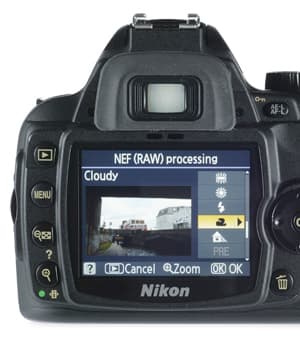 Undoubtedly the speediest way to produce a black and white photo is to let your camera handle the conversion.
Undoubtedly the speediest way to produce a black and white photo is to let your camera handle the conversion.
Most DSLRs have a monochrome mode so it’s worth exploring this creative alternative.
You’ll need to use your camera’s menu system to access the processing parameters. Here, in addition to contrast and sharpness you can play around with coloured filters. Yellow or green can be good for skin tones, whereas red can cut through the haze in distant views.
Many models also boast funky toning effects – try sepia for a vintage feel, while blue can add a cool tint to an architectural scene.
In-camera black and white, although the fastest method of conversion, offers the least flexibility. In particular, saving your image as a monochrome JPEG means that you won’t be able to access the separate RGB channels at a later stage should you wish to.
Therefore, if this is the case it may be prudent to save two versions – one as a JPEG that you can use then and there, and one as a RAW image, which can be processed later on if needs be.
Black and white photography: Shape and form
 Concentrating on interesting shapes can be a great way of crafting a bolder image.
Concentrating on interesting shapes can be a great way of crafting a bolder image.
To appreciate an object’s outline there needs to be tonal variation between subject and background. Reducing your focal point to a silhouette is a marvellously effective method to achieve this.
Base your exposure on the bright background, take an average reading, and be sure to select a foreground subject that is easily recognised.
Understanding the impact of form on your final image is also useful for black and white phtoography. For example, having the sun at your back certainly ensures even illumination, but sadly produces an image that often looks flat.
However, simply adjusting your relationship to the light can have a great improvement. Moving to an angle of between 45° and 90° will give a heightened sense of volume by placing useful shadows on the far side of your subject.
Black and white photography: Patterns and textures
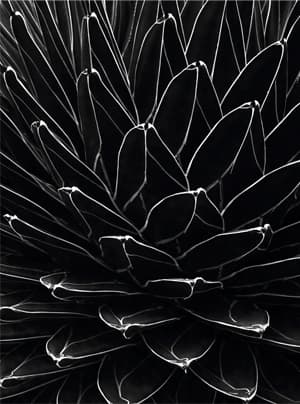 Following on with the concept of contrast, have a hunt for striking patterns and textures.
Following on with the concept of contrast, have a hunt for striking patterns and textures.
One way that you can make a study of patterns is by keeping an eye out for recurring themes. Looking at architecture and public structures should yield some promising subjects.
Consider using a telephoto lens to ‘stack up’ the image elements one on top of the other.
A large aperture can be useful here to help to pick out one plane in particular and thereby establish a focal point.
In order to avoid camera shake when handholding, ensure that the shutter speed equals the focal length. Alternatively, gain access to longer shutter speeds by using a tripod.
Alternatively to, or in fact concurrently with, textures, many objects and surfaces have interesting textures which lend themselves to black and white.
However, without the right kind of lighting this can go unnoticed. Imagine for a moment the surface of the moon. The craters nearest the terminator are the easiest to distinguish because sunlight is striking them obliquely creating highlights right alongside strong shadows. Scale this down and the same kind of harsh, slanting light can be just what’s needed for bringing out texture. Use direct flash or a spotlight and position it low and to one side. Effective lighting really is the key to revealing texture.
Black and white photography: Use filters
Coloured filters have long been associated with black and white photography. This is because they have the remarkable ability to lighten their own colour, while darkening their opposites.
For example, a red filter can turn a blue sky almost black. It’s worth noting that digital cameras often offer a filtering option already built into them, meaning that you can have a play with this effect in-camera before investing in an expensive set of filters.
The humble polariser is a filter worthy of consideration here too, due to its ability to remove glare and saturate skies. The impact this can have when it comes to post-processing is striking.
Depending on the situation, a polariser can either heighten or lessen contrast, so sample with the filter and see what produces the best results.
Another useful filter for black and white photography is a neutral density (ND) filter. Allowing extended shutter speeds in bright conditions, using an ND filter allows more control when shooting moving water, for example, and can mean more post-production creative freedom.
Black and white photography: Add selective colour

The second method is to apply selective colour to highlight points of interest. It’s as simple as it is effective. Here’s how to do it:
Method 1:
1. Open your image and in Elements.
2. Go to: Enhance > Adjust Colour > Adjust Hue/Saturation (Photoshop: Image > Adjustments > Hue/Saturation).
3. Tick the Colourise box.
4. Adjust the Hue slider for a colour change, the Saturation slider for the strength of colour and the Lightness slider for overall exposure.
Method 2:
1. If you want to selectively add new colours, create an additional Hue/Saturation Adjustment Layer and set this to your chosen colour.
2. Now, from the tool bar, choose the rubber and use it to expose the colour beneath, leaving the new hue where you want it.
3. Use Opacity to control the strength of the rubber.
4. You can add as many adjustment layers as you like this way, just remember to: Layer > Flatten Image, when finished.
Black and white photography: High-key and low-key
 The techniques of both high- and low-key lighting lend themselves naturally to black and white photography.
The techniques of both high- and low-key lighting lend themselves naturally to black and white photography.
A high-key image is conventionally bright, and composed primarily of highlight tones.
To achieve this look, seek out naturally light subjects, being careful to ensure that your camera meter doesn’t turn your bright areas into mushy grey (you may have to set +1 stop exposure compensation or more).
Or overexpose to make your shadows midtones, and your midtones highlights. This technique can be great for high-key mono portraits.
 The opposite is true for low-key images, which are conventionally dark, comprising of a range of either dark, or completely black, areas punctuated with highlights to complete images with extended contrast.
The opposite is true for low-key images, which are conventionally dark, comprising of a range of either dark, or completely black, areas punctuated with highlights to complete images with extended contrast.
Normally a singular, directional light-source in a room with little or no available light will produce the best results.
Again, the technique is suited perfectly to black and white photography, with portraiture and still-life being the easiest and most rewarding subjects upon which to attempt it.








