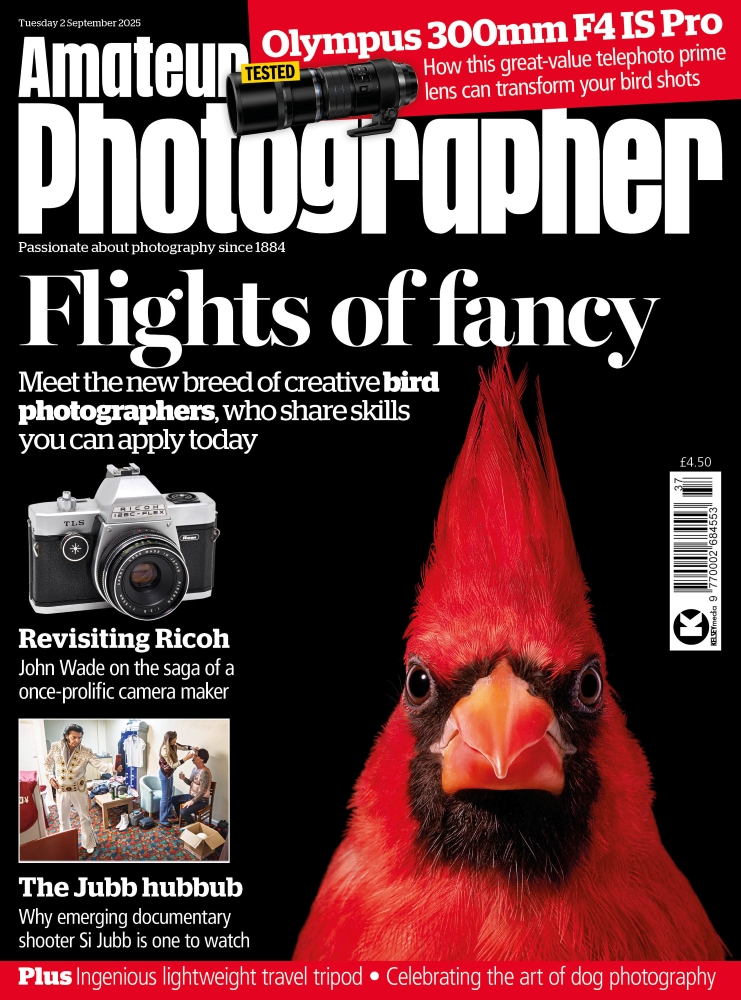Fujifilm X-E1 at a glance:
- 16.3-million-pixel, APS-C-sized, X-Trans CMOS sensor
- EXR Processor Pro engine
- ISO 200-6400 (extended to ISO 100-25,600)
- Fujifilm X mount
- 2.36-million-dot OLED EVF
- 2.8in, 460,000-dot LCD screen
- Street priced £729 body only, or £1,149 with 18-55mm lens
Fujifilm X-E1 review – Introduction
It came as no surprise that on the back of the success Fujifilm had with its fashionable rangefinder-style FinePix X100, the company should announce what is effectively an interchangeable-lens version in the form of the X-Pro1. What is perhaps surprising is just how good the newer model is. It was clear from the camera’s build, handling, image quality and high asking price that it was a top-end model. The next logical step, therefore, was to bring out a more affordable version, hence the Fujifilm X-E1.
This X-E1 uses the same Fujifilm X lens mount, processor and imaging sensor as the X-Pro1, but packs them into a smaller and less costly body. What is perhaps even more exciting is that not only can we expect the same high image quality as before, but the X-E1 brings a number of improvements to the handling via a firmware upgrade (which is also available for X-Pro1 users).
New XF lenses are being launched to expand the system. Along with current 18mm, 35mm and 60mm optics, I have used the new 18-55mm f/2.8-4 lens throughout this test, which is the first zoom in the range. The company’s XF lens road map for the next year promises further additions – of a 14mm f/2.8 R this year, and 56mm f/1.4, 27mm f/2.8 pancake, 23mm f/1.4, 55-200mm f/3.5-4.8 OIS and a 10-24mm f/4 OIS in 2013.
We know that the X-Pro1 is an excellent camera and we can expect similar things from the Fujifilm X-E1, but I am keen to highlight the differences between the two. With the new X-E1 at a lower price point, could it usurp the higher-end, and more expensive, X-Pro1?
Features

Image: The panorama mode is available in a ‘medium’ and a ‘large’ degree of angle, this being the large setting. Also, the sweep can be performed in a horizontal or vertical movement in either direction
After the FinePix X100 original X-series camera was announced, AP conducted a poll about the camera, the results of which indicated that 45% of those who responded were prepared to buy it before even knowing what the image quality was like. The X-E1, like the X100, is a very good-looking camera that is sure to attract many by its appearance alone. Thankfully, and again like the X100, there are good things going on beneath the surface, too.
The camera’s APS-C-sized CMOS sensor has a 16.3-million-pixel resolution. It is a Fuji X-Trans sensor, which has a different colour filter array to that of a standard Bayer type. When the X-Pro1 was announced with this unique sensor type, the company likened the X-Trans pixel arrangement to the random, non-uniform pattern of a film base. Conversely, a Bayer arrangement is made up of a uniform quad array. For more details on the differences between these sensor types, see our test of the Fujifilm X-Pro1 in AP 31 March.

With randomly arranged pixels, the risk of moiré patterning is reduced, because moiré is the result of regular patterns in a scene, be it feathers or a grille in a building, crossed against the regular colour filter array pattern. The usual solution is an anti-aliasing (low-pass) filter, which is designed to reduce moiré patterning by blurring finer image detail. The random array of the Fuji sensor allows for the removal of the low-pass filter, so image quality is very crisp and the sensor resolves more detail than the pixel count would suggest. In our test of the X-Pro1, we suggested that the camera matches, or even exceeds, an 18-million-pixel camera with a Bayer colour filter array.
Image: As a rangefinder camera, the X-E1 will typically be associated with street photography
A camera system is much more enticing when there is a good selection of lenses and accessories. If Fuji keeps to its lens launch plan, there will be ten lenses available within a year. There is also a Fujifilm X-to-Leica M mount adapter available for attaching Leica lenses to the Fuji camera. The new Fuji 18-55mm lens and other planned zooms offer image stabilisation (OIS) instead of stabilisation being available in-camera. As a mirrorless camera, though, the sensor is more exposed when the lens is removed, so the X-E1 thankfully features ultrasonic vibration to clean the sensor at start-up
and shutdown.
The two key differences between the X-E1 and X-Pro1 are their LCD screens and viewfinders. I will explore these in more detail in the relevant sections of this test.
As with the X-Pro1, the drive mode menu offers a comprehensive number of options, including a 6fps high-speed burst, a motion-panorama mode and three-frame bracketing for exposure, ISO, film simulation and dynamic range. Film simulation covers the camera’s colour modes, with each option named after the company’s Astia, Provia and Velvia film stock.
Bracketing
It is not unusual for a camera to offer bracketing for exposure, but the X-E1 has four bracketing modes to choose from – for ISO, autoexposure (AE), film simulation and dynamic range. Bracketing is quickly accessed via the drive button on the camera’s rear, and each mode works over three frames. With the AE and dynamic range options the camera needs to be supported on a tripod to ensure that the successive frames are lined up properly, while the film simulation and ISO are fine without a tripod because the frames are recorded in quicker succession. The AE mode is the only option of the four that offers raw capture. By default, the film simulation modes are Provia, Astia and Velvia, but a further seven colour modes are also available, any of which can be applied to each of the three frames.

Build and handling

Fuji’s X-series cameras have rightly gained a reputation not only for style, but also for solid build quality. Scan the X-E1’s body and one can find ‘Made in Japan’ on the rear and underside of the camera, and on the underside of the 18-55mm lens. In fact, the camera’s origins are proudly stated in the first line of the design section for the X-E1 on Fuji’s website. Two finishes are available: an understated all-black finish or a more retro black that has a silver top-plate, with the top and front panels made from a sturdy die-cast magnesium.
Those photographers who have handled the X-Pro1 will immediately be familiar with the X-E1 because, like the FinePix X100, it has a similar style and layout. At 350g with battery and card, the X-E1 is the lightest camera of the three by approximately 100g, and it is smaller than the X-Pro1 in every dimension. Against the competition, the X-E1 is still a bulky camera, but it is lightweight. On its rear, the layout of the buttons is almost identical to that of the X-Pro1. The minor differences include the moving of the play button, and the addition on the X-E1 of a flash button to access the camera’s built-in pop-up flash unit. A hotshoe port is still present for attaching accessories.
In proportion to the camera’s smaller size, the LCD screen is also smaller at 2.8in. Unlike the X100 and X-Pro1, the X-E1 uses an EVF rather than a hybrid viewfinder. However, many will be pleased that a dioptre adjustment has been included in the X-E1, a feature that is lacking in the other models.
For all its style and solid build, one cannot avoid the disappointment of the modest battery life, which is CIPA rated to just 350 shots. While the X-Pro1 uses the same battery, and allows only 300 shots when using the EVF, there is the option to use the optical viewfinder to compose images, which boosts the battery life to approximately 1,000 shots. This issue does need to be addressed either with a more powerful cell, an optional battery pack or a less power-hungry mechanism .
The X-E1 uses firmware version 2.0, while the original X-Pro1 uses version 1. Through this new firmware (which is also available as a free upgrade for X-Pro1 users), several key issues raised in the older camera have been addressed. Improvements to the camera’s handling include write times that are now twice as fast, shorter waiting times to view images after shooting, faster autofocus speeds in both low-contrast and good light, shorter minimum focus distance outside the macro mode, and more intuitive manual focus operation.
There are a couple of controls on the X-Pro1 that are not present in the X-E1. These are a shutter-speed lock on the dial and a flash-sync connection. All in all, though, the X-E1 handles really well.
Metering
By default, the AE button on the rear of the camera is used to access ‘Photometry’, Fuji’s 256-zone metering system, with average, multi and spot metering options. I have no complaints with how the multi and average metering modes work, as both are reliable and predictable. I found that the camera tends to preserve highlight detail, which means in scenes of high contrast the midtones and shadow areas often require brightening, but this is preferable to the unrecoverable loss of highlight detail.
Like most current Fuji cameras, the spot-metering mode can be linked to the active AF point, which is any one of 49 areas that cover the large central portion of the frame. Via the rear dial, the diameter of the spot can be adjusted to a very precise size, which is useful if the intended subject area takes up only a little of the frame. In the average mode, it is easy enough to point the camera at the sky, half-press the shutter for exposure lock (or use the AE-L button) and then recompose the scene for an exposure that preserves highlight detail.
Autofocus
In our test of the X-Pro1, we found that its autofocus is steady rather than snappy. Since then, Fuji has released a firmware upgrade (version 2.0) with a key improvement to the autofocus performance. The X-E1 comes with this latest firmware already installed. We compared this firmware against version 1.11 in Testbench (AP 17 November). In these studio-based tests on a static subject, we found that in good-contrast light the speed was increased from 0.94secs to 0.82secs, while in low-contrast light a successful focus was achieved in 1sec compared to 1.88secs in the old firmware. This marks a credible improvement over the last version, but I would say that 0.82secs in good light is steady rather than snappy, especially compared to other cameras at this level.
With the 18-55mm lens, the AF motors can be heard hard at work. The camera is definitely not designed for the action photographer and lags behind fast-moving subjects, but for general-purpose use it is reliable and produces sharp images.
Without an optical viewfinder, the X-E1 solely uses digital displays. Sadly, when the camera is performing autofocus, the display freezes temporarily, at which point the pixels that make up the display become more obvious.
I find the handling of spot AF to be intuitive. Any one of the 49 AF points can be individually selected, and the points cover most of the frame, which makes awkward compositions possible without needing to recompose once focus has been achieved. This is possible via the AF-L button too, but tilting (recomposing) the camera back is not the best option in any camera because the plane of focus changes, which can result in a less accurate focus.
Dynamic range

Image: A dark exposure here was needed to capture the dramatic sky. Shadow detail in the JPEG image is crisp even at +3EV
The Fuji X-E1 is able to capture a wide range of tones in its standard exposure mode. Thanks to a good control of shadow noise, it is possible to shoot darker exposures and then bring them back (brighten them) without compromising the image quality too much. This is ideal for high-contrast scenes where one needs a dark exposure to preserve highlight detail.
Additional options are designed to enhance the dynamic range of an image. D-Rng (dynamic range mode) offers 100%, 200% and 400% settings, each designed to boost detail across a range of tones to make it more visible.
The difference between the regular exposure mode and the 100% setting is subtle, while the 400% setting provides a satisfactory recovery of some highlight and shadow details.
There are times when this setting goes a little too far and produces more HDR-like effects, which is no good for people like me who prefer images with strong contrast. Highlight and Shadow Tone modes adjust the contrast curve, and are ideal for making contrast changes in-camera rather than on the computer.
White balance and colour
It is clear from even a first look at JPEG files from the Fuji X-E1 that the colour rendition using AWB is very good indeed. In a landscape taken on a bright day, blues in the sky are punchy and greens realistic. In overcast conditions, too, the tone is warm, while in many other systems AWB can give cool results.
As I have already mentioned, there are ten colour modes in the film simulation menu, covering a wide range of shooting styles. I usually shoot in the standard colour mode, which here is called the Provia setting, but I find the vivid setting (Velvia) produces great results that are not oversaturated like many of the vivid settings in camera systems, unless the conditions are really bright already. With such a good choice of colour modes, I found myself switching between them a lot, especially the black & white options, where there are three filters designed for different situations. The red filter darkens a bright sky for great impact, while the green filter enhances the midtone detail, which is great for portraits. The film-simulation bracketing is great because the three colour modes can be recorded simultaneously.
Noise, resolution and sensitivity

Image: The ISO 100, 12,800 and 25,600 extended settings are available as JPEG images and not as raw files
The Fuji X-E1 uses the same 16.3-million-pixel, APS-C-sized, X-Trans sensor that was introduced in the X-Pro1, which means it is able to capture a high level of detail. Both the Nikon D800E and Leica M Monochrom clearly benefit from the removal of the anti-aliasing (low-pass) filter, with sharper detail when compared to their direct counterparts, the D800 and M9 respectively. This filter removal is becoming something of a trend, with Pentax announcing that it would also be missing in its K-5 IIs.
As for the X-E1, it can resolve way beyond what we would expect from its pixel count, based on our experience of like-for-like cameras, such as the 16.3-million-pixel Nikon D7000 and Sony Alpha 57. Even JPEG images straight from the camera are crisp.
Raw File Converter EX software comes bundled with the camera, and has been used to process raw files, although the X-E1’s raw format is already compatible with Adobe Lightroom 4.2. I shot the resolution charts for this test with the new 18-55mm lens, which indicates the camera can resolve up to the 33 marker when in its ISO 200 setting, which is excellent.
Detail is present in the chart all the way to the end, but not the full nine individual lines. In most other cameras at this level, there would be just a blur beyond the point it reaches on the chart. It is clear, however, that to get the most detail out of the X-E1 it is necessary to use raw format because detail is a little softer at high ISO settings in JPEGs.
A native ISO 200-6400 range is more limited than that offered by other competing cameras, but can be expanded to ISO 100-25,600, although the expanded settings are available in JPEG format only. Against the competition, there are few that can match the X-E1’s control of noise.
In unprocessed raw files, luminance noise is more clearly present from ISO 1600 and up, but the effect of this is easily reduced during processing and does not pose any significant compromise to detail. JPEG files have a good hold of luminance noise throughout the entire native ISO range, but at the cost of saturation and sharpness, through noise reduction during processing.

Image: It is possible to get crisper and finer detail from a raw file than it is from a JPEG image, so it is worth shooting in raw format whenever possible
Viewfinder, LCD and video

With a smaller body than the X-Pro1, Fuji claims it was necessary to reduce the size of the LCD screen on the X-E1, which, like the X100, is a 2.8in display with 460,000-dot resolution. In bright sunlight, I found the screen not quite bright enough to see the correct exposure, but clear enough to view general detail for successful composition.
In another space-saving change, the X-E1 uses a purely electronic viewfinder rather than the hybrid type found in the X100 and X-Pro1. The first thing to note is that finally there is a dioptre adjustment for the viewfinder, at -4m to +2m. The display itself has a 2.3-million-dot resolution, which is a marked improvement on the 1.44-million-dot hybrid display of the X-Pro1. When viewed next to each other, it is clear that the X-E1‘s display has much richer tones and higher contrast. As before, it lags a little with quick panning, so while it is bright, the comparative Sony unit has the edge for responsiveness. To the right of the viewfinder eyecup is an eye sensor to switch between the rear and viewfinder display.
The X-E1 is primarily a stills camera, and while the video functionality is a tad basic it is enough to satisfy, thanks to the full HD 1080p recording at 30fps. A 2.5mm mic port is included on the X-E1 – something that is not available with the X-Pro1.
The competition

Image: Sony NEX-7
Apart from the X-Pro1, both the Olympus OM-D E-M5 and Sony NEX-7 are stylish mirrorless cameras that offer strong competition to the X-E1. For a while, the 24.3-million-pixel NEX-7 had the best image quality of any mirrorless APS-C camera, but the X-E1 resolves much more than its pixel count suggests thanks to the unusual sensor set-up, and image quality is similar from both cameras.
Each model has an APS-C-sized sensor, while the OM-D E-M5 uses a four thirds unit, which in low light can’t quite match the others.

Image: Olympus OM-D E-M5
All three models use some of the finest examples of an EVF, while the NEX-7 has a multi-angle LCD screen, and the E-M5 offers touch control. The NEX-7 is the smallest, but the X-E1 is the lightest. The weather-sealed E-M5 offers the best battery life, via an optional battery pack.
Our verdict
Currently, the X-E1 costs £450 less than the street price of the X-Pro1, and is available with the superb 18-55mm lens (priced separately at £600) for the same price as the body-only X-Pro1. Considering the similarities between the two, the X-E1 is a good-value option.
Key differences are the LCD screen and viewfinder. The EVF of the X-E1 is better than that of the X-Pro1 with improved contrast, but again it freezes during autofocus. With no option for an optical viewfinder, the X-E1 relies on its digital displays and the battery lasts for around 350 shots. This won’t cut it for a more demanding audience, so purchasing extra batteries is advisable. Providing a battery pack would perhaps be the best way to solve this issue.
Otherwise, for its intended audience – stills photographers – the X-E1 is a trendy, high-quality and good-value option. In the mirrorless camera market, the X-E1’s image quality is rivalled by the Sony NEX-7 and Fuji X-Pro1 alone. Furthermore, the X-E1, and indeed the X-Pro1, are backed up by a growing number of impressive X-mount lenses, so their appeal is likely to grow.
Fujifilm X-E1 – Key features
Built-in flash
Unlike the X-Pro1, the X-E1 features a pop-up flash, and its catch is released using this button.
Flash
The built-in flash has a modest output of GN 7m @ ISO 200, which can be adjusted ±2/3EV and used as a forced flash, in rear-curtain sync or as a commander for external flash units.
Quick menu
As its name suggests, quick changes to the settings can be made through this menu. There are 16 exposure settings to choose from.
Dioptre adjustment
It is the first time that a camera in the Fuji X series has offered dioptre adjustment for the viewfinder, here at -4m to +2m.
Macro
The up arrow button of the four-way D-pad enters the macro mode menu. With macro enabled, the minimum focus distance improves.
Multiple exposure
Via the main menu, the multiple exposure mode can be selected. However, its functionality is
rather disappointing, offering a maximum two-exposure frame. There is manual control over the exposure of each frame, though.
In-camera raw conversion
Without needing a computer, changes to a raw file’s exposure, white balance, dynamic range, film simulation, sharpness and numerous other settings can be viewed on-screen and implemented in-camera.
Display settings
A histogram, electronic level, exposure settings, framing guidelines (in grids of nine or
24, or HD framing), and AF and MF distance indicators are just a few of the settings that can be displayed on screen and via the EVF.