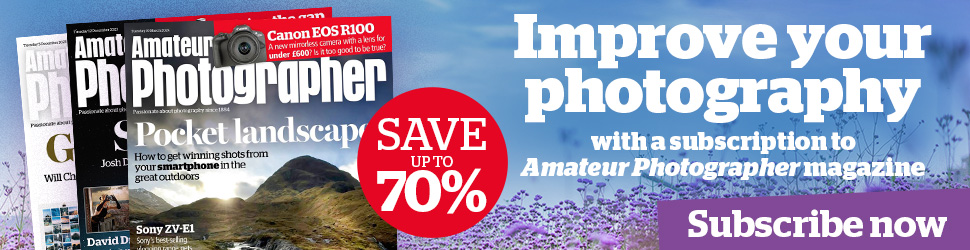Fujifilm X20 at a glance:
- 12MP 2/3in X-Trans CMOS II sensor
- 28-112mm f/2-2.8 lens
- 2.8in LCD screen
- Optical viewfinder with Digital Trans Panel
- Full HD video recording
- ISO 100-3200 (expandable to ISO 12,800)
- Street price £469
Fujifilm X20 review – Introduction
Manufacturers have long offered digital cameras inspired by analogue models, although the past few years have seen something of a retro-renaissance take place. Classic styling has evolved into a characteristic of the enthusiast compact design, and today’s models vary between those with little more than classic accents such as aperture rings, to others that at first glance could easily be mistaken for a film camera.
Fujifilm’s X-series of compacts and compact system cameras fall firmly into the second camp. While it is safe to assume that it’s the authentic analogue stylings of the company’s cameras which has made them so aspirational, this has been matched by a number of interesting developments on their insides, not least the unconventional sensor technologies Fujifilm has long incorporated into its cameras.
The company’s latest X20 compact doesn’t appear to be all that removed from the X10 it replaces, although Fujifilm is said to have made 50 changes to justify its release. Naturally some of these are minor revisions that iron out some of the X10’s kinks and idiosyncrasies, although others are considerably more substantial.
Fujifilm X20 – Features
Although the sensor inside the Fujifilm X20 shares its 2/3in dimensions with that found in the X10, Fujifilm has opted to use the X-Trans CMOS technology in place of the EXR sensor used previously. Adopted from the X-Pro1 and X-E1 compact system cameras, the X-Trans CMOS II sensor has a unique colour filter array, one which eschews a repetitive red-green-blue pattern for a more random arrangement akin to the structure of silver halide grains in film emulsions. By doing so, Fujifilm claims to have made the standard anti-aliasing filter redundant, which has the dual benefit of boosting effective resolution while reducing moiré – benefits the discerning target user is likely to appreciate.
The sensor’s size places it in between the 1.1/7in sensors found in rival enthusiast cameras such as the Canon G15, and the 1in sensors used in Sony’s RX100, although in terms of its surface area it’s far closer to the former type. In line with the CMOS sensors found in many other recent compacts, the Fujifilm X20’s sensor has a backlit construction, whereby the wires and transistors which usually sit on the top of the sensor are moved behind the silicon substrate. The main benefit of this architecture is that, as these no longer physically obstruct the photodiodes, the sensor’s capability to gather light is improved, which in turn helps control image noise.
The sensor is also one of a growing number to include phase-detection pixels in its array. These allow the camera to focus in a manner similar to a DSLR, although the more standard contrast-detection system is also on board. Together, these form the heart of the Intelligent Hybrid AF system, which is said to switch between the two as and when required. This system has allowed Fujifilm to claim focusing speeds as short as 0.06sec which, if that is the case, would certainly be impressive.
Such speeds are only possible through the inclusion of a second-generation EXR Processing engine, one which also includes a new Lens Modulation Optimiser, whose purpose is to reduce any degradation from optical effects such as diffraction. Other benefits promised by the combination of the sensor and new processor include 30% less noise than the X10 and an imperceptibly short shutter lag of just 0.01 seconds.
As with previous Fujifilm models, the X20 draws on the company’s heritage in providing film simulations modes. These are designed to mimic some of the company’s more popular emulsions, namely Astia, Velvia and Provia, with Monochrome and Sepia options among others providing fitting options for all eventualities. Fujifilm has also broadened the X10’s selection of Advanced Filters, with the now-standard likes of Toy Camera, Miniature and Partial Colour modes joined by new Low Key and Soft Focus options.
The lack of a built-in ND filter is curious omission, considering that it features in the company’s X100s model and on many others at this price and below, as is the absence of a bulb option. Some may also be surprised to learn that the rear display only resolves details with 460,000 dots rather than the more standard 920,000 dots we’re used to seeing at this level.
The top-plate conceals a small pop-up flash that is manually released via a catch, although a hotshoe is also provided for external flashguns. This hotshoe can also be used to mount the MIC-ST1 stereo microphone which plugs into a port on the camera’s side.
Fujifilm X20 review – Advanced optical viewfinder

Viewfinders are often sought after on enthusiast compacts, and this has clearly been recognised by Fujifilm, which leads with this feature on its website before describing other core aspects, such as its sensor and lens. But while the X20’s viewfinder shares it basic specifications with that in the X10 – namely an 85% coverage, dioptre adjustment from -3.5 to +1.5m and zooming in tandem with the lens – it’s the incorporation of a new Digital Trans Panel that makes the X20’s viewfinder significantly more useful than before.
The panel, which is said to be less than 1mm thick, displays a considerable amount of shooting information, much in the same way as an EVF. Basic shooting information such as aperture, shutter speed, exposure mode and ISO lines the bottom of the viewfinder, together with an icon to show whether any exposure compensation has been applied and a further mark to indicate whether focus has been achieved.
The right-hand side of the viewfinder rounds up three warning icons. These indicate when the exposure is liable to camera shake, when there is an issue with focus (such as too close a focusing distance) or when the combination of the focal length chosen and the distance between the camera and subject is likely to cause parallax error. Flash and self-timer icons are also positioned in the top-left-hand corner.
In between these are markings to show where the camera has found focus. All of this information is presented in black by default, although when light levels fall it helpfully becomes illuminated in bright green. And, when there is a problem with focus, exposure or something else, it all changes to red, making it immediately clear that an issue requires the user’s intervention.
Regarding its optical configuration, the viewfinder includes a Dach glass prism towards the rear of the camera, with a further prism next to it facing the front, and the Digital Trans Panel sandwiched in between. Fujifilm claims two aspherical elements have also been used to help maintain optical quality.
Fujifilm X20 review – Build and handling
 Image: In its super macro mode, the camera can focus up to 1cm away from the subject at its 28mm setting
Image: In its super macro mode, the camera can focus up to 1cm away from the subject at its 28mm setting
The X20 is constructed to a standard befitting its enthusiast billing. Despite being lighter than similar compacts, the camera’s die-cast magnesium-alloy body feels sturdy, with the thick top-plate lending it a further air of solidity. This is complemented by the chunky, knurled aluminum dials on the top-plate, as well as an all-metal lens ring. Most of the body is clothed in a synthetic leather to improve its handling, while the rubber pad that serves as a thumbrest allows the thumb to sit both securely and comfortably. The camera’s grip serves its purpose well, although some may have preferred this to have also been rubbered and perhaps more distinct.
The camera is powered up and down by turning the lens past the 28mm focal-length marker. This system results in a prompt start-up, and means the camera can be put away without having to wait for the zoom to retract, as on many other models. A further benefit of the lens being driven mechanically as opposed to electronically is that specific focal lengths can be reached with very little delay, which is particularly useful if needing to zoom quickly from one end of the lens to the other. The lens also has enough resistance at its 28mm end to prevent any overshooting, so there’s little chance of accidentally powering the camera down when zooming.
The exposure compensation dial is also as resistant as expected, although its precarious positioning on the corner of the top-plate means that it’s often knocked out of place as the camera is taken out of and put into a bag or pocket. The exposure compensation icon that indicates an adjustment has been made only changes colour as the adjustment is actually being made, before changing back again. Any unwanted changes are therefore only usually noticed on the off chance after a number of images have been captured this way. There appears to be no logical reason why this icon cannot remain highlighted whenever any amount of exposure compensation is applied.
Fujifilm X20 review – Metering

Image: Faced with such a scene, the camera tends to expose to keep an overall balance rather than for the main subject, which can lead to underexposure. This has been remedied by applying +1EV exposure compensation thrugh the camera’s raw processing option
The camera’s metering system uses a 256-zone pattern to determine correct exposure, and on the default multi option it renders most scenes accurately. Some scenes do sway it unexpectedly into over or underexposure, suggesting it to be slightly more sensitive than the norm, but where this happens the result is usually no more than around 0.5-1EV away from that expected.
More obvious candidates for underexposure, such as scenes containing significant amounts of sky and clouds, and those where most of the frame is filled with a bright building, show it to expose for the scene as a whole rather than the subject. Having the exposure compensation dial close to hand, however, means that any adjustments can be quickly applied.
Fujifilm X20 review – Autofocus
Fujifilm makes some lofty claims about the camera’s AF system, and in use there’s little that frustrates. While it doesn’t exhibit the immediacy of some other focusing systems, when set to its single-point area option there’s just a very brief shift of the lens at its wideangle end before focus is confirmed, and only a slightly slower performance at the telephoto end. When the multi option is selected, the system usually locates an appropriate subject in the scene, only occasionally straying to a slightly more obscure area.
The camera’s ability to focus in poorer lighting conditions with only a slight delay in more typical conditions is impressive in itself, but its performance against low-contrast subjects devoid of detail is simply superb, even without any assistance from its AF illuminator lamp. Such subjects would tax any camera’s AF system, yet the X20’s system succeeds in almost every situation.
With a flick of the focus dial on the front plate, it’s also possible to manually focus the lens by using the menu pad dial on the rear of the camera. As is the case on many similar cameras, any manual focus adjustment immediately magnifies the central portion of the display to facilitate focus, although this can be disabled if not required.
A feature that can either be used in conjunction with this, or as an alternative, is the focus peaking mode, which displays the point of highest contrast by outlining the relevant area with a highlight. Combining the two makes light work of manual focusing, although it would be handy to have the further option of adjusting this highlight’s colour for better visibility, particularly for those with poorer eyesight.
Fujifilm X20 review – Dynamic range
 Image: The camera’s processing engine has done well to boost sharpness and remove any traces of chromatic aberration from raw images
Image: The camera’s processing engine has done well to boost sharpness and remove any traces of chromatic aberration from raw images
Processing raw images using the Silkypix Raw File Converter EX supplied with the camera shows a high level of detail to be regained from highlight areas. In landscape scenes, with thin tree branches lost to the brighter sky around them, it was possible to regain much of their structure, if not quite their finer details. Predictably, attempts to regain details from shadow areas give rise to more noise in these areas, although certainly no more than would be expected from such a camera (and naturally, such a process would be followed by noise reduction if felt necessary).
The dynamic range function does appear to have an effect on the highlights and shadows of an image, with the uppermost ‘400%’ setting doing particularly well to regain details in highlight areas, although overall the function makes more modest a change than expected. Still, for scenes with a wide dynamic range, where highlights are likely to blow out, it’s useful to keep this on (or on the auto setting) as it doesn’t appear to be detrimental to the image otherwise.
Highlight tone and shadow tone options are also included, with each offering hard or soft levels of adjustment. Some scenes simply don’t require any such adjustment, and so here their effects are less likely to be noticed, but when used appropriately these can make a significant different to the overall tonality of an image.
Fujifilm X20 review – Noise, resolution and sensitivity
 Image: The ‘low’ noise reduction has removed the faint cast of chroma noise in this image, but has also removed fine details
Image: The ‘low’ noise reduction has removed the faint cast of chroma noise in this image, but has also removed fine details
Resolution charts from the X20 show impressive results. In contrast to models that show a more defined point beyond which the camera is unable to resolve any more detail, the X20 continues to resolve details in much finer areas, albeit with less consistency. The camera comfortably resolves detail up to around 24lppm – as we’d expect from such a camera – although even at around 30lppm the chart is still being resolved. This is around the same level of detail as the Nikon D5200 DSLR can resolves, and this has 24.1-million-pixel sensor, although here there is more consistency.
The camera’s noise reduction system proves why shooting raw images and taking processing into your own hands is often advisable. On the lowest of three settings, images are left free from chroma noise but an unappealing texture tends to be left behind, possibly one that has been exacerbated by sharpening. With care and attention it is easy to improve on this through manual processing.
 These images show 72ppi (100% on a computer screen) sections of images of a resolution chart, captured with the lens set to around 50mm (equivalent) and f/5.6 . We show the section of the resolution chart where the camera starts to fail to reproduce the lines separately. The higher the number visible in these images, the better the camera’s detail resolution is at the specified sensitivity setting.
These images show 72ppi (100% on a computer screen) sections of images of a resolution chart, captured with the lens set to around 50mm (equivalent) and f/5.6 . We show the section of the resolution chart where the camera starts to fail to reproduce the lines separately. The higher the number visible in these images, the better the camera’s detail resolution is at the specified sensitivity setting.
Fujifilm X20 review – White balance and colour
 Image: The Film Simulation Bracket option quickly processes a single image upon capture into three film simulation styles of the user’s choosing: here, the Provia, Velvia and Monochrome options were selected. It’s also possible to do this via in-camera raw processing, although it’s a shame this lacks the option to preview the image prior to processing
Image: The Film Simulation Bracket option quickly processes a single image upon capture into three film simulation styles of the user’s choosing: here, the Provia, Velvia and Monochrome options were selected. It’s also possible to do this via in-camera raw processing, although it’s a shame this lacks the option to preview the image prior to processing
Straight out of the camera, images appear relatively lifelike in terms of colour, but curiously they are often more pleasing in raw files than in JPEGs captured using the standard Provia film simulation mode. Because of this, some scenes will benefit from using a different film simulation mode if images are to be printed immediately. Some users may find it useful to assign the film simulation option to the Fn button on the top-plate, where it can be conveniently accessed prior to an image being captured. Portraits captured on the default Provia option show faithful skin tones, while the Velvia film simulation mode brings a welcome boost to the colour of landscapes while keeping the overall scene realistic.
In natural light there appears to be no issue with colour casts from the auto white balance system, and even when challenged with scenes containing sodium street lamps or fluorescent sources, the camera appears adept at reproducing the scene with well-balanced accuracy.
Fujifilm X20 review – Viewfinder, LCD and video
The Digital Trans Panel inside the viewfinder is either permanently displayed if the optical viewfinder setting is selected in the menu, or it can be activated when the user’s face approaches the proximity sensor at the viewfinder’s side.
The information displayed by this doesn’t sit on any kind of panel (as on a DSLR) – or even on a digital backing – so its visibility is heavily influenced by the scene behind it. Particularly busy scenes can easily obscure this information, making it necessary to move the camera slightly until the scene details provide a more suitable background. Furthermore, at the wider end of the lens, this information lies partly over the scene and partly over the small section of the lens barrel that is visible at the bottom, which again impedes visibility (this only fully disappears from around 42mm).
The viewfinder’s 85% coverage and lack of parallax markings mean that it can only really be relied upon as an approximate guide for composition. The parallax caution icon is helpful when using the viewfinder at close distances, although when using the camera on either of its two macro AF settings it’s not possible to bring this up at all, making it far more logical to use the LCD instead. Still, the viewfinder is bright and clear, with only slight distortion at its wideangle setting and little elsewhere in the focal range. In conditions where the LCD is impractical, the viewfinder is useful to have to hand – in fact, despite some issues, it’s perhaps the best optical viewfinder we’ve seen on such a camera.
The rear display’s 2.8in dimensions are understandable when you consider the inclusion of the viewfinder, although some may be surprised to find an LCD with 460,000 dots rather than the more usual 920,000 dots and above found on practically all of the X20’s peers. While a comparison with a similarly priced camera with a 920,000-dot LCD shows the X20’s display to lack some bite, it’s not as far behind as the difference in resolution may suggest.
The display remains relatively visible in bright sunlight, and only really becomes difficult to see when the camera is tilted in any direction. It also maintains its stability well throughout the zoom range, which enables more precise composition with the focusing system automatically (and quickly) refocusing the scene as the lens is zoomed.
The camera is capable of full HD video recording at a maximum frame rate of 60fps, with the Intelligent Hybrid AF system working during recording. Moving subjects are recorded smoothly and the camera’s tendency to refocus upon zooming means that subjects are rarely out of focus for long. Sadly, the manual means of adjusting the zoom means that this action can only be recorded smoothly when using a tripod or similar support, and the general lack of fine detail throughout footage is also disappointing. Audio quality, however, is perfectly reasonable.
Fujifilm X20 review – The competition
 With every major manufacturer carrying a raw-shooting enthusiast compact in their lines, the X20 is not short of competition. Canon’s PowerShot G15 is one of two such models to also offer an optical viewfinder – the other being Canon’s PowerShot G1 X – and on paper it compares favourably. It matches the X20 for effective pixels (on a marginally smaller 1/1.7in sensor), although its 28-140mm f/1.8-2.8 lens boasts both a broader focal range and a brighter maximum aperture. Its 3in LCD is also larger, and eclipses the X20’s screen resolution with its 922,000 dots.
With every major manufacturer carrying a raw-shooting enthusiast compact in their lines, the X20 is not short of competition. Canon’s PowerShot G15 is one of two such models to also offer an optical viewfinder – the other being Canon’s PowerShot G1 X – and on paper it compares favourably. It matches the X20 for effective pixels (on a marginally smaller 1/1.7in sensor), although its 28-140mm f/1.8-2.8 lens boasts both a broader focal range and a brighter maximum aperture. Its 3in LCD is also larger, and eclipses the X20’s screen resolution with its 922,000 dots.
The Sony Cyber-shot DSC-RX100 offers 20.2 million pixels on a larger 1in sensor and a 28-100mm f/1.8-4.9 optic. While its maximum telephoto aperture and the lack of a viewfinder may disappoint, its highly detailed LCD screen and diminutive proportions make it a fitting alternative.
Fujifilm X20 review – Our verdict
The X20 stands out from other enthusiast compacts for many positive reasons, not least of which is a design marred only by the placement of its exposure compensation dial. Although it may be difficult to distinguish any extra detail in real-world images from those of other enthusiast compacts, lab testing confirms the sensor’s ability to record detail beyond what would ordinarily be expected for a 12-million-pixel compact. Furthermore, the inclusion of a viewfinder immediately heightens its appeal, with the addition of the Digital Trans Panel making it considerably more useful in low-light. Despite its shortcomings, it’s still the best optical viewfinder to be found on such a camera.
Naturally, the X20 is not perfect. Its noise-reduction system illustrates why shooting and manually processing raw images is often the best approach in terms of image quality, and it’s a shame that the LCD screen’s resolution hasn’t improved since the X10. Lacklustre video footage also disappoints, although these aren’t significant issues when the camera’s plus points are considered.

Fujifilm X20 – Key features
Viewfinder
The X20’s optical viewfinder provides 85% coverage and has a sensor at its rear that can be used to activate the Digital Trans Panel inside it.
Burst mode
The X20 is capable of capturing full-resolution JPEG images at 12fps, for up to 11 images. Further options allow a longer burst depth at a slower pace.
Exposure compensation dial
This is positioned directly above where the thumb naturally rests, and provides compensation over a
-2 to +2EV range.
Film simulation bracketing
The camera allows images to be bracketed with film simulation modes of the user’s choosing, such as Provia (standard), Velvia (vivid) and Astia (soft).
Image stabilisation
The camera’s lens is stabilised by an element-shifting system, which promises an improvement of up to 4 stops.
Q button
This button replaces the X10’s ‘raw’ button, its purpose being to bring up commonly used settings such as ISO, noise reduction and image size.